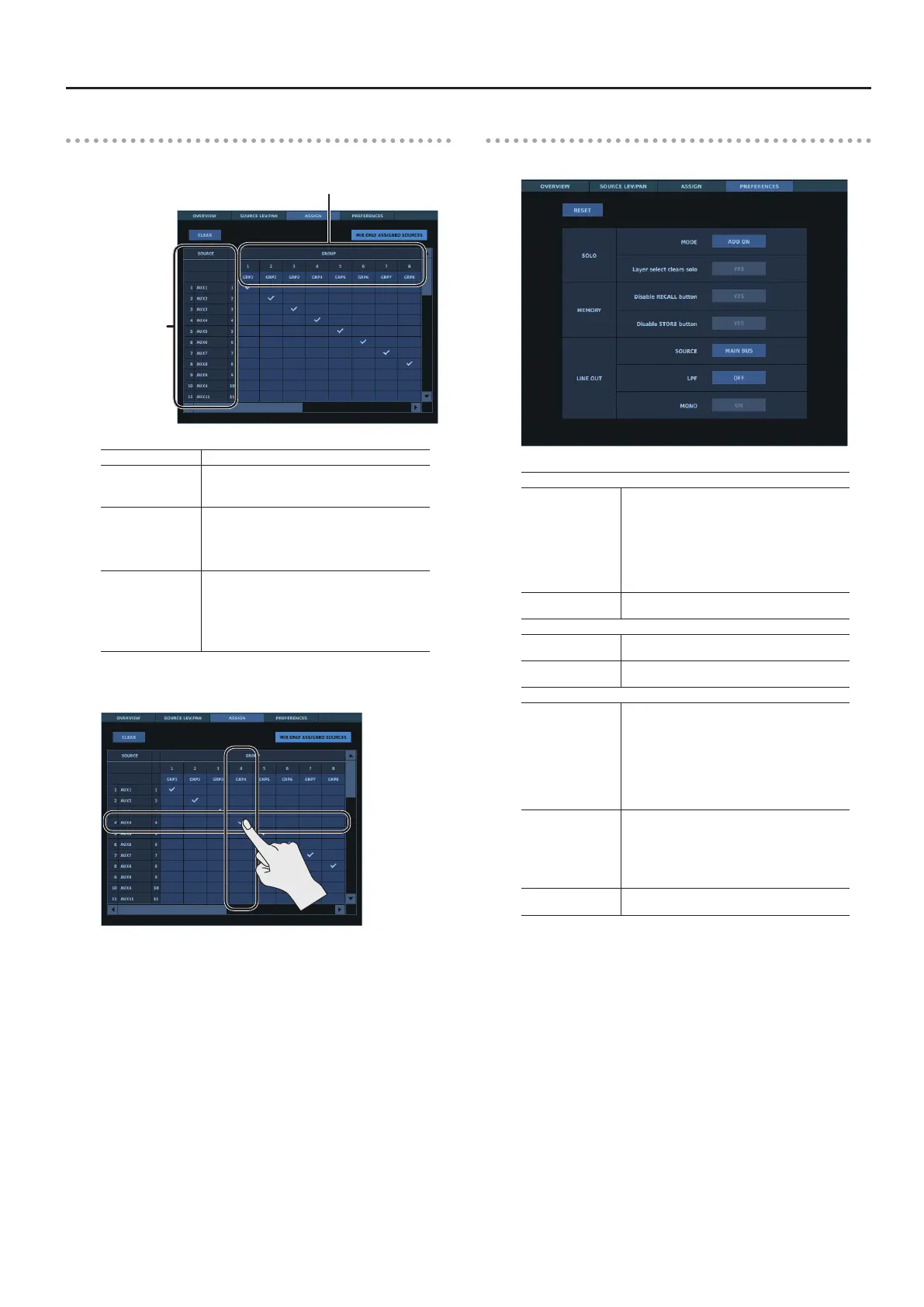M-48 Control
209
ASSIGN Tab
Here you assign sources 1 through 40 to groups 1 through 16.
GROUP
SOURCE
CLEAR This clears all assignments of sources to groups.
MIX ONLY
ASSIGNED SOURCES
When this is on, only the sources assigned to
groups are mixed at the M-48 units.
Sources not assigned to groups are muted.
GROUP
Groups 1 - 16
The following values are displayed:
5 Group number
5 Group name
SOURCE
Sources 1 - 40
The following values are displayed:
5 Source number
5 Source name
5 Assigned group number
Tap the intersection for the source and group you want to assign to
turn it on.
PREFERENCES Tab
Here you make preference settings for M-48 units.
SOLO
MODE
You select from among the following for solo
operation.
5 ADD ON
This mixes the groups where solo is turned on.
5 LAST
Only the group where solo was last turned on
is output.
Layer select clears
solo
Switching M-48 layers clears solo on the layer
before the switch.
MEMORY
Disable RECALL
button
This disables the M-48’s [RECALL] button.
Disable STORE
button
This disables the M-48’s [STORE] button.
LINE OUT
SOURCE
This selects from among the following as the
source for LINE OUT.
5 MAIN BUS
5 AUX BUS
5 PHONES
This outputs the signal prior to PHONES
VOLUME.
LPF
This selects from among the following as the LPF
(low-pass lter) for LINE OUT.
5 OFF
5 80Hz
5 120Hz
MONO
When this is on, a monaural mix is output from
LINE OUT.
