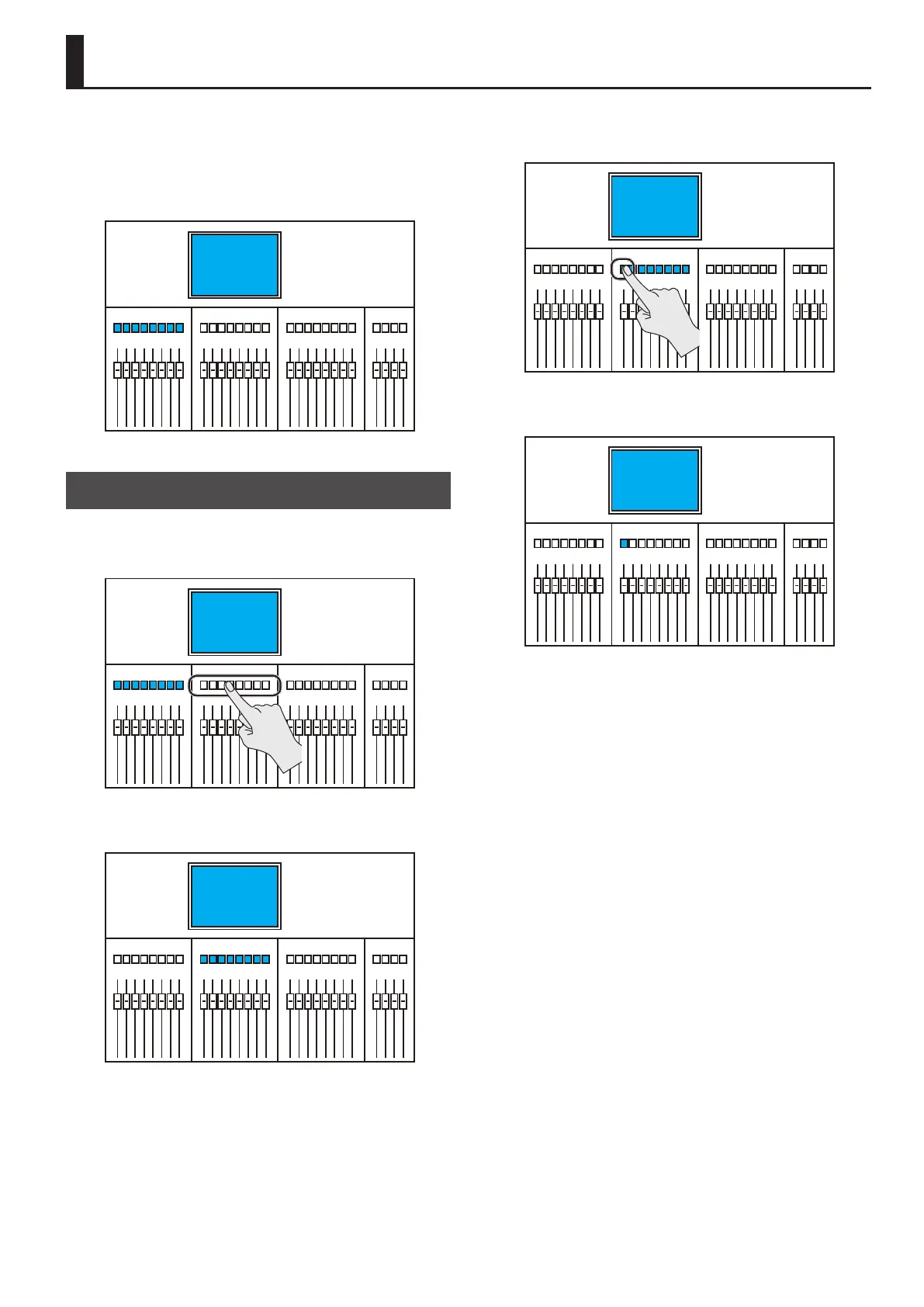129
Switching the HOME Screen/CH EDIT Screen
To select which input channels or output buses are displayed on
the HOME screen or CH EDIT screen, you use the [SEL] buttons on
the top panel.
When the M-5000 starts up, the channel strip for the leftmost fader
bank section is displayed.
When the HOME Screen Is Displayed
1. Press the [SEL] button for an unselected fader bank
section or assignable fader section.
The channel strip (HOME screen) for the selected fader bank section
or assignable fader section appears.
2. Press the [SEL] button for the selected fader bank section
or assignable fader section.
The CH EDIT window for the selected input channel or output bus
appears.
