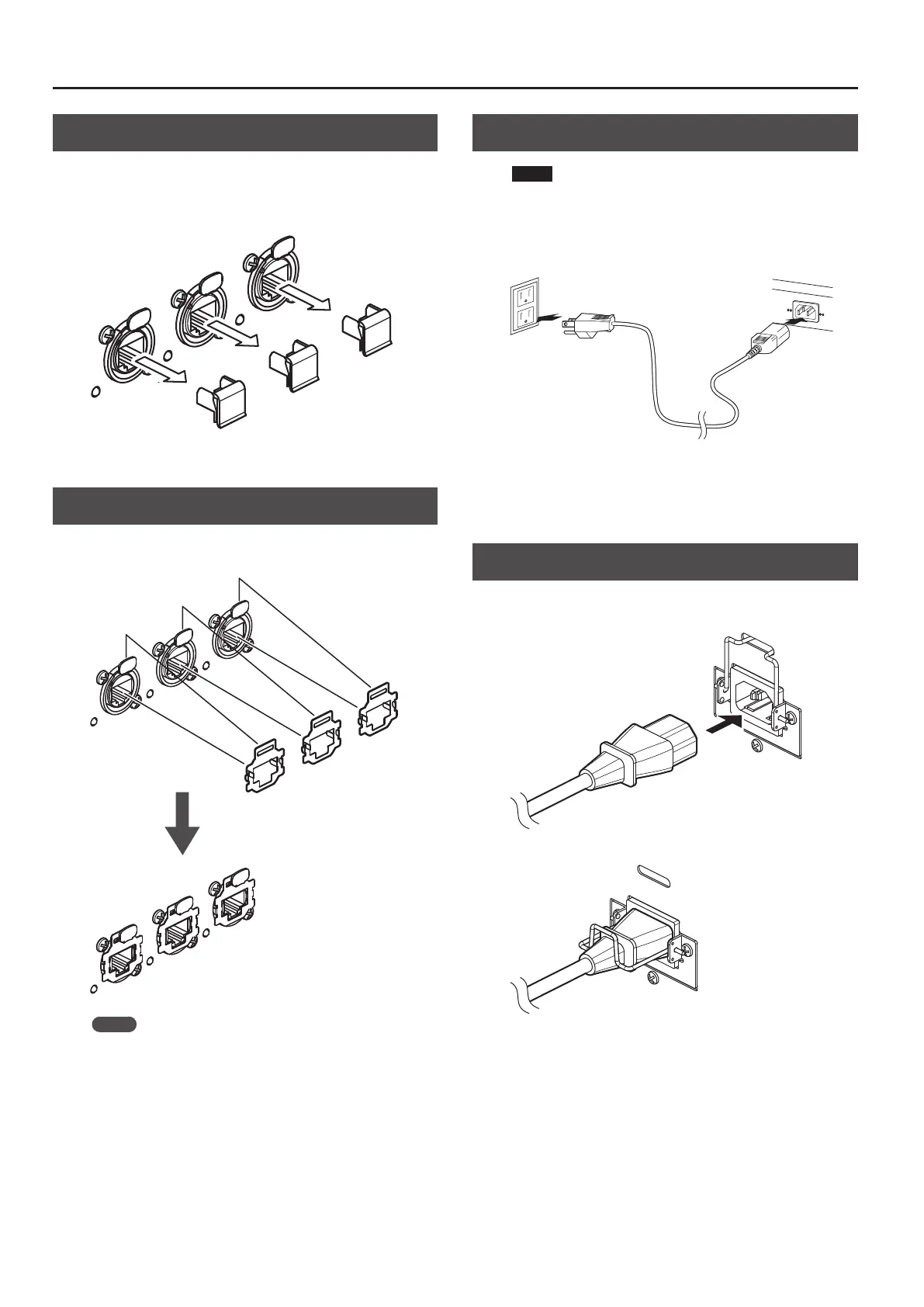Placement and Setup
16
Detaching the REAC Caps
By default, the REAC ports are tted with REAC caps. Remove
these REAC caps when you use the REAC ports. Be careful to not
lose the removed REAC caps so you can insert them again when
transporting or when the port(s) are not in use.
Attaching the REAC Connector Covers
When using commercially available Category 5e Ethernet cables,
attach the included REAC connector covers.
Memo
Remove the REAC connector covers when using EtherCon type
REAC cables (such as SC-W20F, SC-W100S, or W100S-R). Be
careful to keep removed REAC connector covers from becoming
lost.
Connecting the Power Cord
NOTE
Be sure to use the included power cord for connecting the
power supply.
1. Connect the included power cord to the AC IN connector
on the rear panel.
Power cord
AC IN connnector
* The shape of the power cord’s plug varies depending on the
country.
Using the Power-cord Clamp
Lower the power-cord clamp as shown in the gure to secure the
power cord's plug in place.
