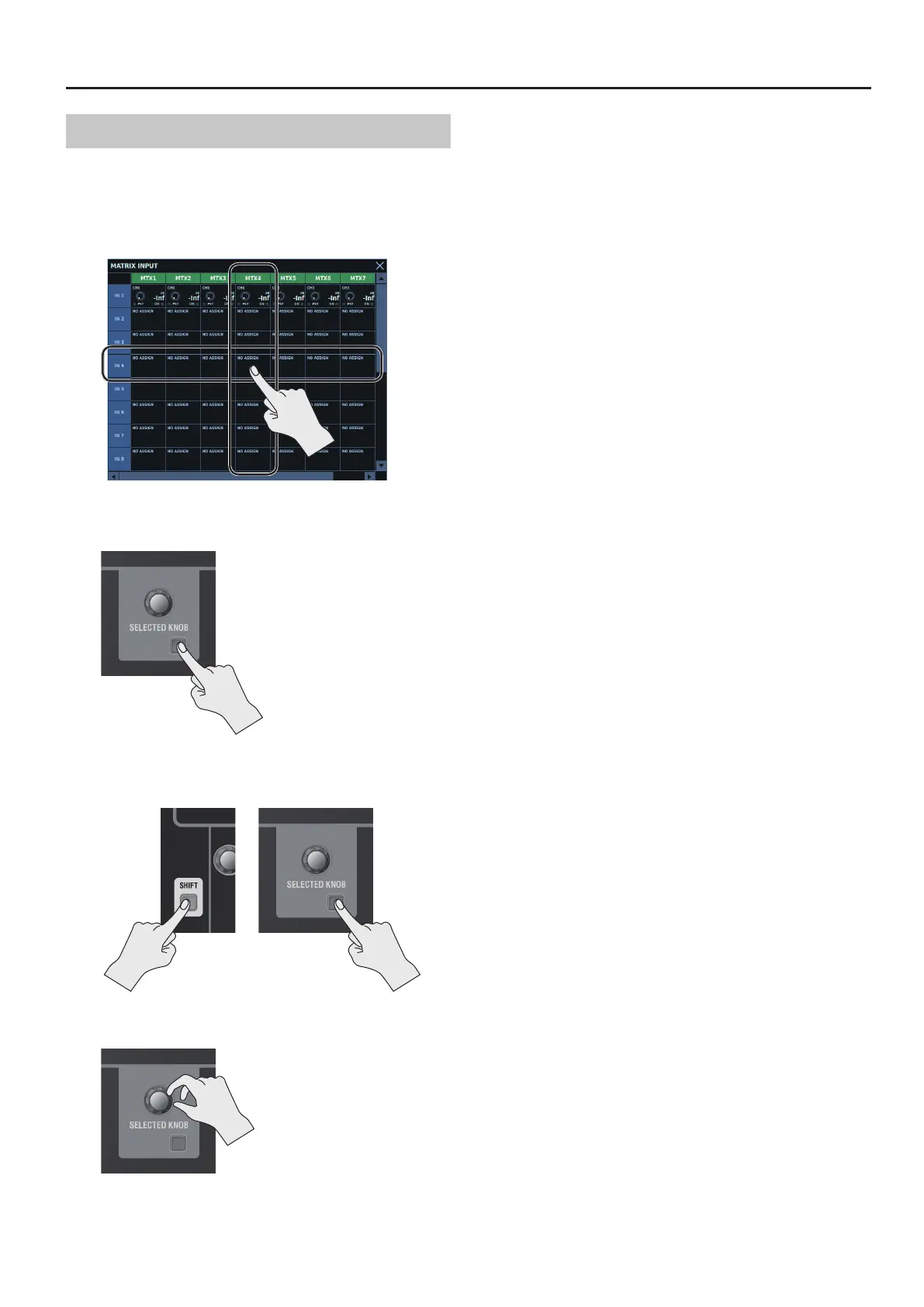Using a MATRIX
197
Adjusting the Send Level to MATRIX
1. Tap <IN 1> through <IN (n)>, then select the input
channel or output bus you want to input to MATRIX.
2. Tap the location where the desired MATRIX column and
the desired input channel/output bus row intersect.
3. In the top panel’s display section, press the selected
button to turn on sending to MATRIX.
4. Hold down the [SHIFT] button and press the selected
button to change the send point.
5. Use the selected knob to adjust the send level.
