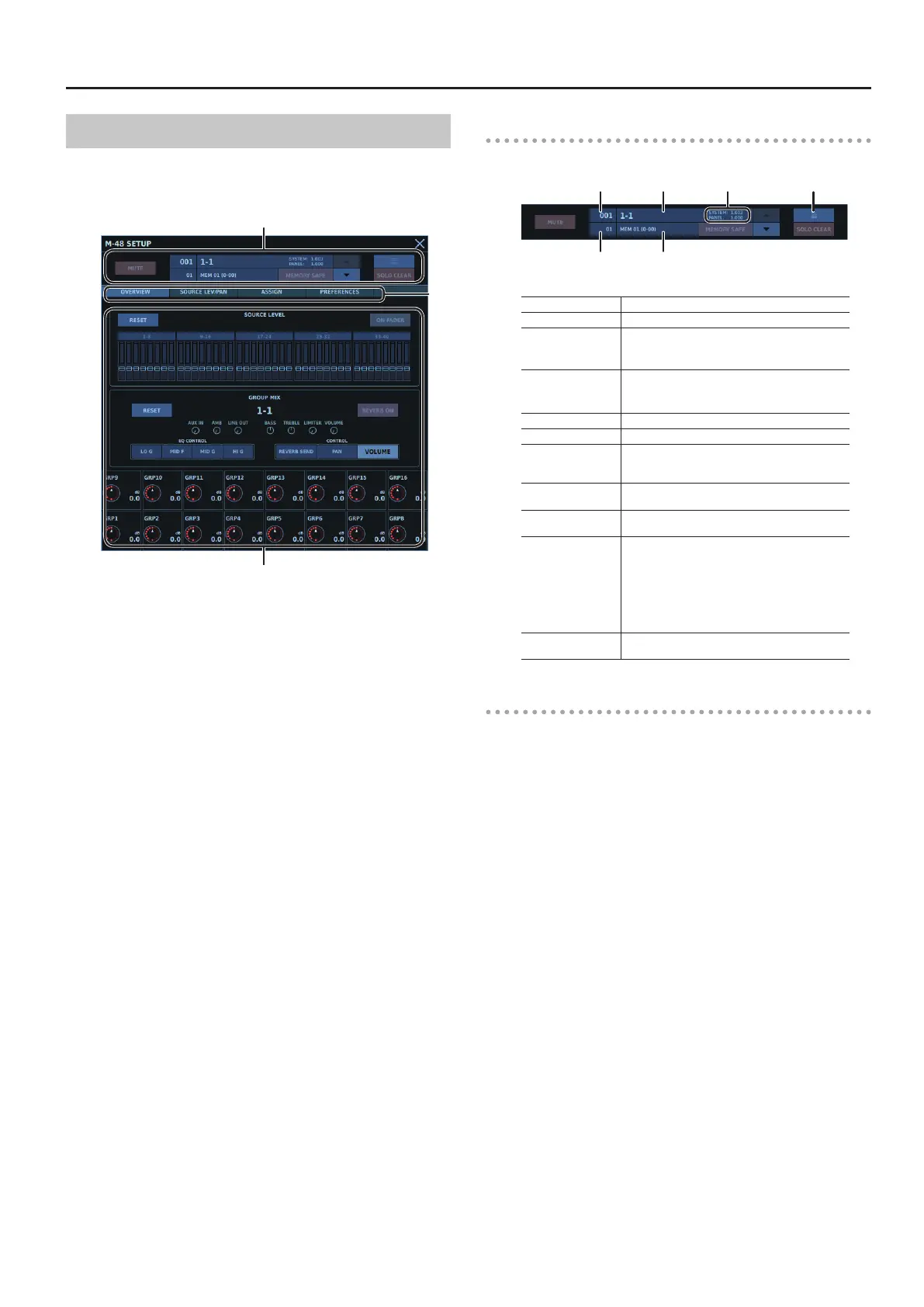M-48 Control
207
M-48 SETUP Window
You use the M-48 SETUP window to work with advanced
parameters for the respective M-48 units.
The general layout of the M-48 SETUP window is as shown below.
M-48 Information
Tabs
Display area
M-48 Information
This displays information about the selected M-48.
NO.
MEMORY
NO.
MEMORY
NAME
NAME VERSION MORE
MUTE Turning this on mutes output from the M-48.
NO. Sequence on the M-48 list
UNIT NAME
M-48 unit name
Tap and hold or double-tapping this lets you
change the unit name.
VERSION
M-48 version
SYSTEM: System program version
PANEL: Panel program version
MEMORY NO. Current memory number
MEMORY NAME Current memory name
MEMORY SAFE
Turning this on turns on the MEMORY SAFE
feature. This prohibits store and recall operations
on the M-48’s memory made from the M-5000.
H
This selects the previous M-48 unit in the
sequence on the M-48 list.
I
This selects the next M-48 unit in the sequence
on the M-48 list.
MORE
This displays a popover for selecting the
following operations.
5 COPY
5 PASTE
5 LIBRARY
5 BLINK LED
SOLO CLEAR
This ends solo. The button lights up when solo
is on.
Tabs
These change what information is shown in the display area.
5 OVERVIEW tab
This lets you list source levels and make group mixes.
You can use the faders on the M-5000 to manipulate the source
levels.
5 SOURCE LEV/PAN tab
Here you make settings for source levels, panning, and sending
to AUX.
You can assign respective sources to groups.
5 ASSIGN tab
You use this to assign sources to groups.
5 PREFERENCES tab
Here you make the settings for preferences.
