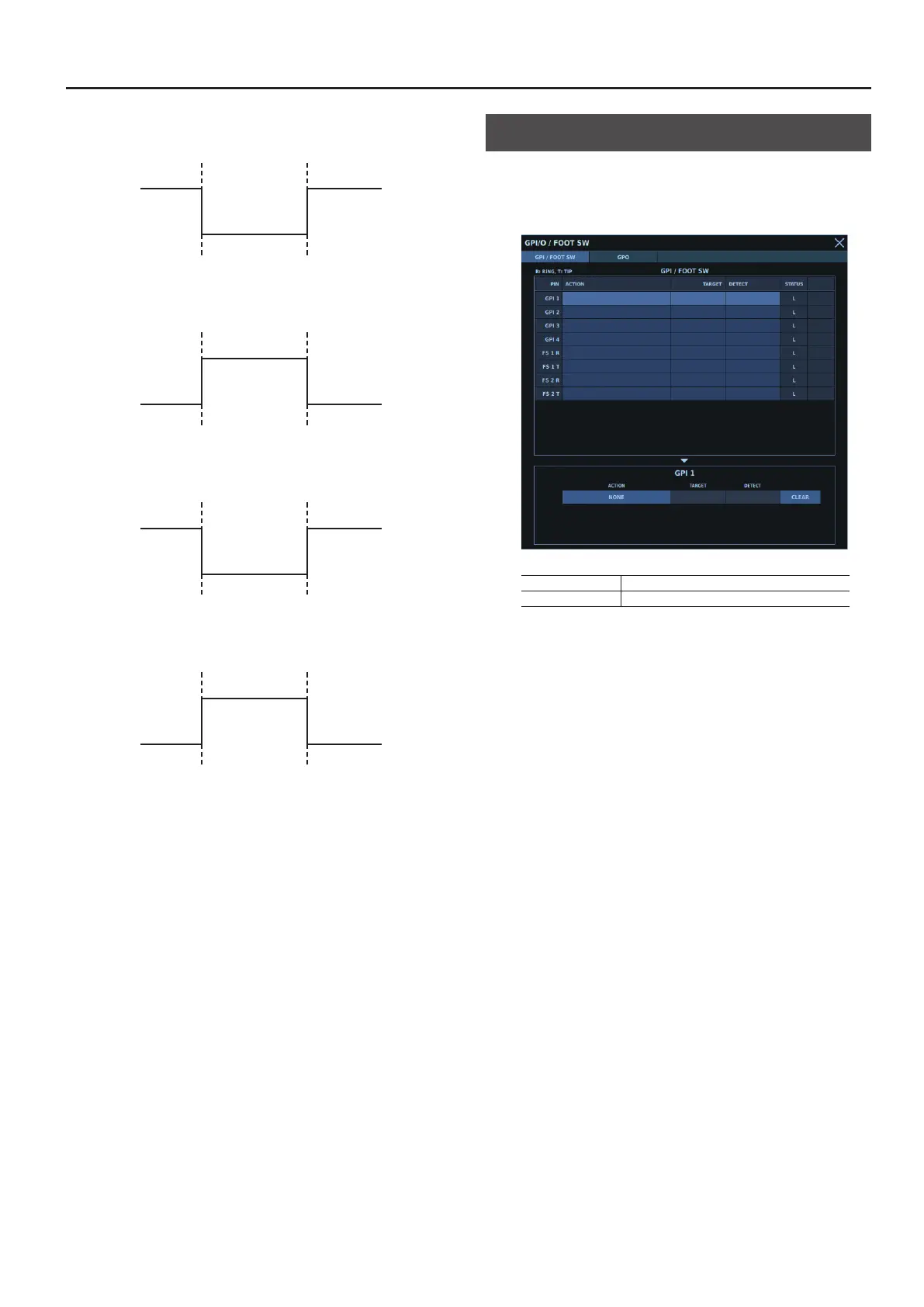GP I/O and Foot Switches
253
NEG LATCH
Inactive InactiveActive
GND
Press+Release Press+Release
POS LATCH
Inactive InactiveActive
GND
Press+Release Press+Release
NEG MOMENTARY
Inactive InactiveActive
GND
Press Release
POS MOMENTARY
Inactive InactiveActive
GND
Press Release
GPI/O / FOOT SW Window
You use the GPI/O / FOOT SW window to assign functions to the GP
I/O connector and the FOOT SW 1 and 2 jacks.
To display the GPI/O / FOOT SW window, go to the SYSTEM window
and tap <REMOTE>, then tap <GPI/O / FOOT SW>.
GPI / FOOT SW This displays the GPI / FOOT SW tab.
GPO This displays the GPO tab.
