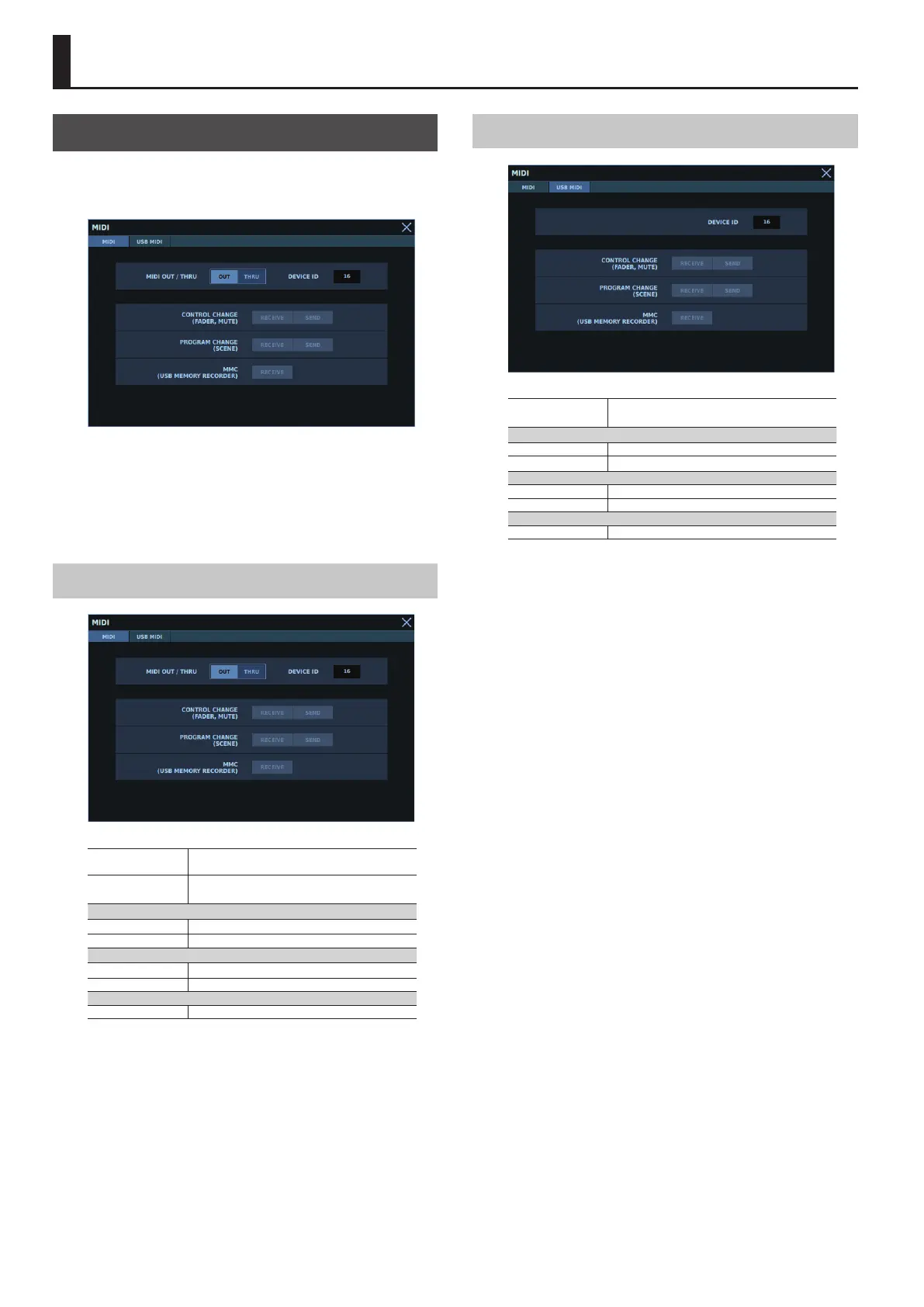248
MIDI
MIDI Window
In the MIDI window, you make settings for MIDI and USB MIDI.
To display the MIDI window, go to the SYSTEM window and tap
<REMOTE>, then tap <MIDI>.
Two tabs are displayed.
5 MIDI tab
Here you make settings for the MIDI connector.
5 USB MIDI tab
Here you make settings for MIDI communication via the USB
COMPUTER connector.
MIDI Window MIDI Tab
MIDI OUT/THRU
Selects whether the MIDI OUT/THRU connector is
used as a MIDI OUT or MIDI THRU connector.
DEVICE ID
Sets the M-5000’s device ID.
This setting is shared by MIDI and USB MIDI.
CONTROL CHANGE (FADER, MUTE)
RECEIVE When this is on, control changes are received.
SEND When this is on, control changes are sent.
PROGRAM CHANGE (SCENE)
RECEIVE When this is on, program changes are received.
SEND When this is on, program changes are sent.
MMC (USB MEMORY RECORDER)
RECEIVE When this is on, MMC commands are received.
MIDI Window USB MIDI Tab
DEVICE ID
Sets the M-5000’s device ID.
This is setting is shared by MIDI and USB MIDI.
CONTROL CHANGE (FADER, MUTE)
RECEIVE When this is on, control changes are received.
SEND When this is on, control changes are sent.
PROGRAM CHANGE (SCENE)
RECEIVE When this is on, program changes are received.
SEND When this is on, program changes are sent.
MMC (USB MEMORY RECORDER)
RECEIVE When this is on, MMC commands are received.
