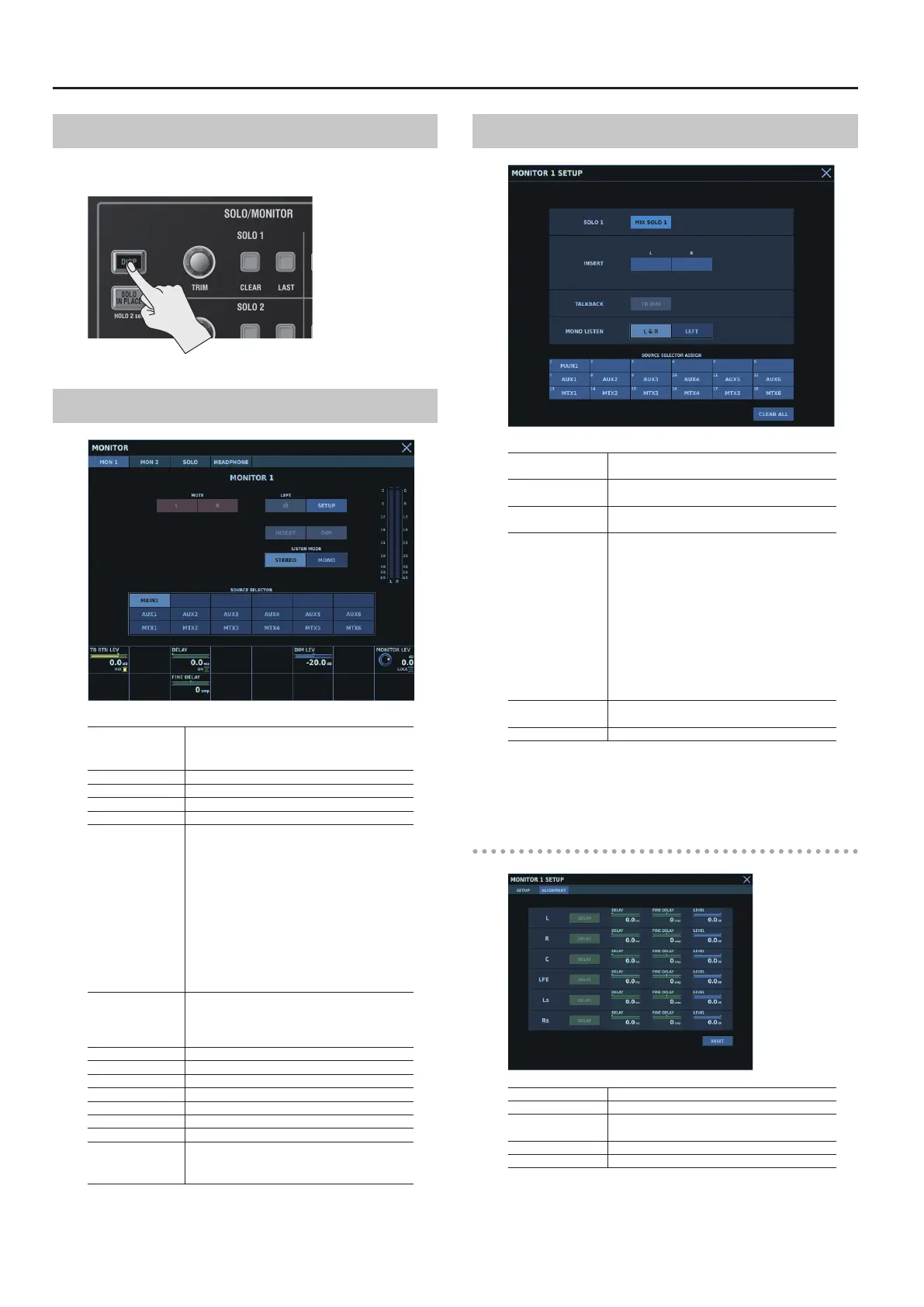Monitor/Solo
172
Displaying the MONITOR Window
To display the MONITOR window, go to the monitor section on the
top panel and press the [DISP] button.
MON 1/MON 2 Tabs
MUTE L/R/C/LFE/
Ls/Rs
Mutes each monitor channel.
* The number displayed varies according to the
number of monitor channels.
LEFTΦ Polarity of MONITOR 1 L/MONITOR 2 L
SETUP Displays the MONITOR 1/2 SETUP window.
INSERT Turns insert eect on/o.
DIM Turns dimmer on/o.
LISTEN MODE
This selects from among the following as the
mode for monitor output.
5 5.1
5 LCR
5 STEREO
5 MONO
If the monitor setting and LISTEN MODE dier,
the signal is mixed and output according to the
downmix setting.
* Modes having more channels than the
monitor setting are not displayed.
SOURCE SELECTOR
Selects the monitor source.
You can assign any desired input channel/output
bus to <SOURCE SELECTOR>. You make the
setting in the MONITOR 1/2 SETUP window.
TB RTN LEV Talkback return level
MIX Turns talkback return on/o.
DELAY Delay time
DELAY ON Turns delay on/o.
FINE DELAY Fine-tuned delay time
DIM LEV Dimmer level
MONITOR LEV Monitor level
MONITOR LEV
LOCK
Monitor level lock
Turning this on prevents changing the monitor
level.
MONITOR 1/2 SETUP Window
MIX SOLO 1/2
Turning this on outputs SOLO 1/2 to MONITOR
1/2.
INSERT L/R/C/LFE/
Ls/Rs
Selects the eect/GEQ/external eects device to
insert in the monitor.
TB DIM
Turning this on makes the dimmer function turn
on/o in tandem with talkback turning on/o.
MONO LISTEN
When LISTEN MODE for the monitor is set to
MONO, this selects from among the following
outputs.
5 L&R
Output in which MONITOR L and R are
downmixed to monaural
5 LEFT
MONITOR L
5 CENTER
MONITOR C
* Not displayed when no MONITOR C exists.
SOURCE SELECTOR
ASSIGN
Selects the monitor source displayed for SOURCE
SELECTOR on the MON 1/2 tab.
CLEAR ALL Clears all SOURCE SELECTOR ASSIGN selections.
When a monitor is set to “5.1,” the following additional tab is also
displayed. At such times, the values just described are displayed on
the SETUP tab.
MONITOR 1/2 ALIGNMENT Tab
DELAY ON Turns delay on/o for each monitor channel.
DELAY Delay time for each monitor channel
FINE DELAY
Fine-tunes the delay time for each monitor
channel.
LEVEL Level of each monitor channel
RESET Initializes the settings on the ALIGNMENT tab.
