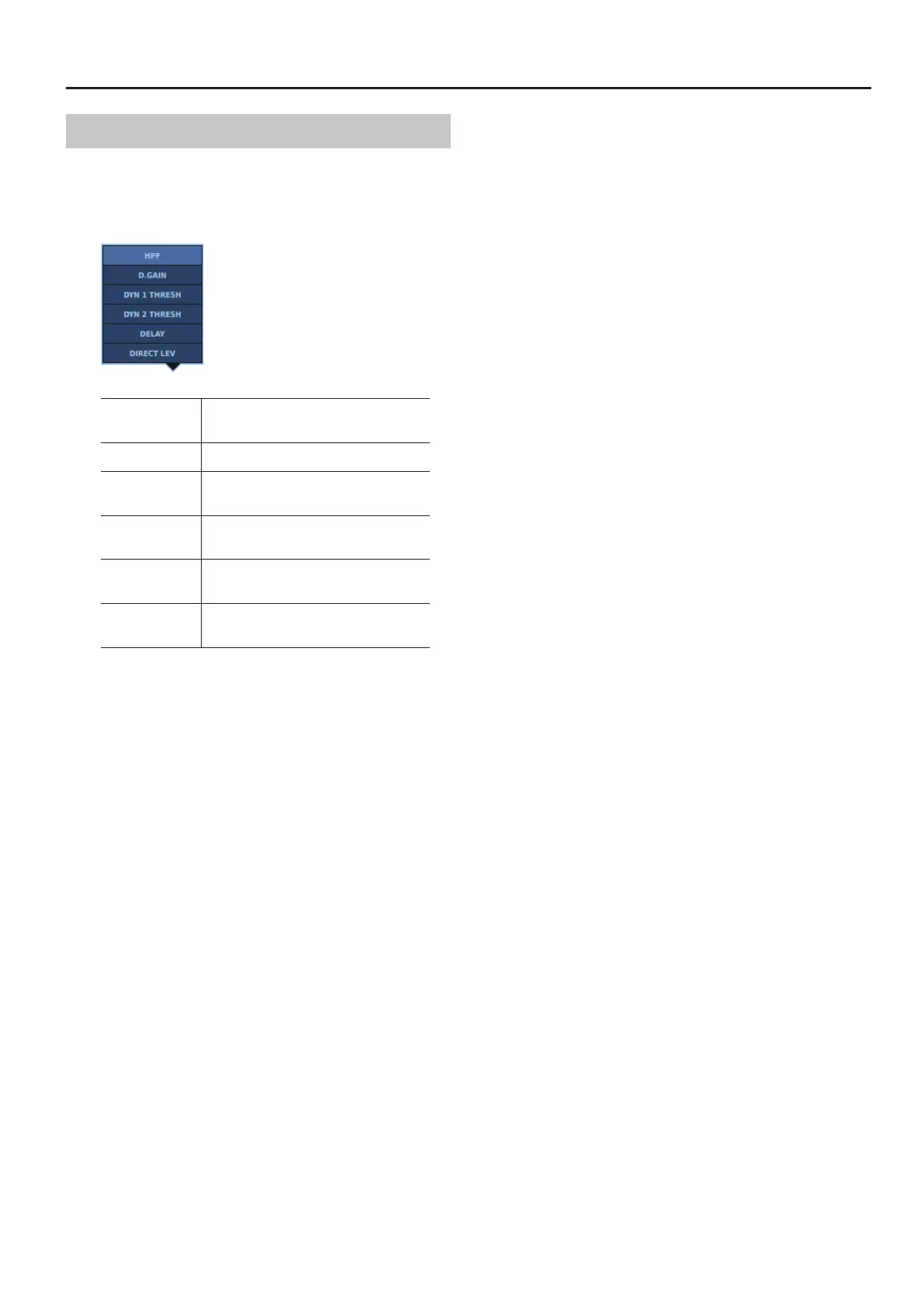Knob-assign Area
137
USER SELECTABLE Popover
Tapping <USER SELECTABLE> displays the USER SELECTABLE
popover.
To assign a parameter selected using the USER SELECTABLE
popover to the knob section area, go to the knob-assign area and
tap <USER>.
HPF
Selects the following parameters.
Knob: HPF frequency
Button: HPF ON/OFF
D.GAIN
Selects the following parameters.
Knob: D.GAIN
DYN 1 THRESH
Selects the following parameters.
Knob: DYNAMICS 1 threshold
Button: DYNAMICS 1 ON/OFF
DYN 2 THRESH
Selects the following parameters.
Knob: DYNAMICS 2 threshold
Button: DYNAMICS 2 ON/OFF
DELAY
Selects the following parameters.
Knob: DELAY TIME
Button: DELAY ON/OFF
DIRECT LEV
Selects the following parameters.
Knob: DIRECT OUT LEVEL
Button: DIRECT OUT ON/OFF
