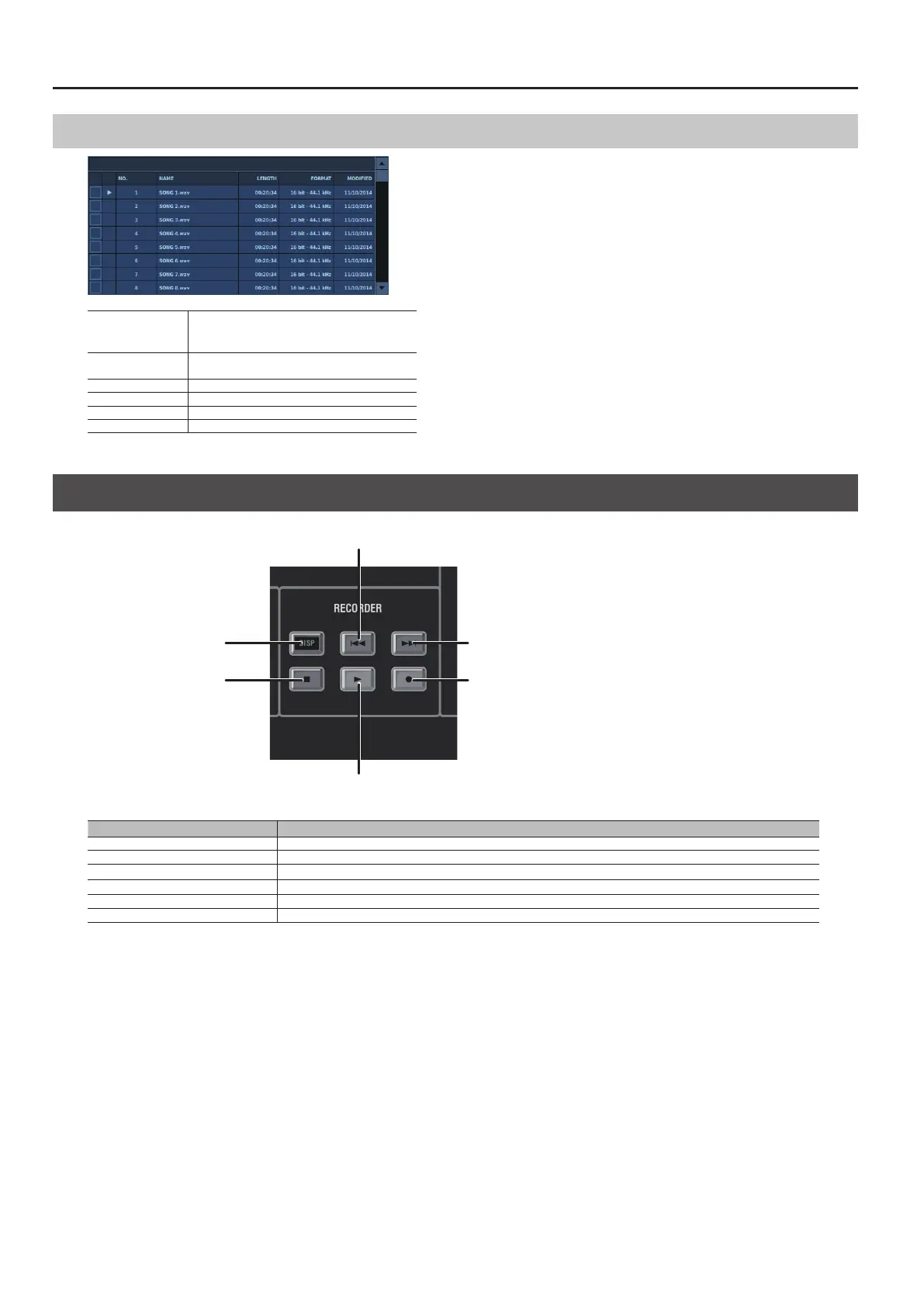USB Memory Recorder
188
Song list
CHECKBOX
Turning on the checkbox lets you delete WAV
les.
(You can not select multiple items.)
NO.
The sequence in which WAV les are played back
(alphabetical order)
NAME WAV le name
LENGTH WAV le length (time)
FORMAT WAV le format
MODIFIED Date and time when the WAV le was last edited
Recorder Section of the Top Panel
[DISP] button
[
w
] button
[
v
] button
[
p
] button
[
q
] button
[
t
] button
Name Description
[DISP] button This displays the RECORDER window.
[
q
] button
This stops recording/playback.
[
v
] button
This selects the previous song. Holding this down during playback rewinds the song being played.
[
w
] button
This selects the next song. Holding this down during playback fast-forwards the song being played.
[
p
] button
This starts recording/playback.
[
t
] button
This puts the unit into recording standby.
