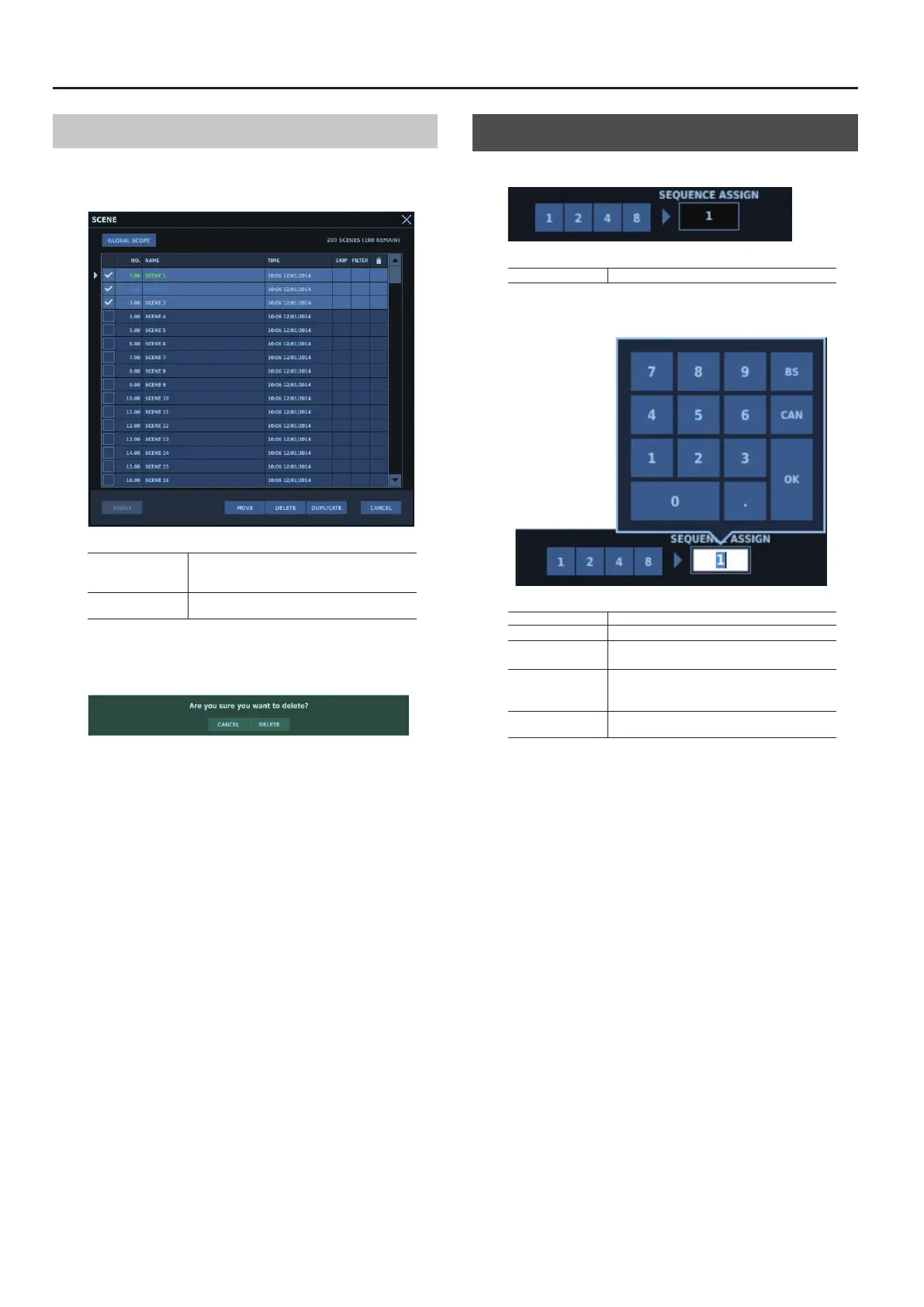Touch Display Operations
70
Selecting and Deleting Multiple List Items
1. For each list element you want to delete, select its
<CHECKBOX> to turn it on.
RANGE
This selects all items in the range from the
rst-selected item as the start point to the next-
selected item.
CANCEL
This cancels the operation and clears any
selections.
2. Tap <DELETE>.
A popup prompting you to conrm the operation is displayed.
3. Tap <DELETE>.
The elements you selected in step 1 are deleted.
Entering Numerical Values
The following view is displayed when entering numerical values.
1/2/4/8 These enter 1, 2, 4, or 8 into the value input area.
Tapping the value input area displays a value input popover.
0 - 9 These input 0 - 9.
. This inputs a decimal point.
BS
Backspace
This deletes the numeral just before the cursor.
CAN
Cancel
This discards any entered value and exits the
popover.
OK
This applies the value input and exits the
popover.
