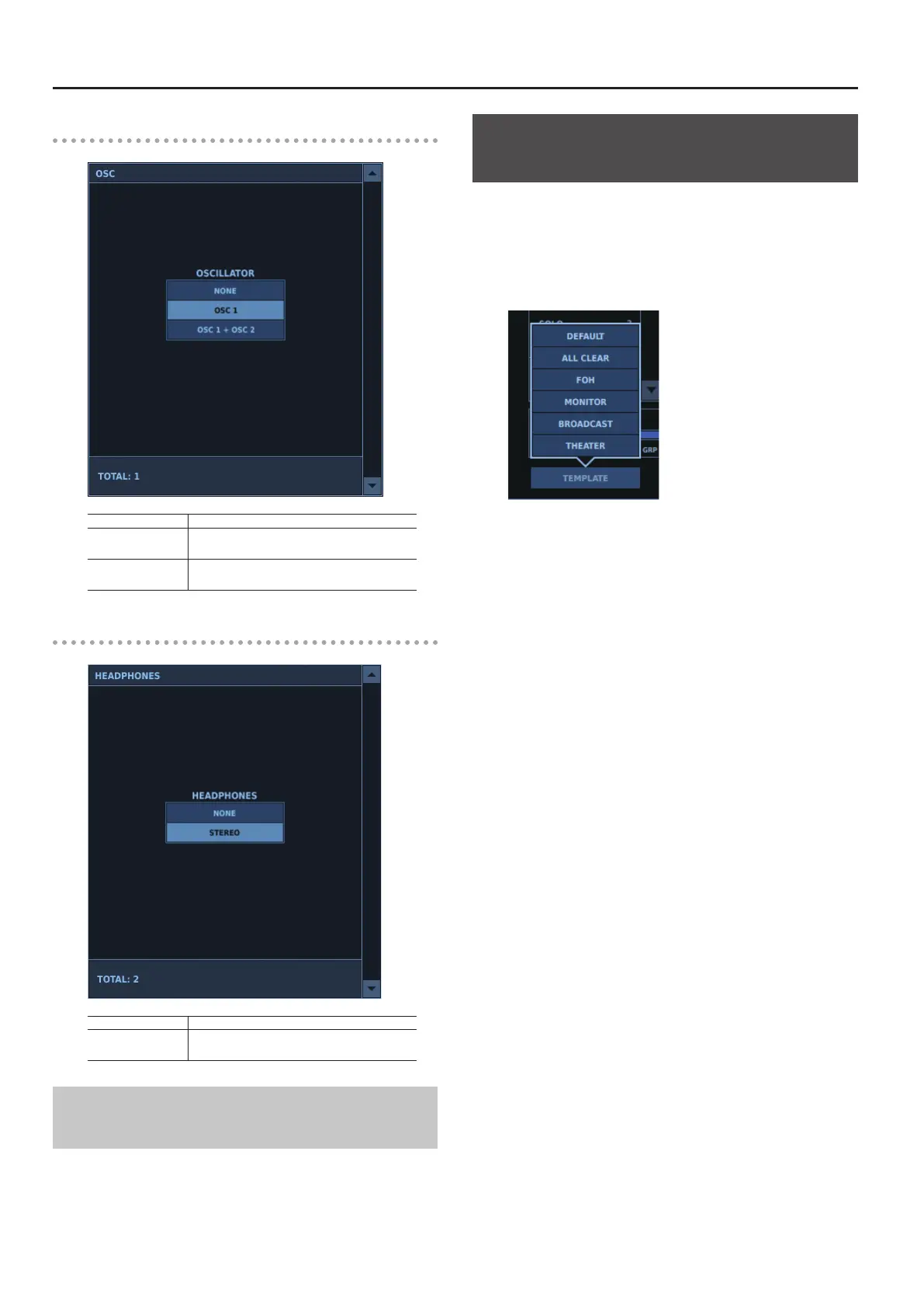Changing the Number of Input Channels/Output Buses
86
OSC
NONE No oscillator at all is used.
OSC 1
Oscillator x 1
* One audio path is used.
OSC 1+OSC 2
Oscillator x 2
* Two audio paths are used.
HEADPHONES
NONE The PHONES 1/2 jacks are not used.
STEREO
Uses the PHONES 1/2 jacks.
* Two audio paths are used.
Moving/Deleting Multiple Input Channels/
Output Buses
When you display INPUT CHANNEL, SUBGROUP, AUX, MIX-MINUS, or
MATRIX in the input channel/output bus list, you can select multiple
channels and move or delete them as a group.
0“Selecting and Moving Multiple List Items” (p. 69)
0“Selecting and Deleting Multiple List Items” (p. 70)
Selecting a Mixer Conguration from a
Template
You use the TEMPLATE popover to load a preset mixer conguration
template.
1. Display the MIXER CONFIGURATION window.
2. Tap <TEMPLATE>.
The TEMPLATE popover is displayed.
3. Select a template for mixer conguration.
0“Mixer Conguration Templates” (p. 87)
The mixer conguration you selected in step 3 is created.
* Selecting a template makes the mixer conguration change
immediately.
