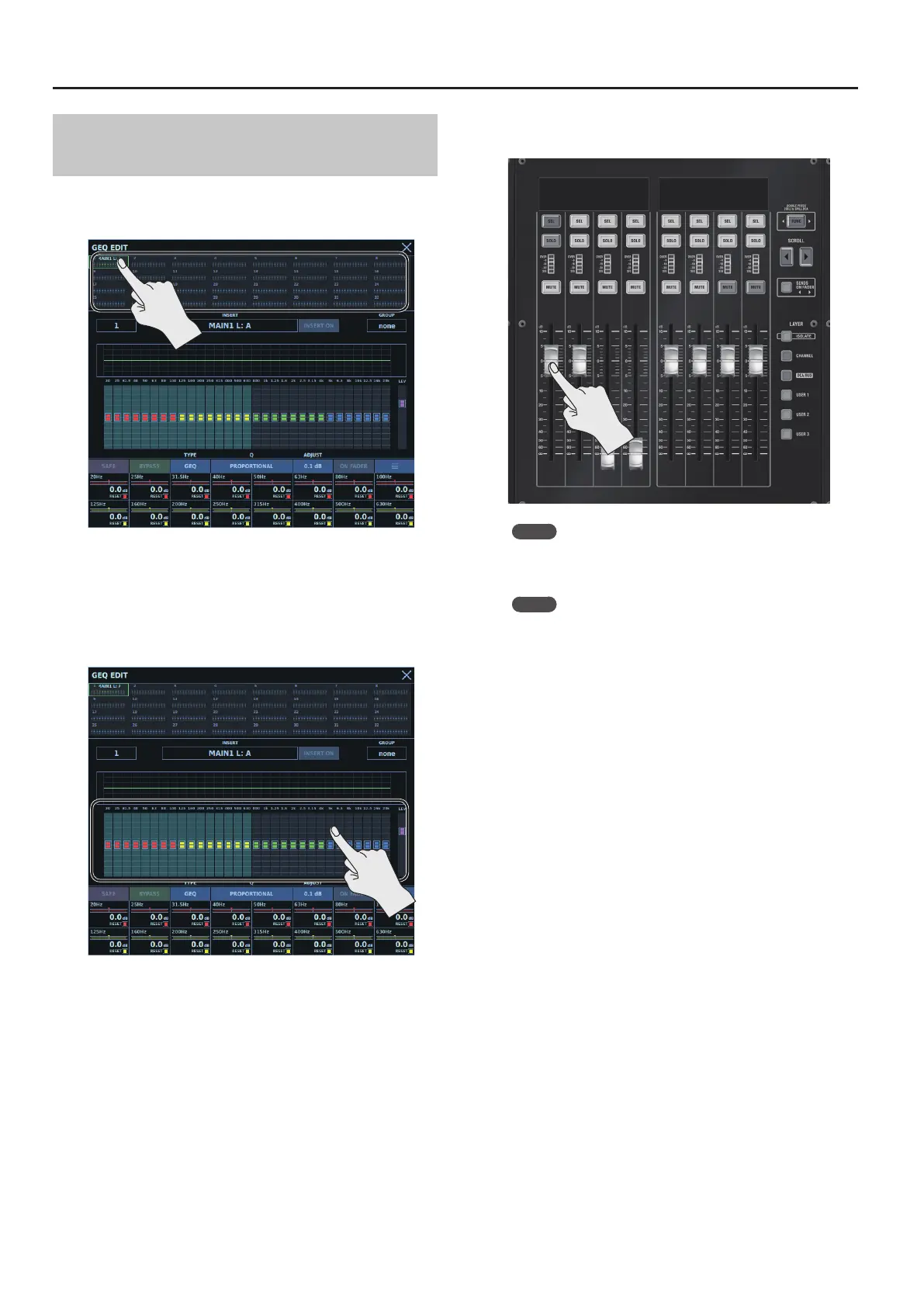GEQ
160
Operating a GEQ Using the Faders
(GEQ ON FADER)
1. Use <GEQ SEL 1> through <GEQ SEL 32> to select a GEQ
to work with.
2. Set <ON FADER> to ON.
3. Use <GEQ OVERVIEW> to select the range to manipulate
using the knobs.
5 20Hz-4kHz
5 125Hz-20kHz, GEQ LEVEL
4. Use the faders to work with the range you selected in step
3.
Memo
When a fader is at a position other than 0 dB, the corresponding
[MUTE] indicator lights. Pressing a lit [MUTE] resets the
corresponding fader to the 0.0-dB position.
Memo
When a parameter is changed, the corresponding [SEL] indicator
ashes. Pressing a ashing [SEL] undoes the corresponding
parameter.
