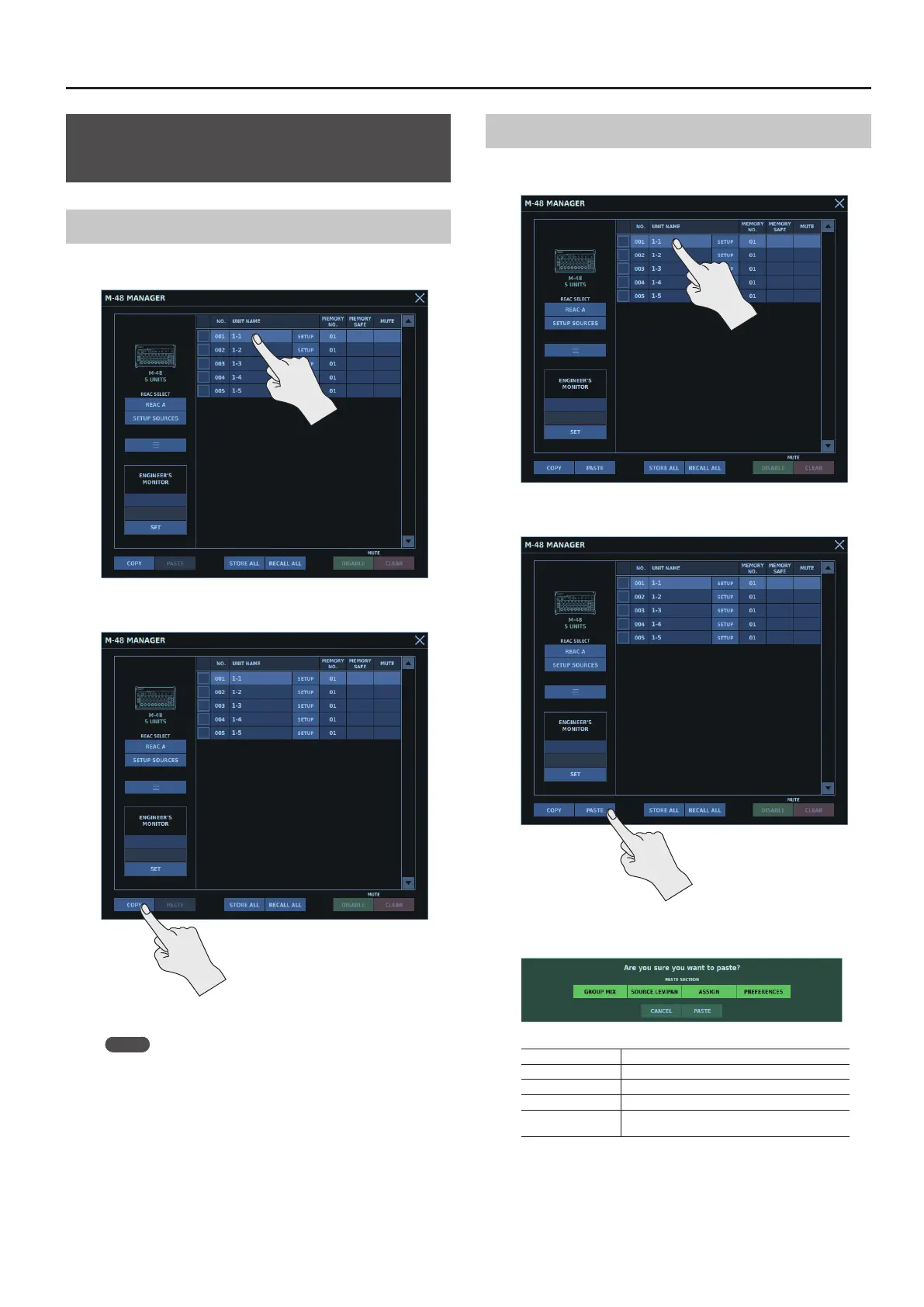M-48 Control
205
Copying and Pasting Settings at the M-48
MANAGER Window
Copying M-48 Settings
1. At the M-48 list, select the M-48 you want to copy from.
2. Tap <COPY>.
The settings for the selected M-48 are saved on the clipboard.
Memo
You can also copy M-48 settings at the M-48 SETUP window.
0“Copying M-48 Settings” (p. 210)
Pasting M-48 Settings
1. At the M-48 list, select the M-48 you want to paste to.
2. Tap <PASTE>.
3. Select the section to paste.
GROUP MIX This pastes the group mix.
SOURCE LEV/PAN This pastes the source level/pan settings.
ASSIGN This pastes assignment settings to a group.
PREFERENCES This pastes preferences.
CANCEL
This cancels the paste operation and exits the
popup.
4. Tap <PASTE>.
The content you selected in step 3 is pasted to the M-48 you
selected in step 1.
