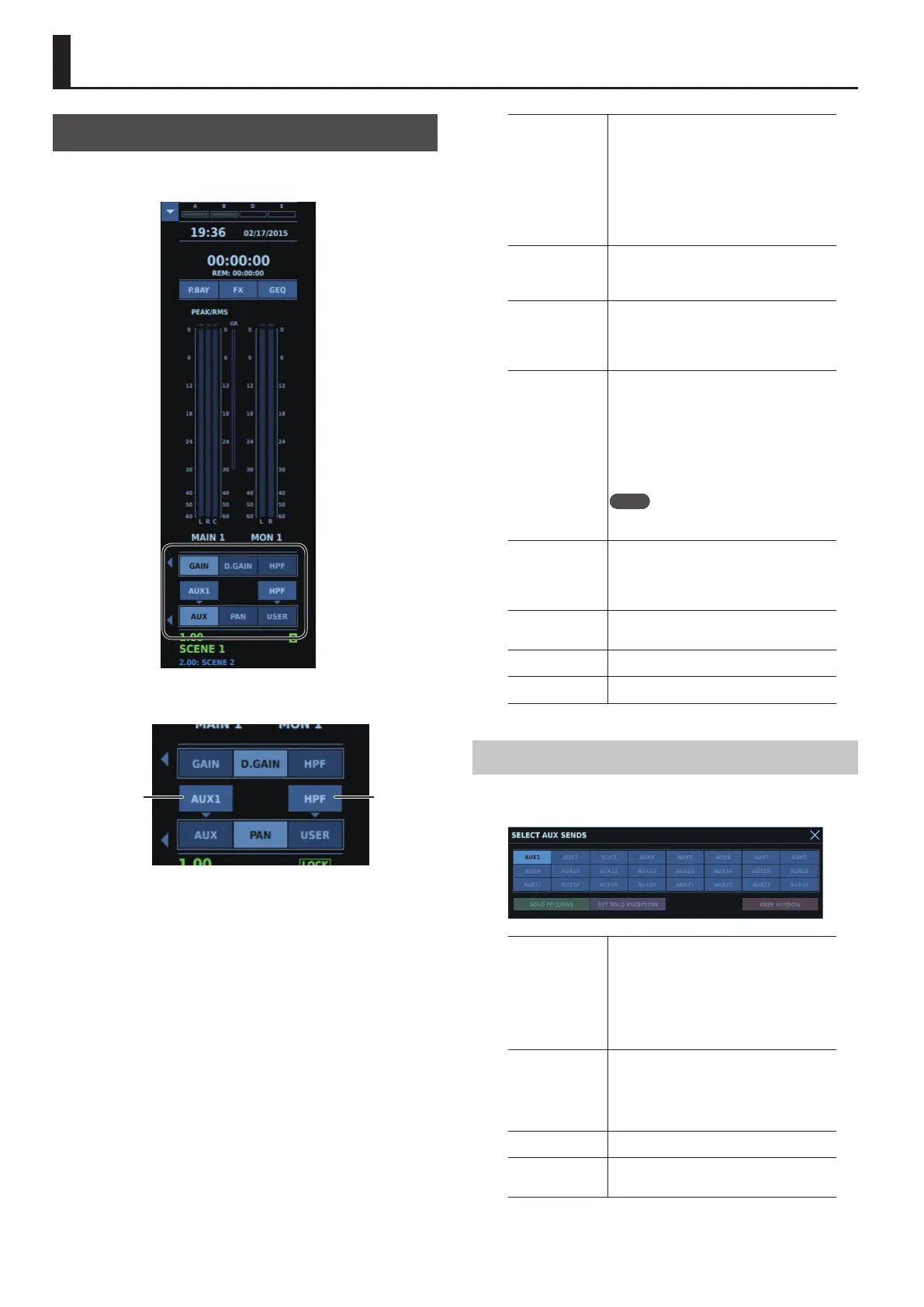136
Knob-assign Area
About the Knob-assign Area
The portion of the sidebar shown below is called the "knob-assign
area."
You use this to select parameters to assign to the knob section area
of the HOME screen.
AUX
TARGET
USER
SELECTABLE
GAIN
Assigns the following parameters to the upper
portion of the knob section area of the HOME
screen.
Knob: Preamp gain
Button: PAD
Button (SHIFT) : +48V
* This assigns the following parameters when no
analog-audio input/output connectors exist.
Knob: D.GAIN
D.GAIN
Assigns the following parameters to the upper
portion of the knob section area of the HOME
screen.
Knob: D.GAIN
HPF
Assigns the following parameters to the upper
portion of the knob section area of the HOME
screen.
Knob: HPF frequency
Button: HPF ON/OFF
AUX
Assigns the following parameters to the lower
portion of the knob section area of the HOME
screen.
Knob: AUX send level
Button: Send ON/OFF
* Pressing and holding this sets the send level
to 0.0 dB.
Button (SHIFT) : AUX send point
Memo
AUX is switched using the [SCROLL H]/
[SCROLL I] buttons.
PAN
Assigns the following parameters to the lower
portion of the knob section area of the HOME
screen.
Knob: PAN
Button: PAN L100/C/R100
USER
Assigns the parameter selected using <USER
SELECTABLE> to the lower portion of the knob
section area of the HOME screen.
AUX TARGET
Tapping this displays the SELECT AUX SENDS
window.
USER SELECTABLE
Tapping this displays the USER SELECTABLE
popover.
SELECT AUX SENDS Window
Tapping <AUX TARGET> displays the SELECT AUX SENDS window.
* This is only displayed when an AUX exists.
AUX 1 - AUX (n)
Selects the AUX selected in the knob section area
of the HOME screen.
Also simultaneously selects AUXes accessed
when SENDS ON FADER was on.
After selection, the SELECT AUX SENDS window
disappears.
* The value of (n) depends the number of AUXes
created.
SOLO FOLLOWS
Turns on SOLO for the AUX worked with while
SENDS ON FADER is on.
Also turns on SOLO for the AUX worked with
when the AUX is assigned to the knob section
area of the HOME screen and the SELECT AUX
SENDS window is displayed.
SET SOLO
EXCEPTION
AUX is selected unless SOLO is turned on, even
when <SOLO FOLLOWS> is on.
KEEP WINDOW
When this is on, the SELECT AUX SENDS window
remains open after <AUX 1> - <AUX (n)> is
tapped.
