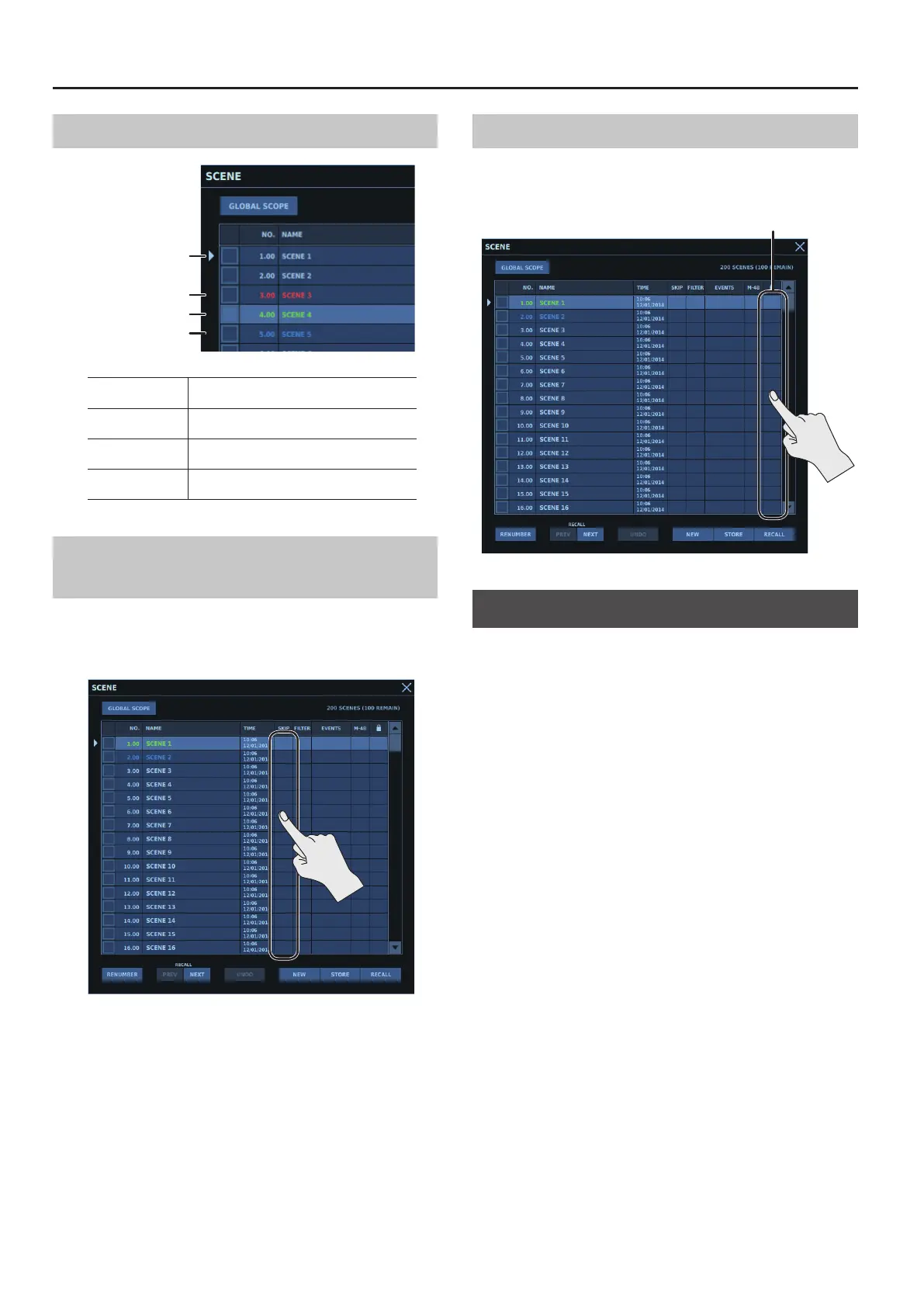Scene Memory
180
Selected Scene, Current Scene
CURRENT SCENE
PREV SCENE
SELECTED SCENE
NEXT SCENE
PREV SCENE
The scene previous to the currently selected
scene (excluding scenes for which skip is on)
SELECTED SCENE The currently selected scene
NEXT SCENE
The next scene after the currently selected scene
(excluding scenes for which skip is on)
CURRENT SCENE The currently recalled scene
Excludes Scene from RECALL PREV/RECALL
NEXT operations
Turning on skip for a scene excludes it from RECALL PREV/RECALL
NEXT operations.
To turn on skip for a scene, go to the SCENE window and tap
<SKIP>.
Prohibiting Editing for the Scene (Lock)
Locked scenes cannot be stored, deleted or renamed.
To turn on lock for a scene, go to the SCENE window and tap
<LOCK>.
LOCK
Setting a Range to Recall
You can specify a range (of channels or parameters) for recalling
scene memories.
Global Scope
Global Scope is a function for restricting channels or parameters
when performing a recall operation on all scene memories.
You make the settings for Global Scope in the GLOBAL SCOPE
window.
0“Using Global Scope” (p. 181)
Recall Filter
Recall Filter is a function for restricting channels or parameters for
recall operations on individual scenes.
You make the settings for Recall Filter in the RECALL PARAMETER
window.
0“Using Recall Filter” (p. 181)
