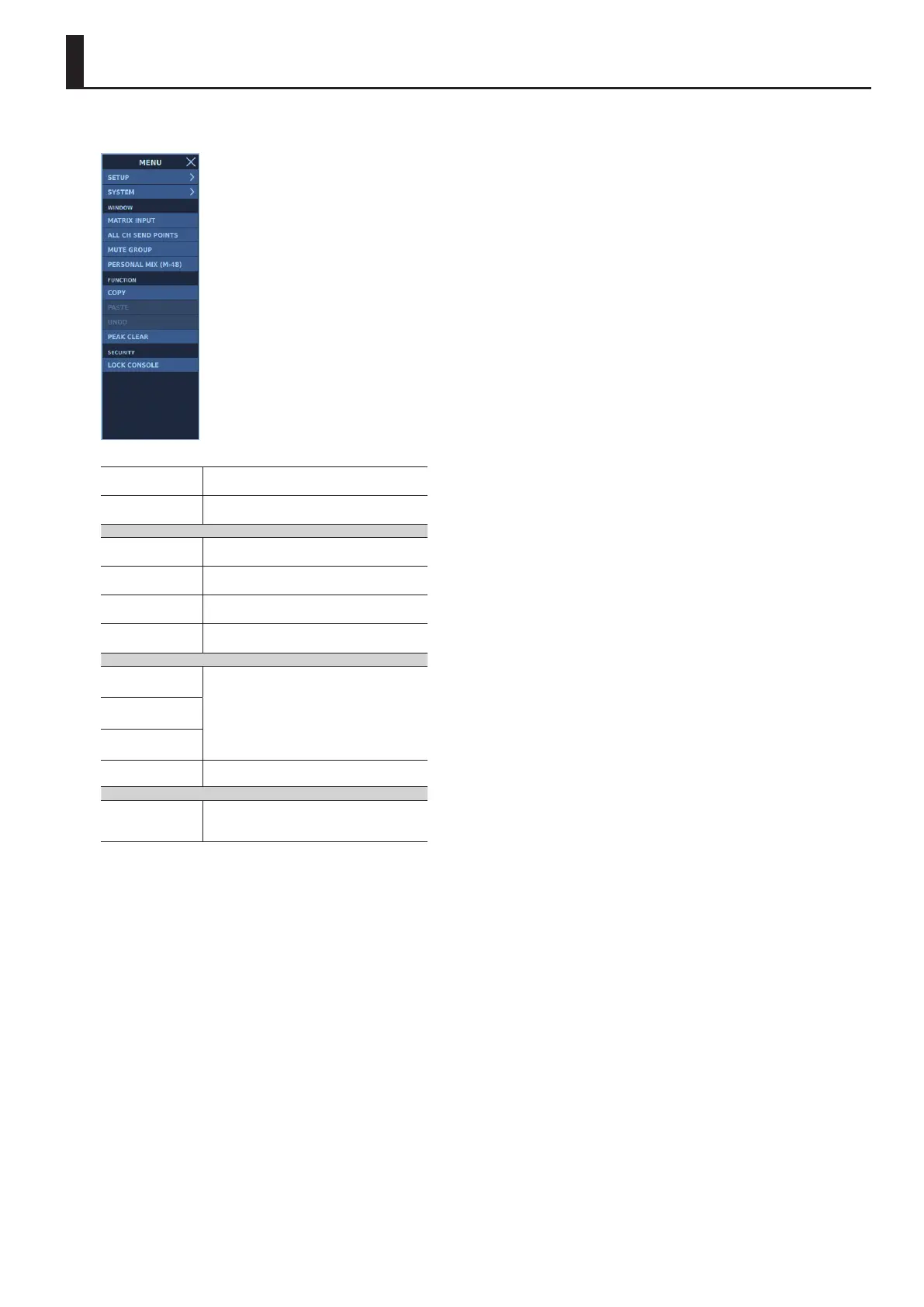195
MENU Window
To display the MENU window, go to the display section and press
the [MENU] button.
SETUP
Displays the SETUP window.
0“SETUP Window” (p. 224)
SYSTEM
Displays the SYSTEM window.
0“SYSTEM Window” (p. 236)
WINDOW
MATRIX INPUT
Displays the MATRIX INPUT window.
0“Using a MATRIX” (p. 196)
ALL CH SEND
POINTS
Displays the ALL CH SEND POINTS window.
0“ALL CH SEND POINTS Window” (p. 109)
MUTE GROUP
Displays the MUTE GROUP MASTER window.
0“MUTE Groups” (p. 198)
PERSONAL MIX
(M-48)
Displays the M-48 MANAGER window.
0“M-48 Control” (p. 199)
FUNCTION
COPY
0“Copying/Pasting Input Channel/Output Bus
Settings on the HOME Screen” (p. 100)
0“Copying/Pasting Input Channel/Output Bus
Settings at the CH EDIT Window” (p. 116)
0“Copying/Pasting GEQ Settings” (p. 162)
PASTE
UNDO
PEAK CLEAR
Clears the level meter’s peak hold or “over”
indication.
SECURITY
LOCK CONSOLE
Locks the M-5000, preventing operation.
0“Locking the Console to Prevent Operation”
(p. 223)
