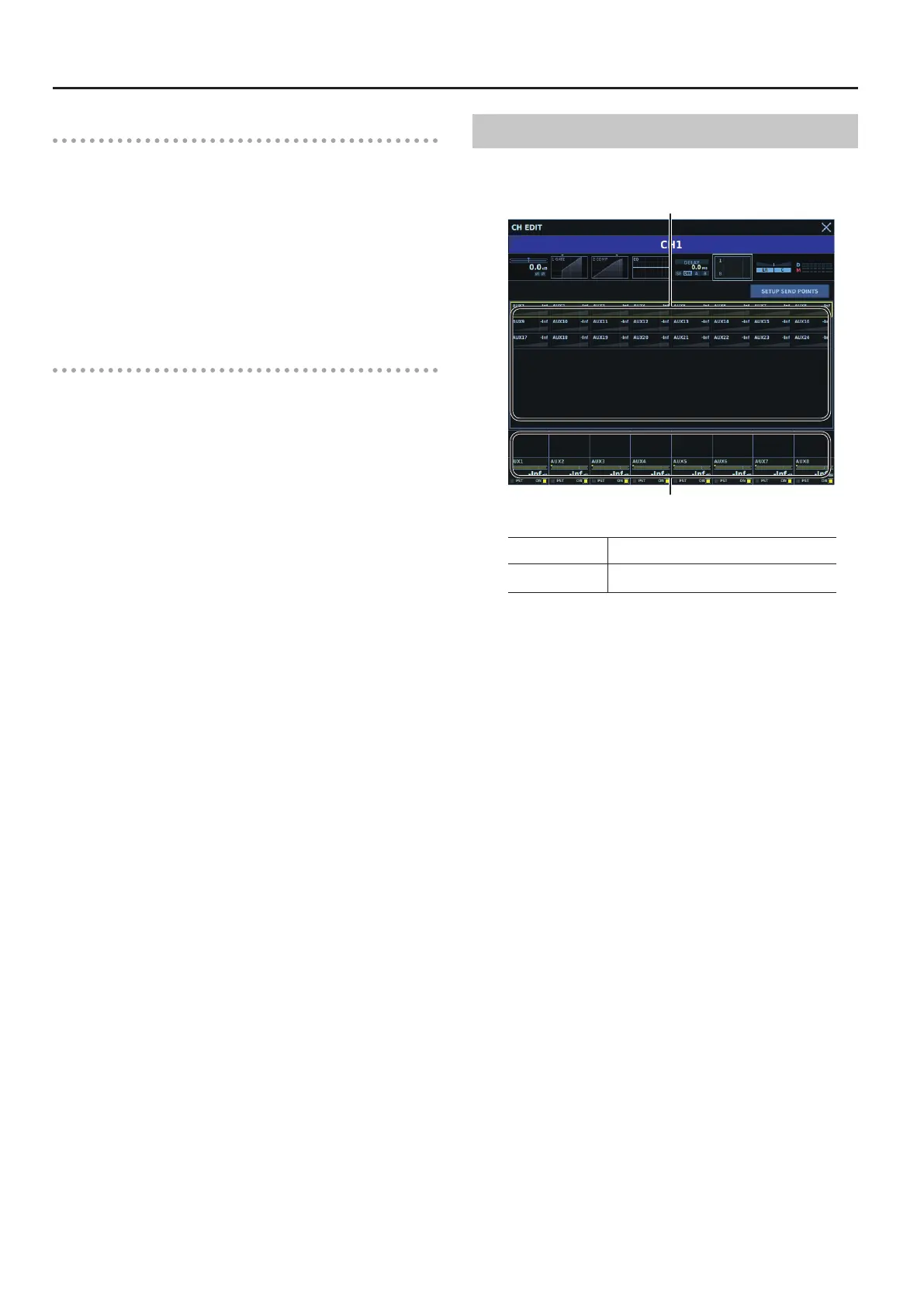CH EDIT Window
108
Changing DELAY UNIT
The available DELAY UNIT values are msec, Meter, Feet and
Frame (24, 25, 29.97, or 30 fps). Delay on the M-5000 is based
on msec steps, and simply changing the DELAY UNIT parameter
does not alter delay times in msecs. For this reason, just after
DELAY UNIT has been changed, discrepancies might occur
between msec values and display values in the M-5000 specied
by DELAY UNIT. To correct these discrepancies, set the delay
time again.
Meter/Feet/Frame Calculation
The relationship of meters, feet, and frames to msec is as follows.
(Approximations of calculation results are used.)
Meter
[msec] = Delay [Meter]1000/343.59
Feet
[msec] = Delay [Feet] x1000/1127.26
Frame(24/25/29.97/30fps)
[msec] = Delay [Frame] x1000/FrameRate
SENDS Tab
In the SENDS tab, you make the settings for sendings for input
channels to AUX.
Parameter area
SENDS overview
SENDS overview
Selects AUXes to work with in the parameter area,
in groups of 8 channels.
ALL CH SEND
POINTS
Displays the ALL CH SEND POINTS window.
0“ALL CH SEND POINTS Window” (p. 109)
You use the parameter area to manipulate the send levels sent to
AUXes selected using SENDS overview.
