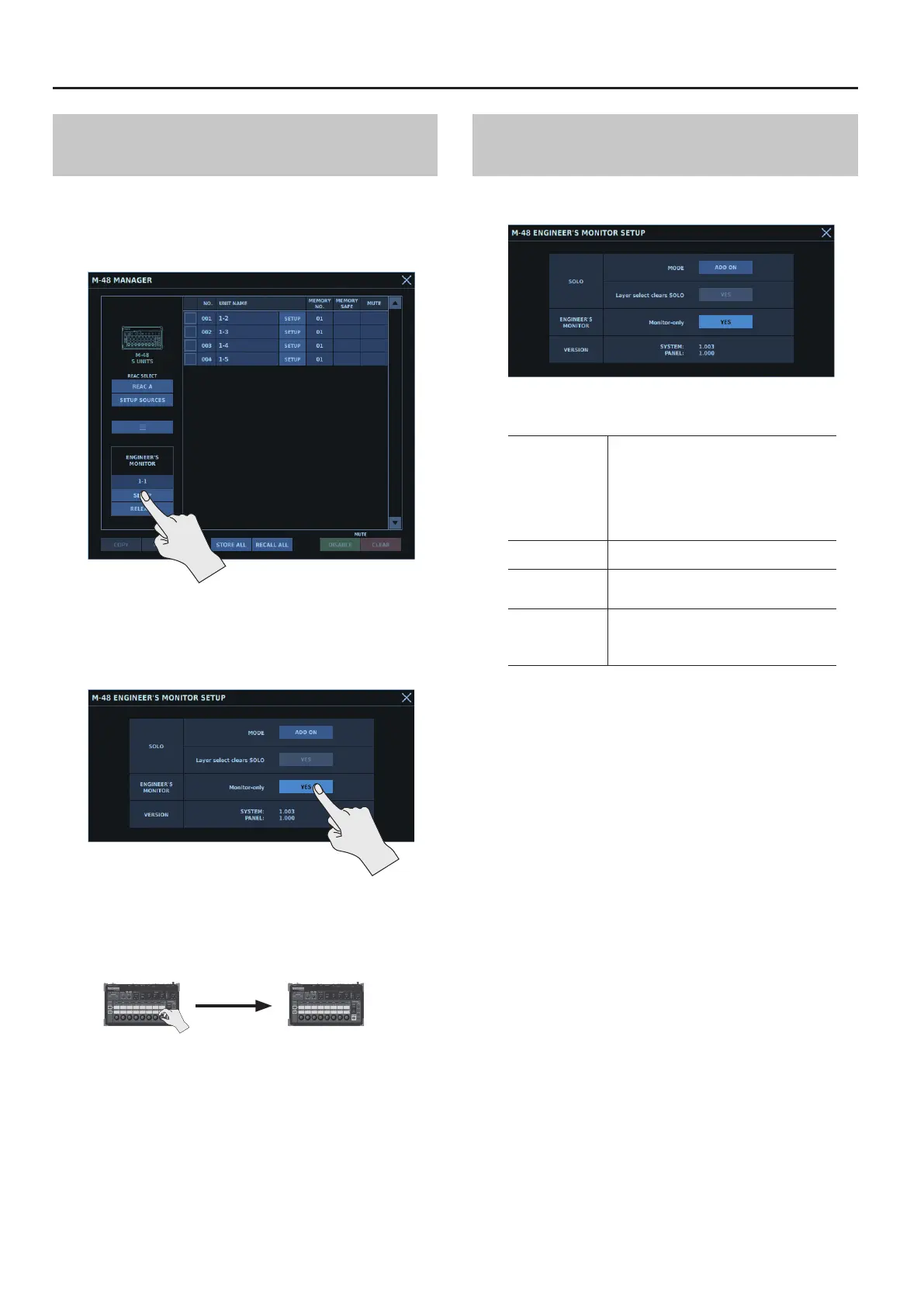M-48 Control
214
Remote Control of an M-48 from the M-48 Set
As the Engineer Monitor
You can perform remote operations on the group mix of a
musician’s M-48 from the Engineer Monitor M-48.
1. At the M-48 MANAGER window, tap ENGINEER’S
MONITOR <SETUP>.
The M-48 ENGINEER’S MONITOR SETUP window appears.
0“Engineer Monitor Settings (M-48 ENGINEER’S MONITOR SETUP
Window)” (p. 214)
2. Turn o <Monitor-only>.
The musician’s M-48 can be operated remotely from the Engineer
Monitor M-48.
3. Operations on the group mix made using the Engineer
Monitor M-48 are applied to the musician’s M-48.
Engineer's
Monitor
Engineer Monitor Settings (M-48 ENGINEER’S
MONITOR SETUP Window)
You use the M-48 ENGINEER’S MONITOR SETUP window to make
settings for the M-48 specied as the Engineer Monitor.
To display the M-48 ENGINEER’S MONITOR SETUP window, go to the
M-48 MANAGER window and tap <SETUP>.
(SOLO) MODE
This selects the solo operation of the M-48
specied as the Engineer Monitor.
5 ADD ON
This mixes the group where solo is turned on.
5 LAST
Only the group where solo was last turned on
is output.
(SOLO) Layer select
clears solo
Switching M-48 layers clears solo on the layer
before the switch.
(ENGINEER'S
MONITOR) Monitor-
only
Turning this on prohibits remote control of the
musician’s M-48 from the Engineer Monitor M-48.
VERSION
Version of the M-48 specied as the Engineer
Monitor
SYSTEM: System program version
PANEL: Panel program version
