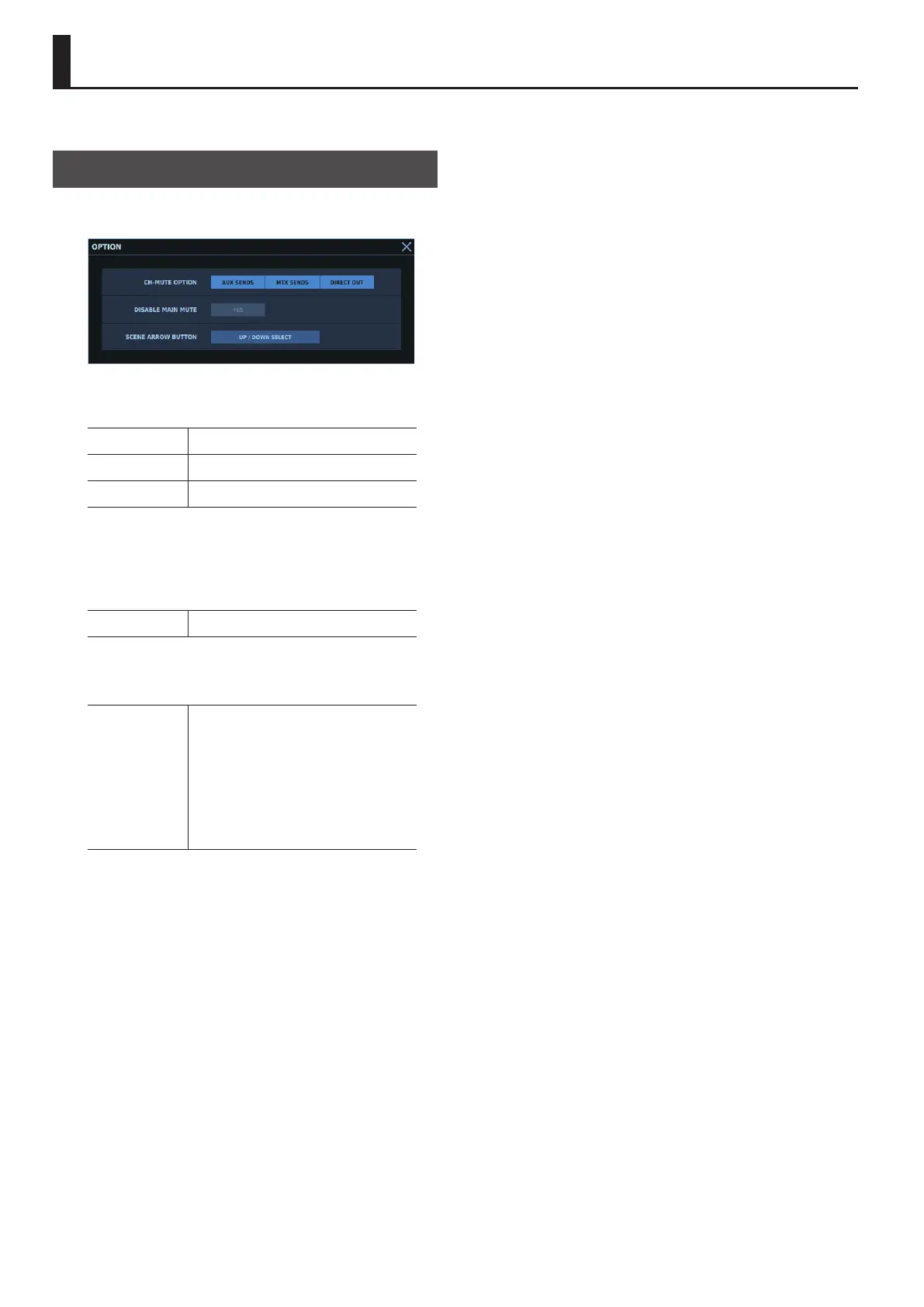240
Other Options
In the OPTION window, you make settings for other options.
OPTION Window
To display the OPTION window, go to the SYSTEM window and tap
<OPTION>.
CH-MUTE OPTION
AUX SENDS
When an input channel is muted, sends to AUX
are also muted.
MTX SENDS
When an input channel is muted, sends to
MATRIX are also muted.
DIRECT OUT
When an input channel is muted, direct out is
also muted.
* The parameters are valid when the send points are set to CH
TOP/PRE PROC/PRE FDR.
DISABLE MAIN MUTE
DISABLE MAIN
MUTE
Disables the mute for MAIN.
SCENE ARROW BUTTON
SCENE ARROW
Selects from among the following for the
behavior when the [SELECT H]/[SELECT I] button
in the top panel’s scene section is pressed.
5 UP / DOWN
Selects the currently selected scene’s previous/
next scene.
5 RECALL PREV / RECALL NEXT
Recalls the currently selected scene’s previous/
next scene (excluding scenes for which skip is
on). The [SELECT H]/[SELECT I] button will light.
