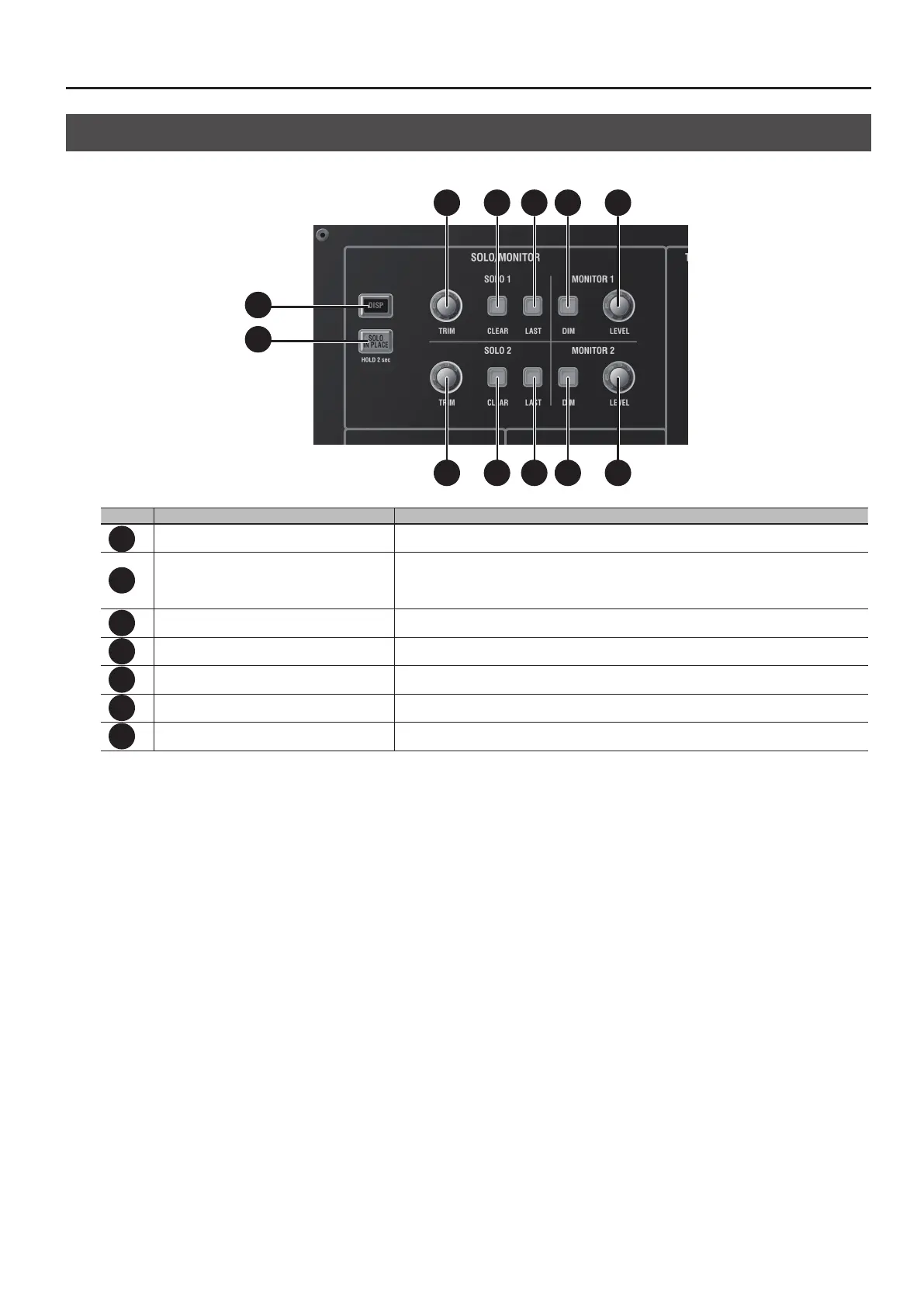Monitor/Solo
175
Monitor Section of the Top Panel
You can use the top panel’s monitor section to operate monitors.
1 1
2 2
3
3
4
4
5
5
6
6
7
7
Number Name Description
1
[DISP] button This displays the MONITOR window.
2
[SOLO IN PLACE] button
This turns Solo in Place on and o. To turn on Solo in Place, press and hold this button for 2 seconds. It
ashes when on.
* When Solo in Place is on, a solo signal is sent to the output buses. Note that input channels where
solo is turned o are not output.
3
SOLO 1 / SOLO 2 [TRIM] knob This adjusts the level of SOLO 1 or 2.
4
SOLO 1 / SOLO 2 [CLEAR] button This clears SOLO 1 or 2. It ashes when a channel is currently soloed.
5
SOLO 1 / SOLO 2 [LAST] button This turns the LAST mode on and o for SOLO 1 or 2.
6
MONITOR 1 / MONITOR 2 [DIM] button This turns the dimmer on and o for MONITOR 1 or 2.
7
MONITOR 1 / MONITOR 2 [LEVEL] button This adjusts the level of MONITOR 1 or 2.
