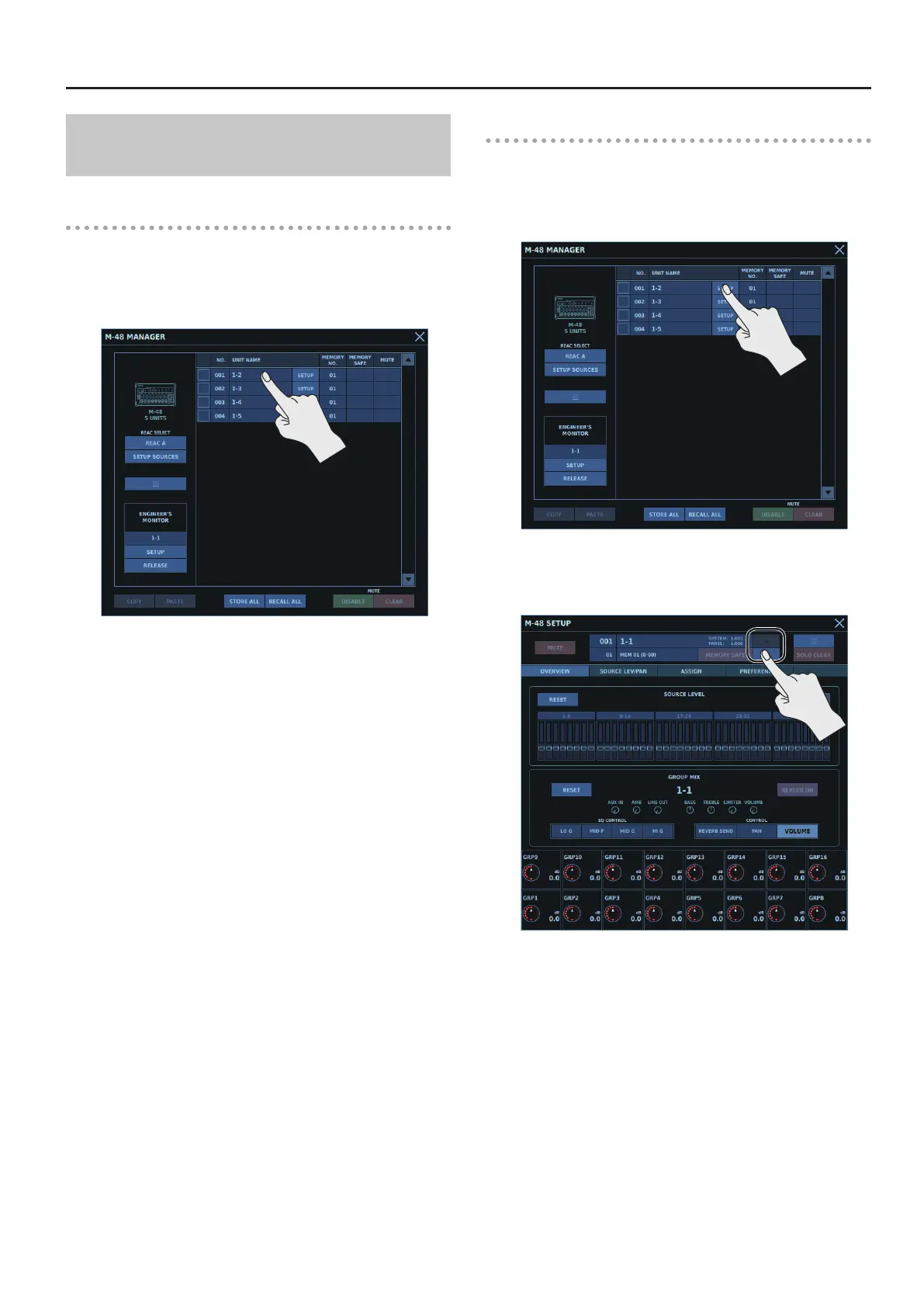M-48 Control
213
Selecting the M-48 to Replicate Using the
Engineer Monitor Feature
M-48 MANAGER Window
At the M-48 MANAGER window, select the musician’s M-48 you
want to replicate using the Engineer Monitor feature.
1. At the M-48 list, select the M-48 whose mix you want to
check.
The mix of the selected M-48 is replicated on the M-48 specied as
the Engineer Monitor.
M-48 SETUP Window
At the M-48 SETUP window, you select the musician’s M-48 you
want to replicate using the Engineer Monitor feature.
1. Display the M-48 SETUP window for the M-48 whose mix
you want to check.
The mix of the selected M-48 is replicated on the M-48 specied as
the Engineer Monitor.
2. Tap [
H
]/[
I
] to switch M-48 units.
The mix of the selected M-48 is replicated on the M-48 specied as
the Engineer Monitor.
