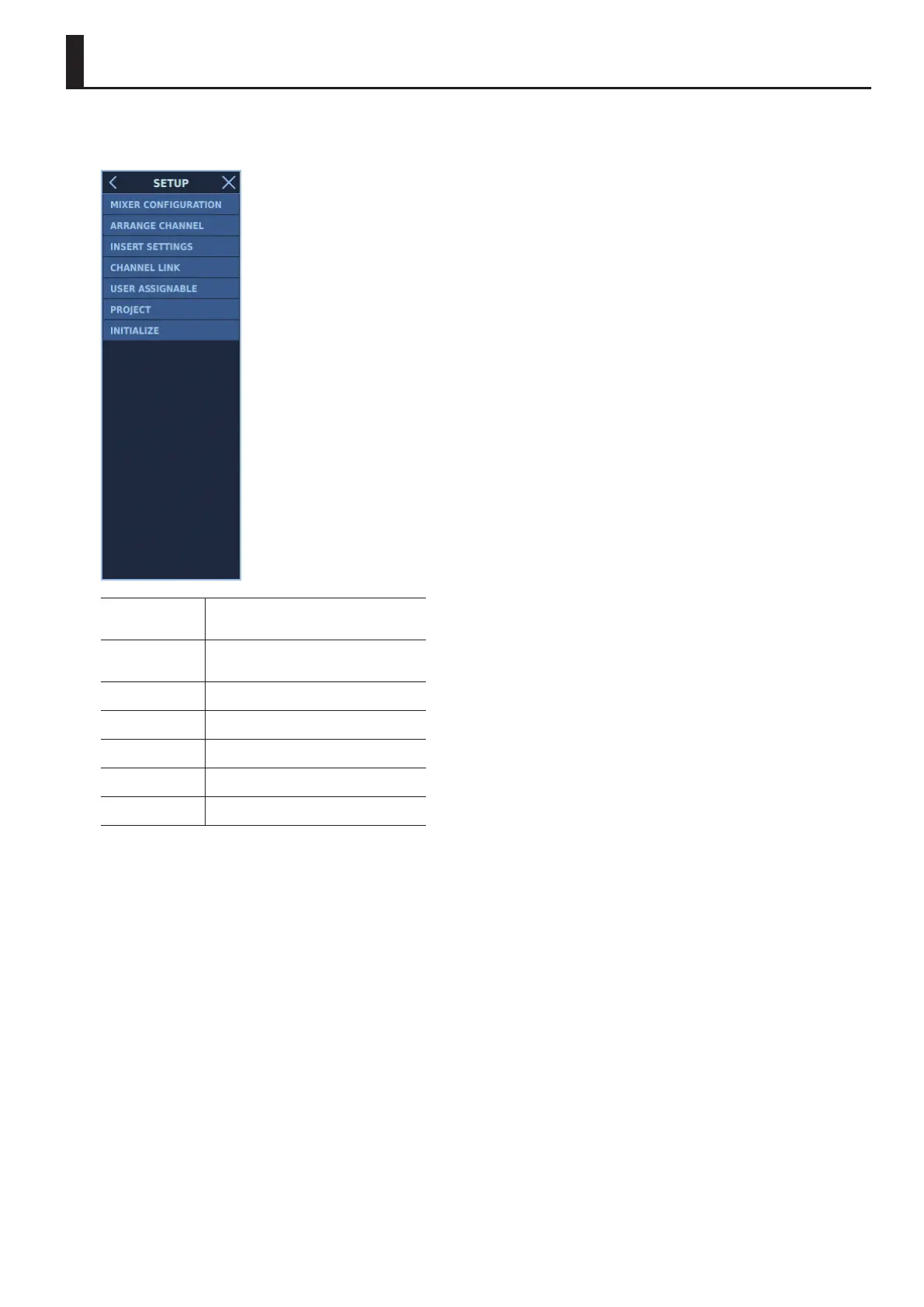225
SETUP Window
To display the SETUP window, go to the MENU window and tap
<SETUP>.
0“MENU Window” (p. 194)
MIXER
CONFIGURATION
Displays the MIXER CONFIGURATION window.
0“Changing the Number of Input Channels/
Output Buses” (p. 81)
ARRANGE CHANNEL
Displays the ARRANGE CHANNEL window.
0“Rearranging Input Channels/Output Buses”
(p. 88)
INSERT SETTINGS
Displays the INSERT SETTINGS window.
0“Inserting External Eects Devices” (p. 226)
CHANNEL LINK
Displays the CHANNEL LINK window.
0“Channel Link” (p. 228)
USER ASSIGNABLE
Displays the USER ASSIGNABLE window.
0“User-assignable Section” (p. 166)
PROJECT
Displays the PROJECT window.
0“Projects” (p. 230)
INITIALIZE
Displays the INITIALIZE window.
0“Initializing Mixer Parameter” (p. 234)
