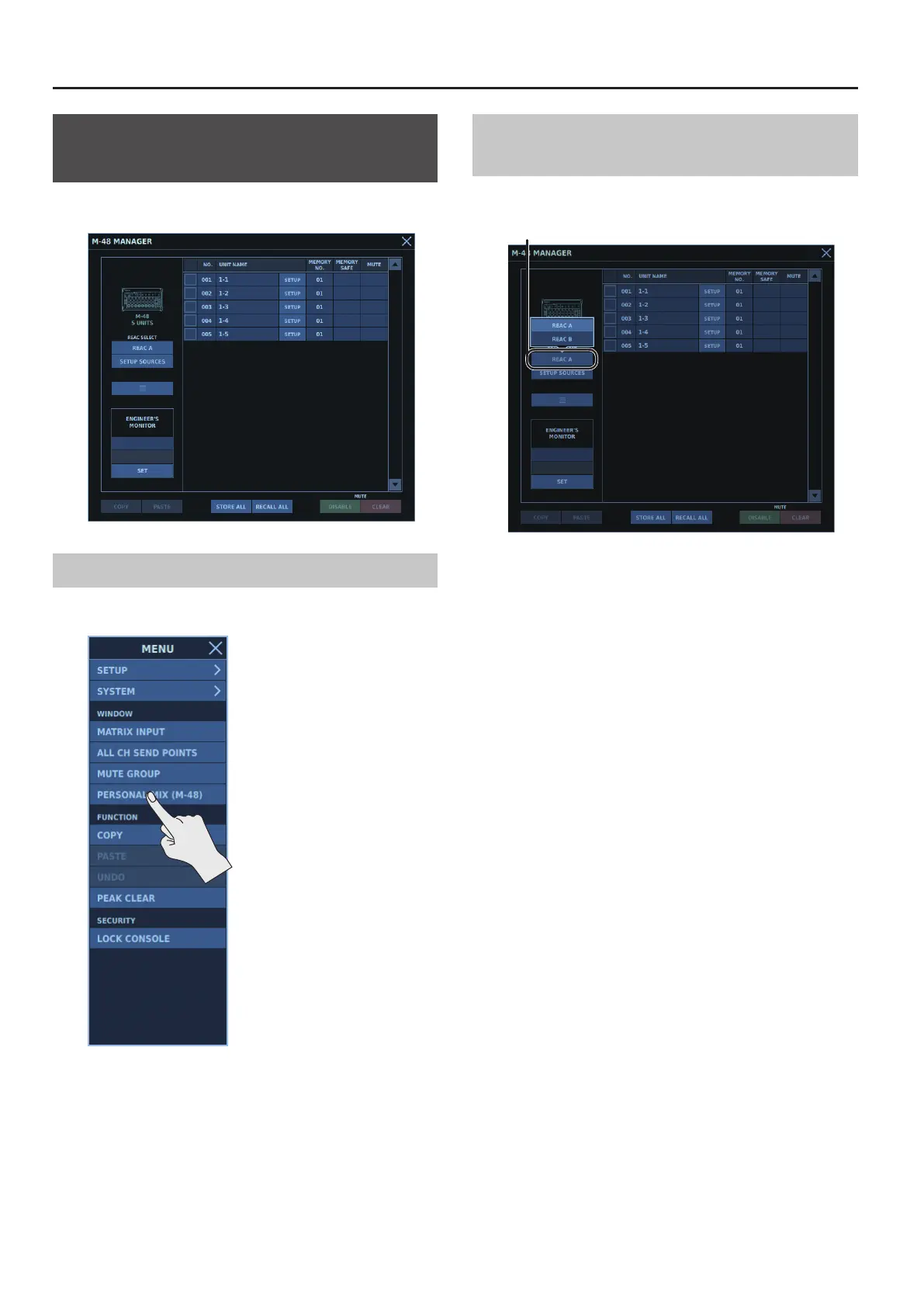M-48 Control
202
Listing Connected M-48 Units (M-48
MANAGER Window)
M-48 units connected to the M-5000 are listed in the M-48
MANAGER window.
Displaying the M-48 MANAGER Window
To display the M-48 MANAGER window, go to the MENU window
and tap <PERSONAL MIX (M-48)>.
Changing the REAC Port to Work with at the
M-48 MANAGER Window
Tap <REAC SELECT> and change the REAC port to work with at the
M-48 MANAGER window.
REAC SELECT
M-48 units connected to the REAC SPLIT/BACKUP port are displayed
together with M-48 units connected to the REAC A port or the REAC
B port.
When the REAC A port is split, they are displayed together with the
A port. When the REAC B port is split, they are displayed together
with the B port.
0“REAC / SLOT Window” (p. 245)
