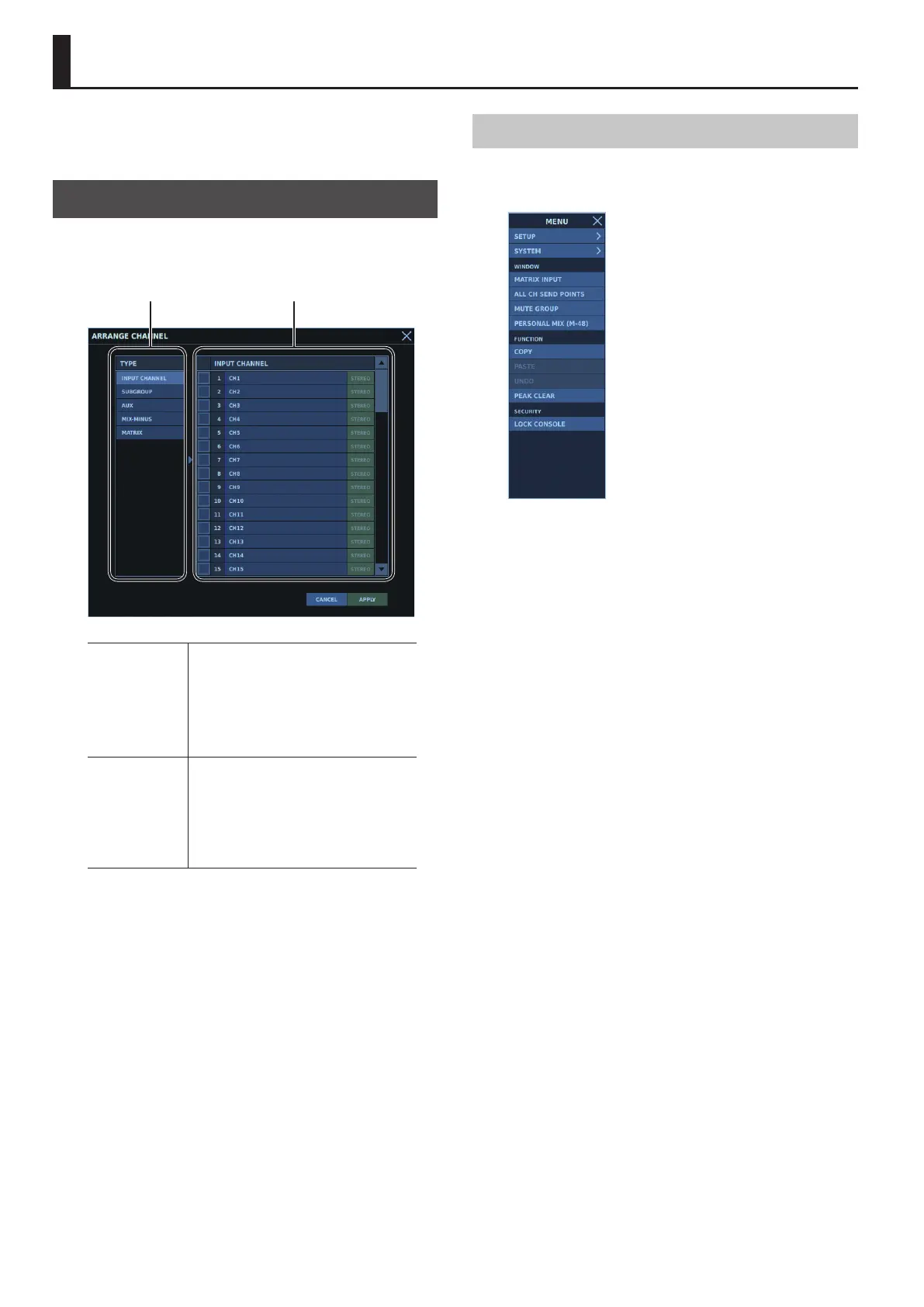88
Rearranging Input Channels/Output Buses
On this unit, you can freely rearrange the order of input channels
and output buses, even after applying the mixer conguration.
Rebooting the console is not necessary.
ARRANGE CHANNEL Window
Rearranging input channels and output buses is carried out in the
Input channel/output bus list in the ARRANGE CHANNEL window.
TYPE
Input channel/
output bus list
TYPE
Selects the type of input channels/output buses
you want to rearrange.
5 INPUT CHANNEL
5 SUBGROUP
5 AUX
5 MIX-MINUS
5 MATRIX
Input channel/
output bus list
Rearrange a list of the input channels/output
buses selected using TYPE.
Double-tapping or long-tapping the channel
name lets you change the channel name and
channel color.
0“Changing Channel Names and Channel
Colors” (p. 71)
Displaying the ARRANGE CHANNEL Window
1. Go to the display section and press the [MENU] button.
The MENU window appears.
2. Tap <SETUP>, then tap <ARRANGE CHANNEL>.
