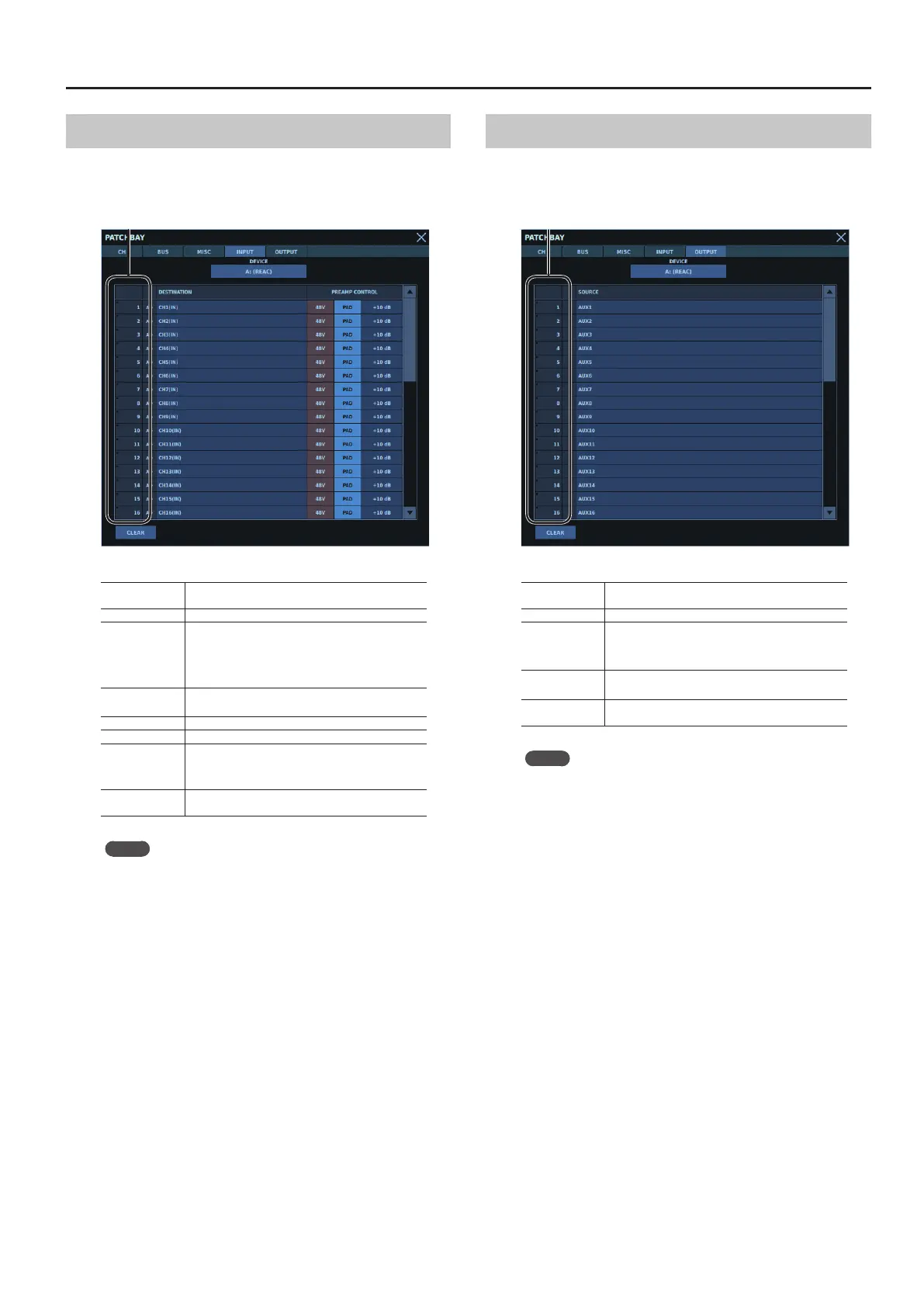Patchbays
91
PATCHBAY Window INPUT Tab
In the PATCHBAY window INPUT tab, you can list the input-
connector settings for input and output devices connected to the
M-5000.
NUMBER/TYPE
DEVICE
Selects the device for which you want to make an
input connector setting.
NUMBER Input connector number
TYPE
Input connector type
5 AD (analog audio input)
5 AES (AES/EBU input)
5 MIC (TALKBACK MIC 1)
DESTINATION
Input channel
Tap and set an input channel.
48V Preamp +48 V phantom power
PAD Preamp PAD
GAIN
Preamp GAIN
Make the setting using the selected knob.
0“Control Using Selected Knobs/Buttons” (p. 73)
CLEAR
Deletes the patchbay settings for all input
connectors.
Memo
For information on how to work with the popover for making
patchbay settings, refer to “Popover for Making Patchbay
Settings” (p. 92).
PATCHBAY Window OUTPUT Tab
In the PATCHBAY window OUTPUT tab, you can list the output-
connector settings for input and output devices connected to the
M-5000.
NUMBER/TYPE
DEVICE
Select the device whose output-connector settings
you want to check.
NUMBER Output connector number
TYPE
Output connector type
5 DA (analog audio output)
5 AES (AES/EBU output)
SOURCE
Output bus
Tap and set an output bus.
CLEAR
Deletes the patchbay settings for all output
connectors.
Memo
For information on how to work with the popover for making
patchbay settings, refer to “Popover for Making Patchbay
Settings” (p. 92).
