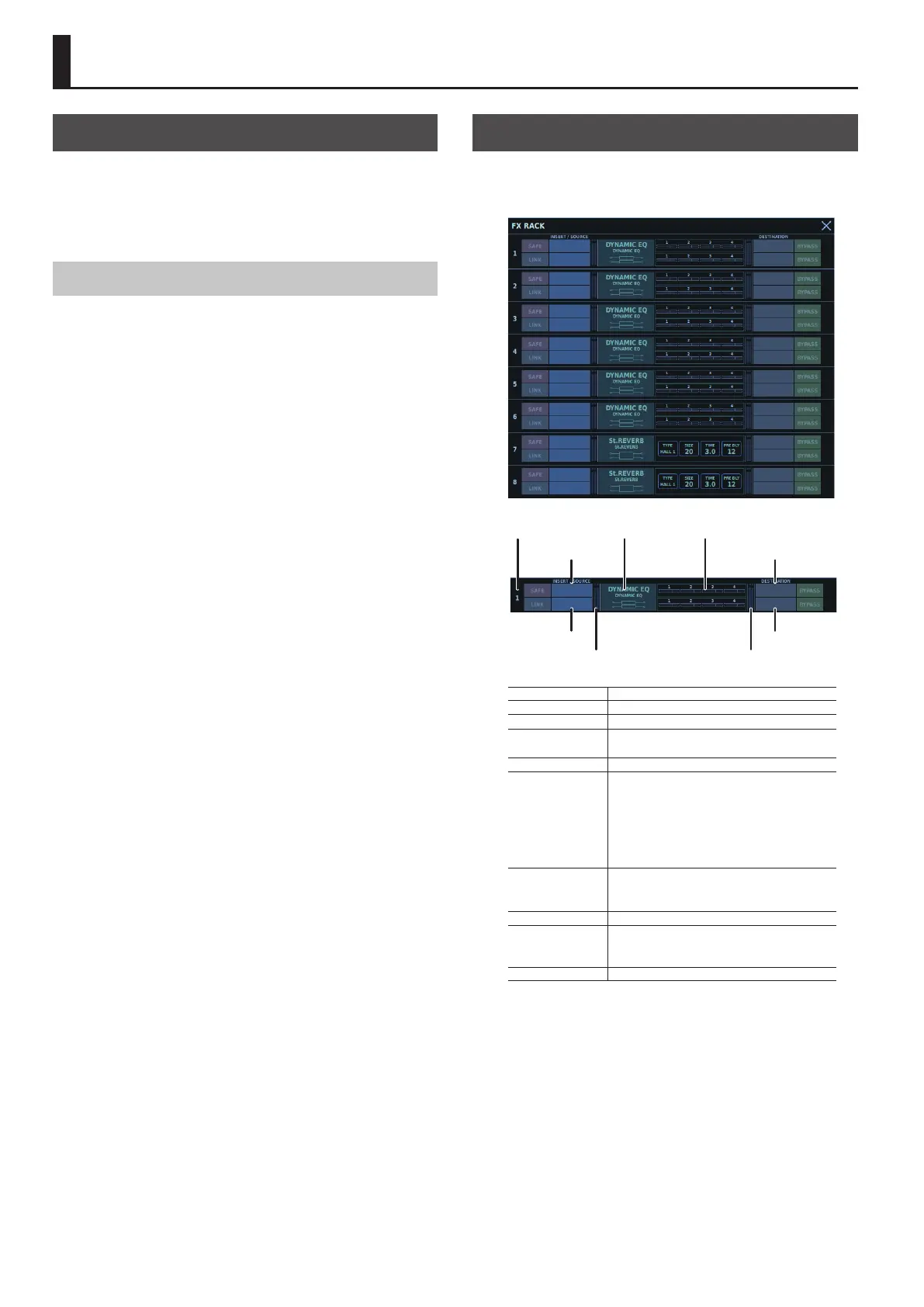138
Eects
About Eects
The M-5000 is provided with eight stereo eect systems.
For each eect, you can freely select from among 22 high-quality
eect types for use.
0“About Eect Types” (p. 142)
About the Screens for Working with Eects
You use the FX RACK window to make settings for eect input/
output, eect type, and the like.
0“FX RACK Window” (p. 138)
From the FX RACK window, you can display an FX EDIT window for
each eect, and in the FX EDIT window you work with advanced
parameters for the respective eect.
0“FX EDIT Window” (p. 140)
FX RACK Window
In the FX RACK window, you make settings for eect input/output,
eect type, and the like. The settings for FX 1-8 are displayed in a
row.
SOURCE A
SOURCE B
INPUT meter
OUTPUT meter
DESTINATION A
DESTINATION B
FX NAMENUMBER FX OVERVIEW
NUMBER Indicates the eect number.
SAFE Excludes from scene recall.
LINK Links the eect's L/R parameters.
SOURCE A
SOURCE B
Selects the eect input source or insert
destination.
INPUT meter Eect input level
FX NAME
Displays the following information.
5 Selected eect type
5 Library name
5 Eect input/output type
Tapping this displays the eect library popover.
0“Eect Library Popover” (p. 139)
FX OVERVIEW
Overview of eect parameters
Tapping this displays the FX EDIT window.
0“FX EDIT Window” (p. 140)
OUTPUT meter Eect output level
DESTINATION A
DESTINATION B
Selects the eect output destination.
Selection is not possible when <SOURCE> has
been used to insert an eect.
BYPASS Bypass
