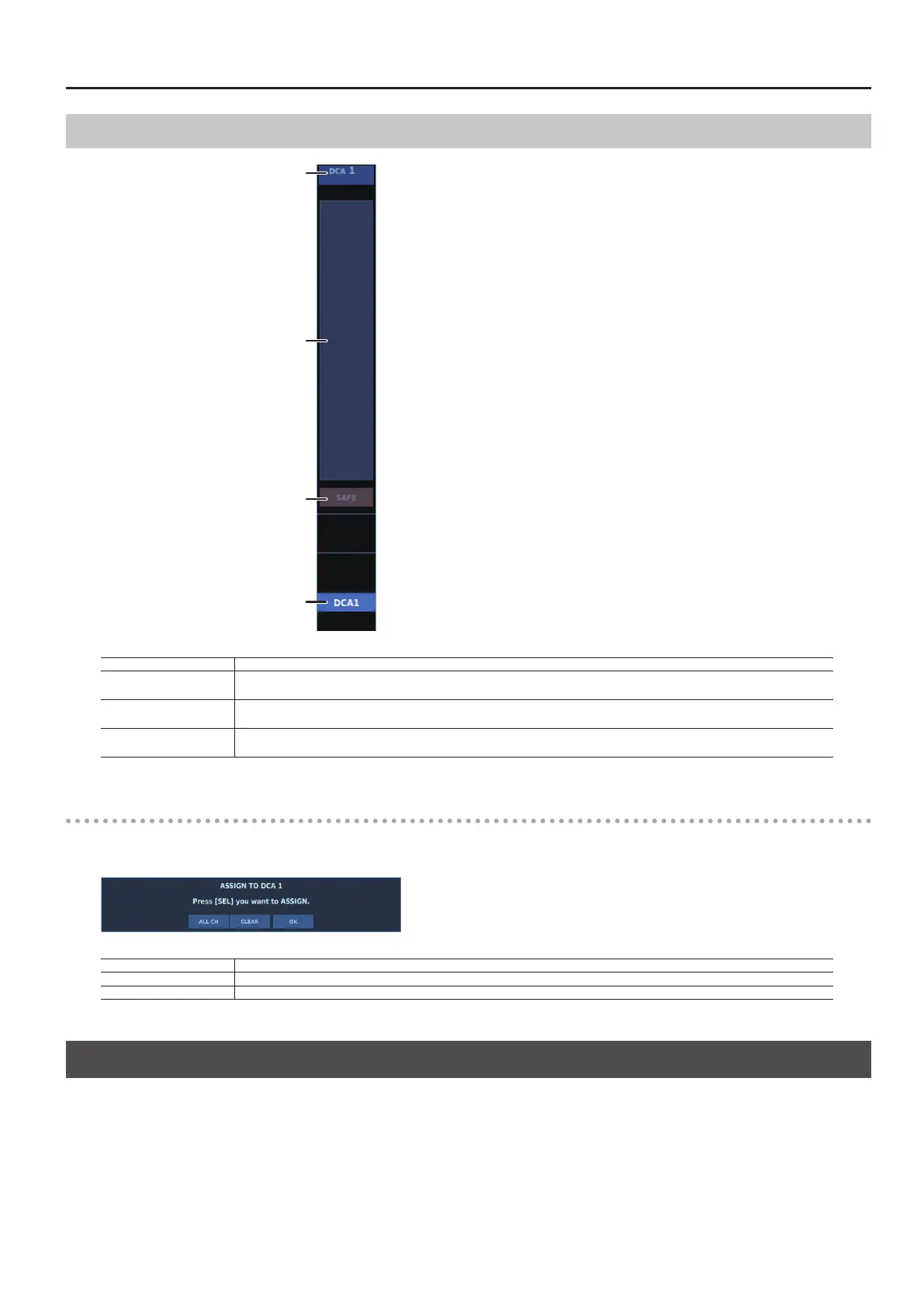HOME Screen
99
Channel Strip (DCA)
DCA group number
RECALL SAFE
NAME
Input channel/output bus list
DCA group number Displays the number of the DCA group.
Input channel/output
bus list
Displays a list of input channels/output buses assigned to the DCA group.
Tapping displays the ASSIGN TO DCA popup.
RECALL SAFE
Recall Safe
When this is on, the item is excluded as a target for Scene recall.
NAME
Displays the channel name and channel color.
To change the channel name or channel color, double-tap or long-tap this.
ASSIGN TO DCA Popup
Tapping the <Input channel/output bus list> in a channel strip (DCA) displays the ASSIGN TO DCA popup.
Channels whose [SEL] buttons on the top panel have been pressed are assigned to the DCA group.
ALL CH Assigns all input channels to the DCA group.
CLEAR Deletes all channels assigned to the DCA group.
OK Applies the channel assignments and quits the ASSIGN TO DCA popup.
Knob Section Area of the HOME Screen
Assigned parameters in the knob section area of the HOME screen are set using the knob-assign area of the sidebar.
0“Knob-assign Area” (p. 136)
