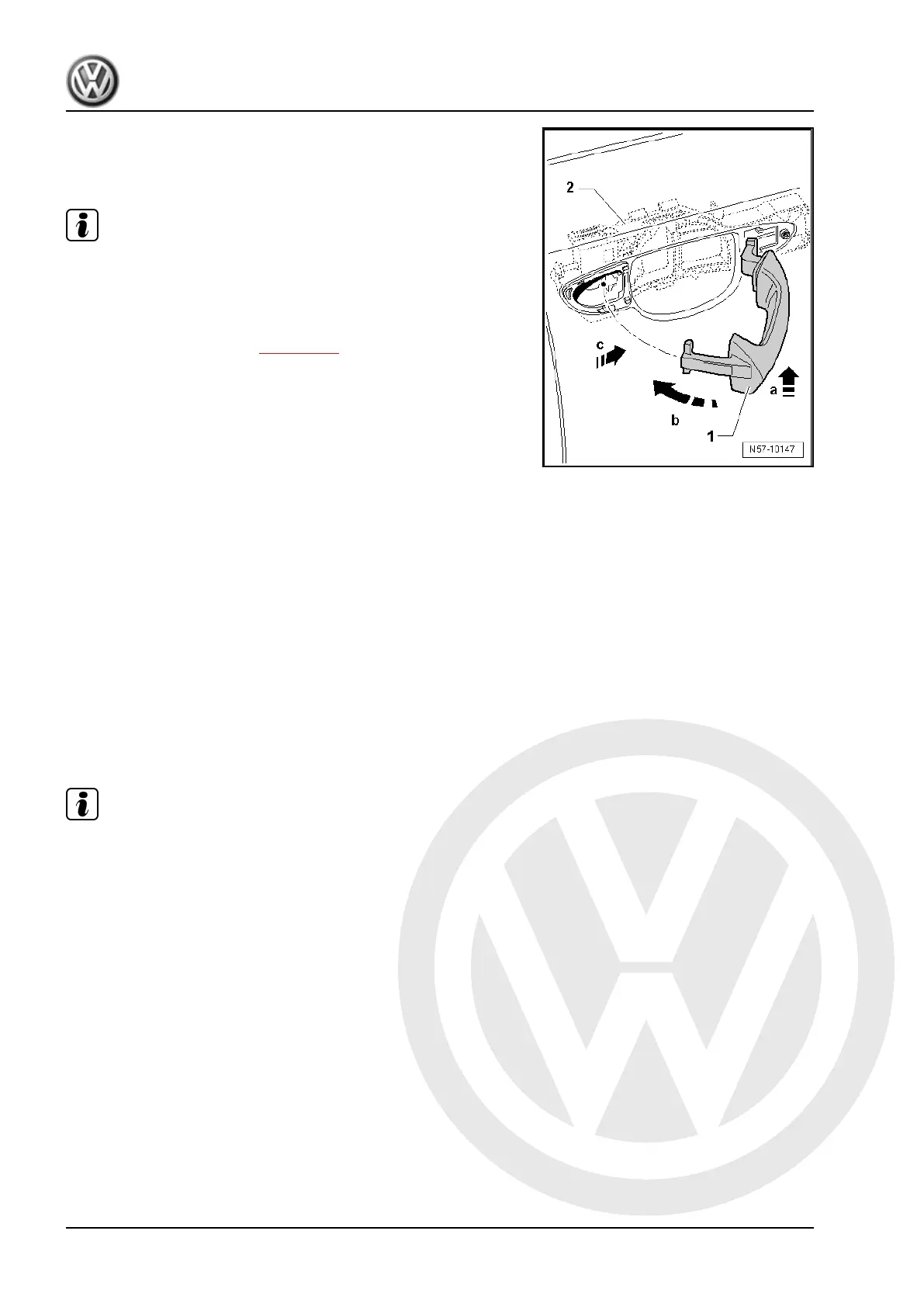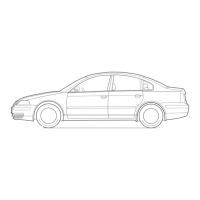– Swivel door handle -1- into door -arrow b-.
– Slide door handle forwards slightly -arrow c- in mounting
bracket mounting.
Note
Door handle stops in “open” state. Try not to push door handle in,
as otherwise mounting bracket will break off and a removed door
handle can no longer be installed. The door handle comes in con‐
tact with the door after the lock cylinder housing is fitted.
Install lock cylinder housing ⇒ page 107 .
• It is essential that the function then be checked with the door
open.
2.8.3 Perform functional check
– Remove remote control key from ignition lock and out from
vehicle.
– Lock vehicle using button on door handle.
– Unlock vehicle again using button on door handle.
– Switch ignition on.
– Erase the event memory ⇒ Vehicle diagnostic tester
♦ Vehicle self-diagnosis
♦ 46 - Central control unit for convenience system
♦ 004 Fault memory contents
2.9 Removing and installing door lock
Note
Removal and installation are described only for the right door lock.
The removal and installation of the left door lock is similar.
2.9.1 Removing
Passat 2011 ➤ , Passat Variant 2011 ➤
General body repairs, exterior - Edition 06.2019
110 Rep. gr.57 - Front doors, door components, central locking
