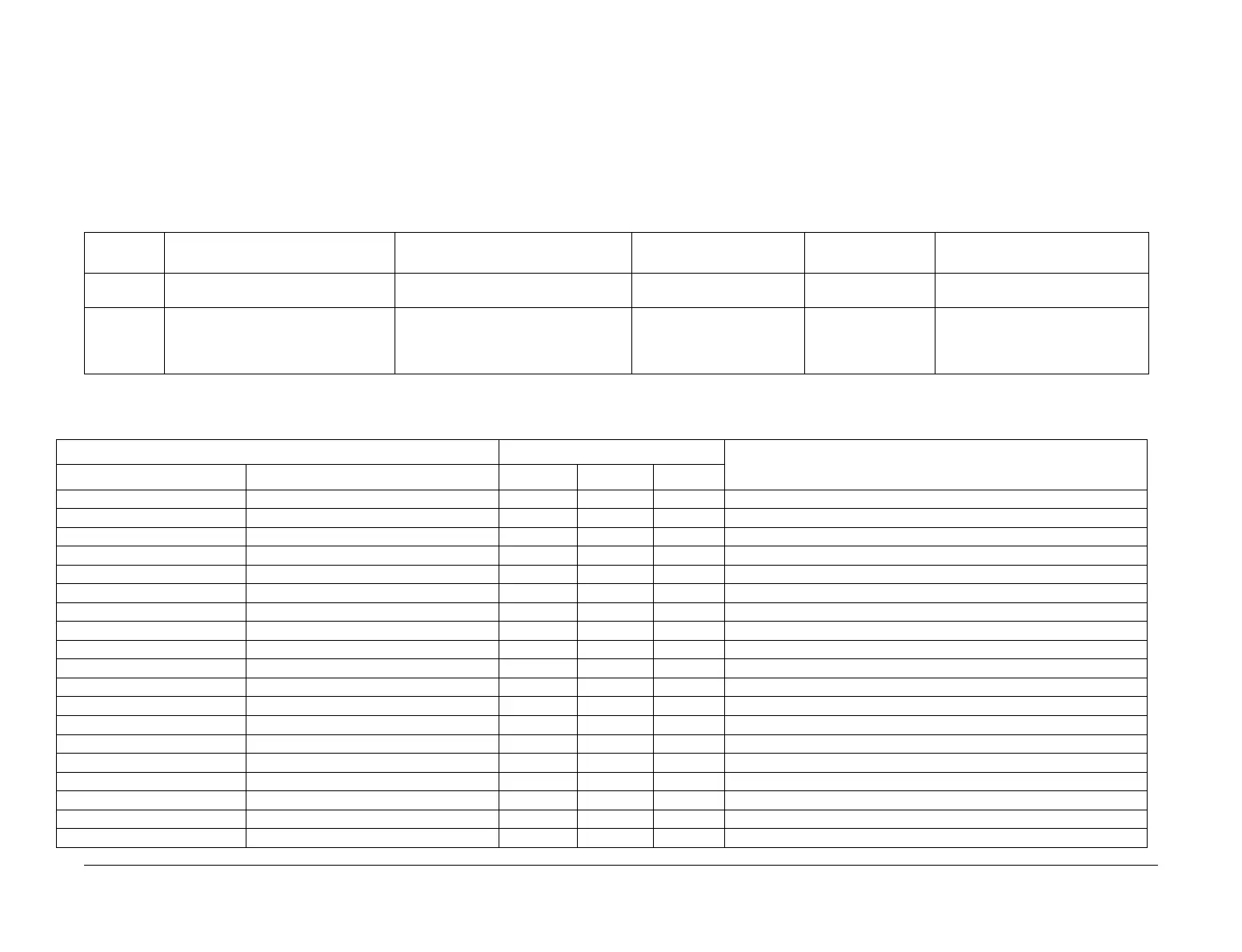April 2017
6-17
Xerox® VersaLink® B7025/B7030/B7035 Multifunction Printer
GP 15
General Procedures and Information
Launch Issue
GP 15 Paper and Media Size Specifications
Purpose
To list the paper and media size specifications.
Specifications
NOTE: Check that the paper tray settings match the paper size in the tray.
Refer to the tables that follow:
• Table 1. Supported paper size and weight for trays 1, 2, 3, 4 and 5.
• Table 2. Integrated office finisher supported paper types The table defines the paper
sizes that can be delivered to the output trays of the integrated office finisher.
• Table 3. Office finisher LX supported paper types. The table defines the paper sizes that
can be delivered to the output bins of the Office finisher LX.
Table 1 Supported paper size and weight
Tray Supported Paper (Standard Size)
Supported Paper (Non-Standard Size)
(W x L)
Supported Paper Weight Capacity Remarks
1, 2, 3 and 4 Min: A5S
Max: A3 SEF, 11x17 SEF
Min: 139.7x182mm (5.5x7.2 inches)
Max: 297.0 x 431.8
60 to 256gsm (40 to 173lbs) 500 (80gsm/54lbs) Stack height 54mm (2.1 inches)
Bypass tray Min: Postcard, Envelope
Max: A3 SEF, 11x17 SEF
Min: 88.9x98.4mm (3.5x2.7 inches)
Max: 297x431.8mm (11.7x17 inches)
60 to 216gsm (40 to 146lbs) 96 (80gsm/54lbs) Stack height 10mm (0.4 inch)
Feed performance for paper less
than 140mm (5.5 inches) in length
may result in fuser jams.
Table 2 Integrated office finisher supported paper types
Paper Type on UI Top Tray
Notes
Name Weight Stack Offset Staple
Bond Y Y Y
Plain Y Y Y
Recycled Y Y Y
Custom 1 to 5 60 to 105gsm (40 to 71lbs) Y Y Y
Punched Y Y Y
Letterhead Y Y Y
Pre-printed Y Y Y
Plain reload 60 to 105gsm (40 to 71lbs) Y Y Y
Heavyweight 1 106 to 169gsm (72 to 114lbs) Y Y Y
Heavyweight 2 170 to 216gsm (115 to 146lbs) Y Y Y
Heavyweight 3 217 to 256gsm (147 to 173lbs) Y Y Y Media weight up to 220gsm (149lbs) is supported.
Gloss 1 106 to 169gsm (72 to 114lbs) N N N
Gloss 2 170 to 216gsm (115 to 146lbs) N N N
Gloss 3 217 to 256gsm (147 to 173lbs) N N N
Labels 1 106 to 169gsm (72 to 114lbs) Y Y Y
Labels 2 170 to 216gsm (115 to 146lbs) Y Y Y
Labels 3 217 to 256gsm (147 to 173lbs) Y Y Y Media weight up to 220gsm (149lbs) is supported.
Heavyweight 1 side 2 106 to 169gsm (72 to 114lbs) Y Y Y
Heavyweight 2 side 2 170 to 216gsm (115 to 146lbs) Y Y Y
