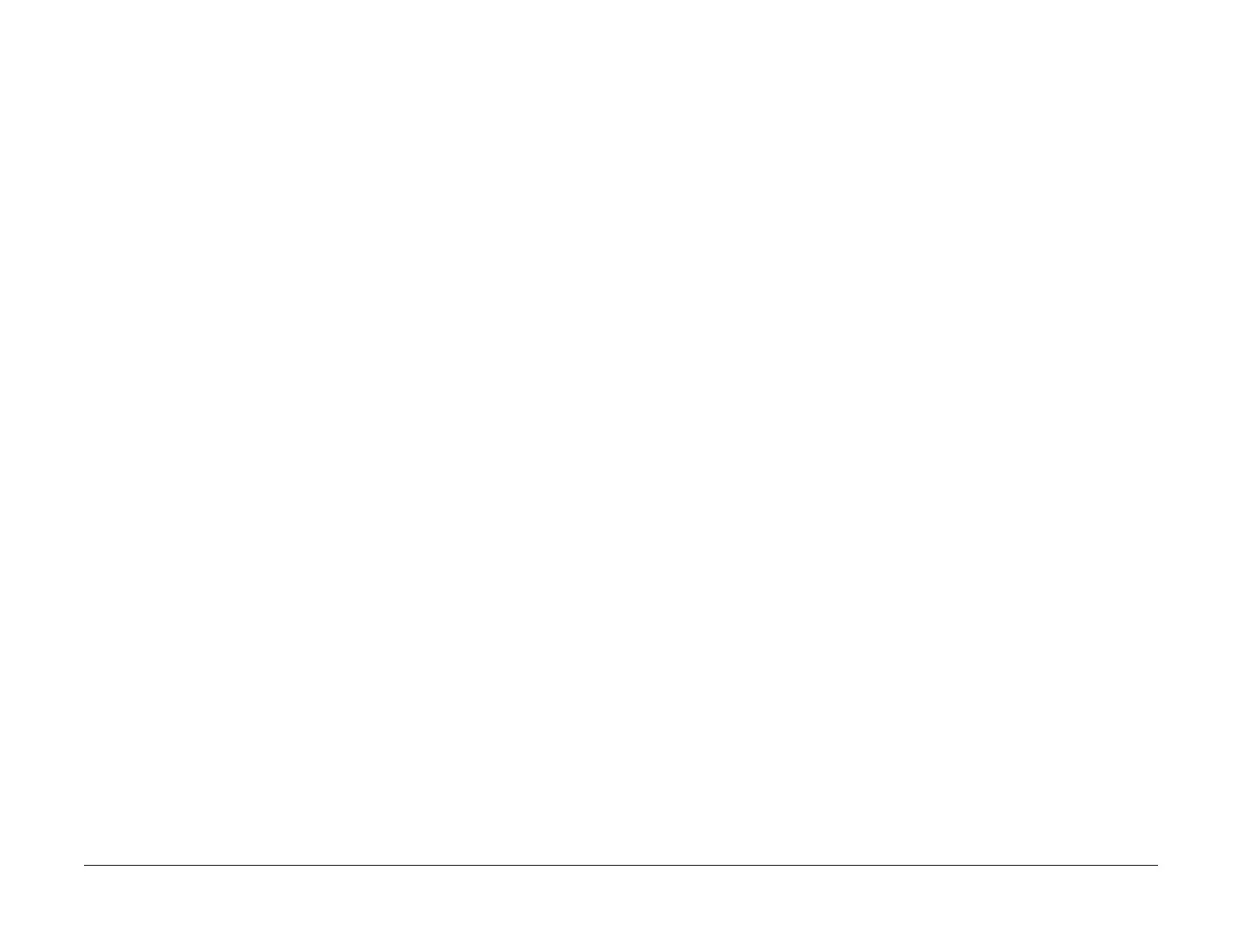April 2017
2-151
Xerox® VersaLink® B7025/B7030/B7035 Multifunction Printer
016-545, 016-546, 558, 569
Status Indicator RAPs
Launch Issue
016-545 Attestation Agent Error 545 RAP
016-545 A Clock skew error has occurred in attestation. The time of ApeosWare Authentica-
tion Agent and ActiveDirectory is out of sync with the upper limit of the Kerberos ClockSkew
set in the ActiveDirectory.
Procedure
Advise the customer to match the time of the PC where the ApeosWare Authentication agent is
installed with the time of the PC where the ActiveDirectory is. Furthermore, if the Windows
Time Service in the PC where the ApeosWare Authentication Agent is installed is stopped,
start it.
016-546, 558, 569 Attestation Agent Errors RAP
016-546 A general user has attempted to obtain other user’s information.
016-558 The machine has received an unknown error from the ApeosWare Authentication
Agent.
016-569 Attestation agent errors other than listed previously.
Procedure
Switch off, then switch on the machine, GP 10.
