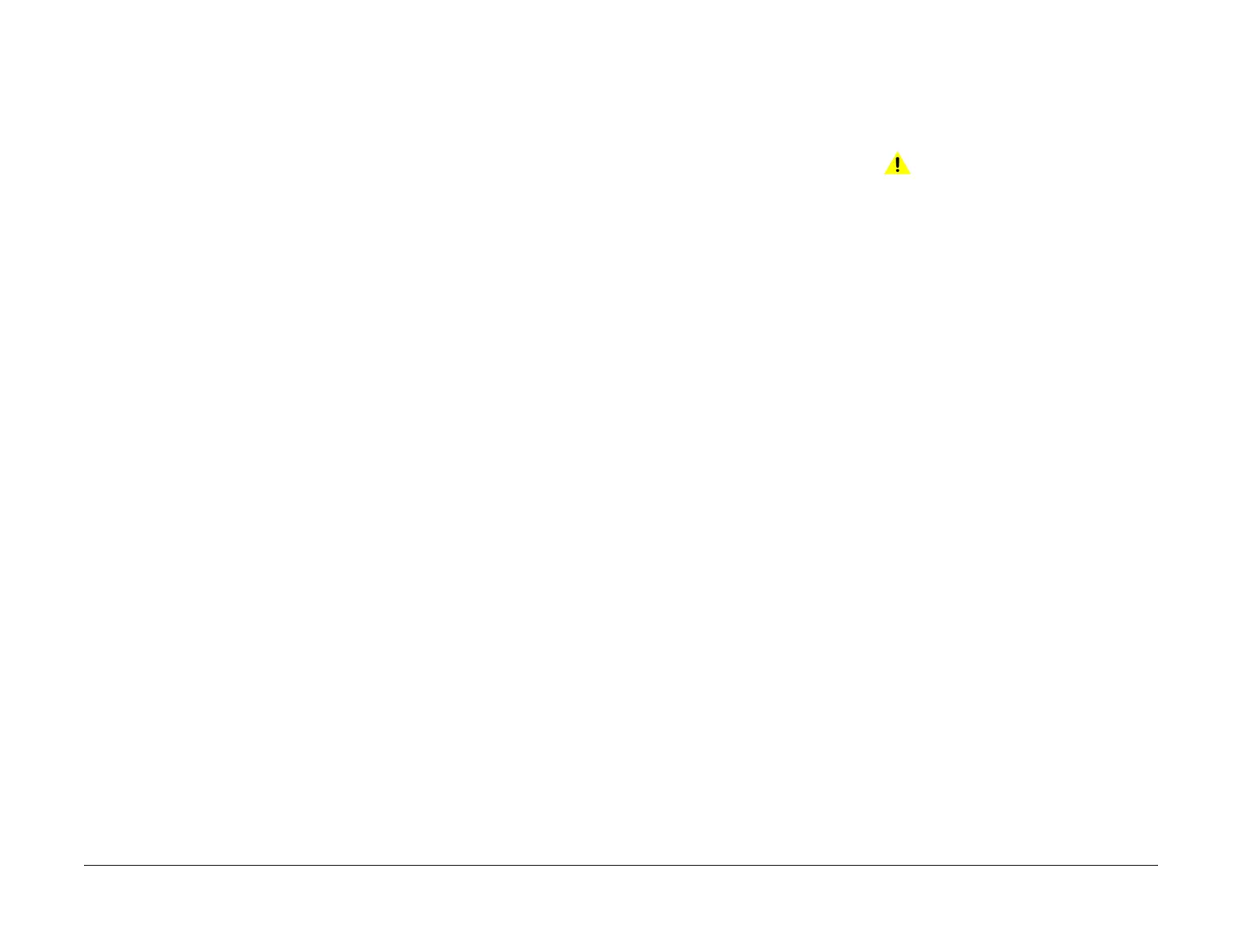April 2017
2-75
Xerox® VersaLink® B7025/B7030/B7035 Multifunction Printer
012-334, 012-334A
Status Indicator RAPs
Launch Issue
012-334 Download Fail Entry RAP
012-334 Download failure.
Procedure
Go to the relevant procedure:
• Integrated office finisher installed, 012-334A Download Fail RAP.
• Office finisher LX installed, 012-334B Download Fail RAP.
012-334A Download Fail RAP
BSD-ON: BSD 3.6 PWB Communications (ESS PWB/Drive PWB to Finisher)
Procedure
NOTE: Ensure the correct RAP is performed, refer to the 012-334 Download Fail Entry RAP.
WARNING
Ensure that the electricity to the machine is switched off while performing tasks that do
not need electricity. Refer to GP 10. Disconnect the power cord. Electricity can cause
death or injury. Moving parts can cause injury.
Perform the steps that follow:
1. Check the wiring between the finisher and the IOT.
2. Reload the software, GP 4
3. If the fault persists, install a new finisher PWB, PL 12.14 Item 1.
