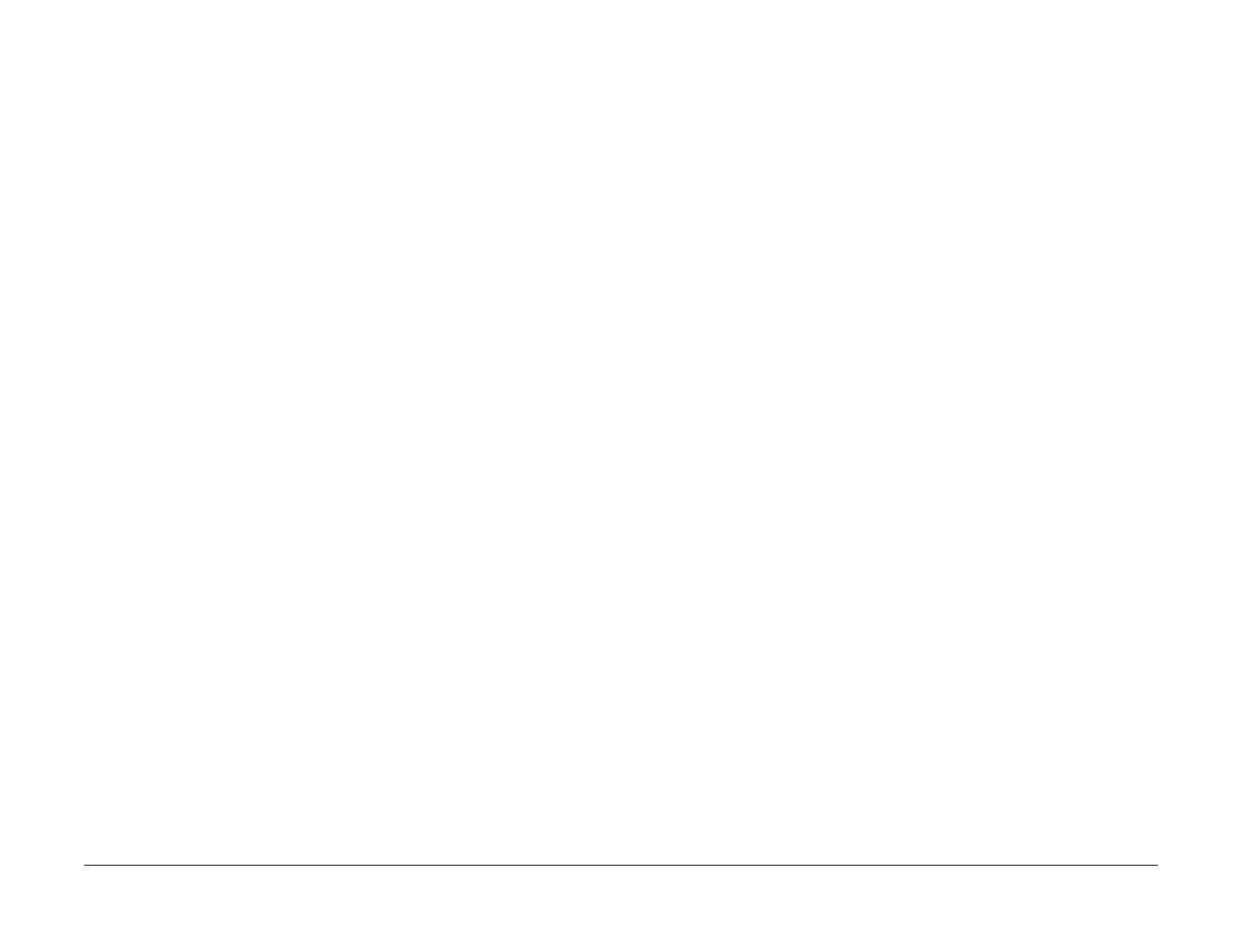April 2017
6-46
Xerox® VersaLink® B7025/B7030/B7035 Multifunction Printer
dC131
Launch Issue
General Procedures and Information
dC131 NVM Read/Write
Purpose
To review and modify values within the machine configuration and control parameters stored in
NVM.
Description
Each NVM item is identified using an NVM chain link number in the form XXX-XXX.
Procedure
1. Enter Diagnostics, GP 1.
2. Touch dC131 NVM Read/Write.
3. To read NVM, enter the required chain link number. The current value will be displayed.
4. To write NVM:
a. Enter the required chain link number.
b. Touch Change.
c. Enter a new value.
d. Touch OK.
e. The new value will be displayed in the Current Value box.
5. Touch Close to return to the Diagnostics screen.
6. Exit diagnostics, GP 1.
NOTE: The Edoc CD must be in the CD drive to use the links below.
For the NVM tables, refer to the documents that follow:
• dC131 NVM Tables (1 of 2)
• dC131 NVM Tables (2 of 2)
