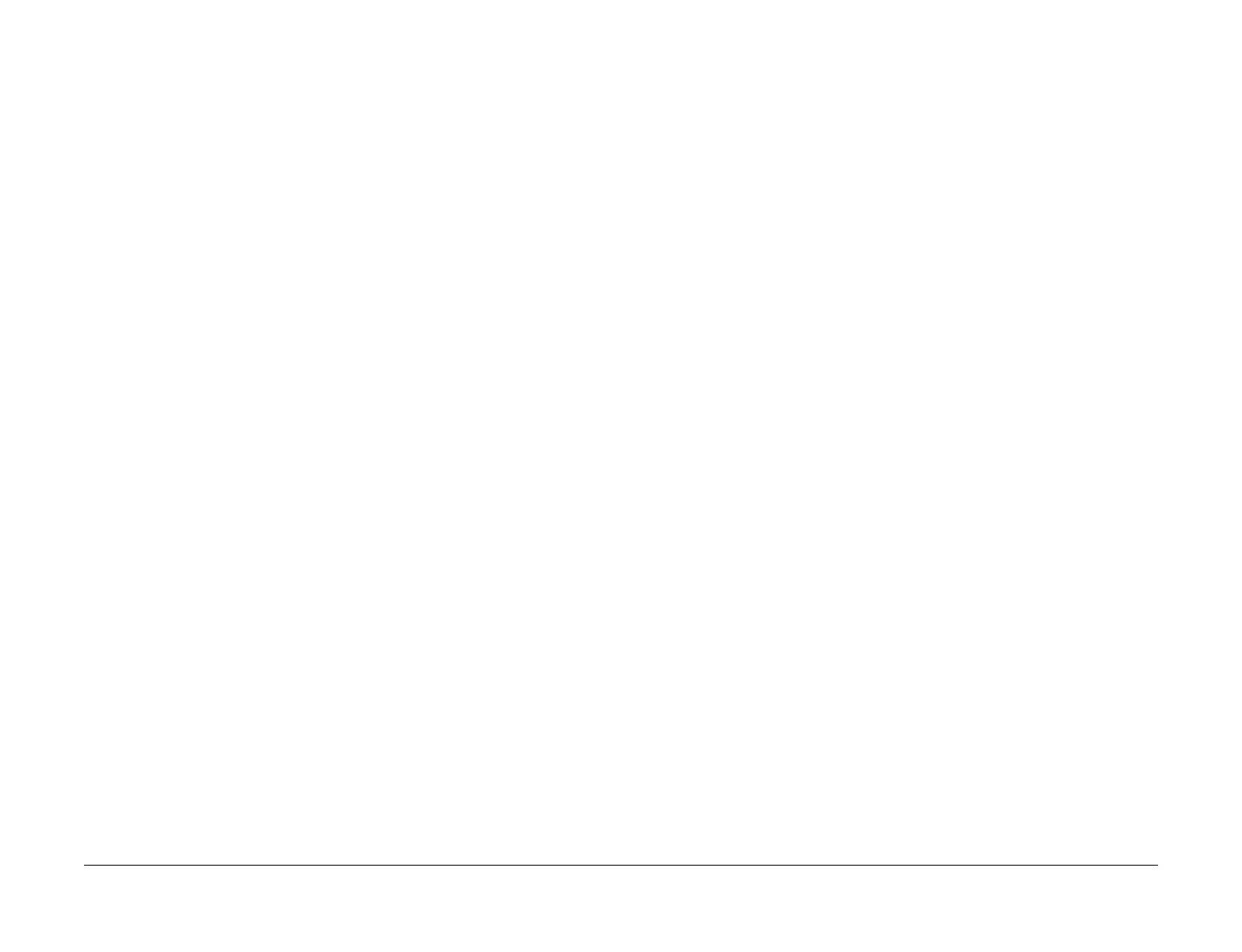April 2017
2-359
Xerox® VersaLink® B7025/B7030/B7035 Multifunction Printer
027-525, 027-527, 027-526
Status Indicator RAPs
Launch Issue
027-525, 027-527 File Delete Failure in SMB RAP
027-525 Failed to delete an SMB scan file.
027-527 Failed to delete an SMB scan folder.
Procedure
Advise the customer to check whether the file in the specified storage destination is being used
by another user.
027-526 Lock Folder Delete Failure in SMB RAP
027-526 Failed to delete an SMB scan lock folder.
Procedure
Advise the customer to manually delete the lock directory (*.LCK) from the transfer destination,
then retry the job.
