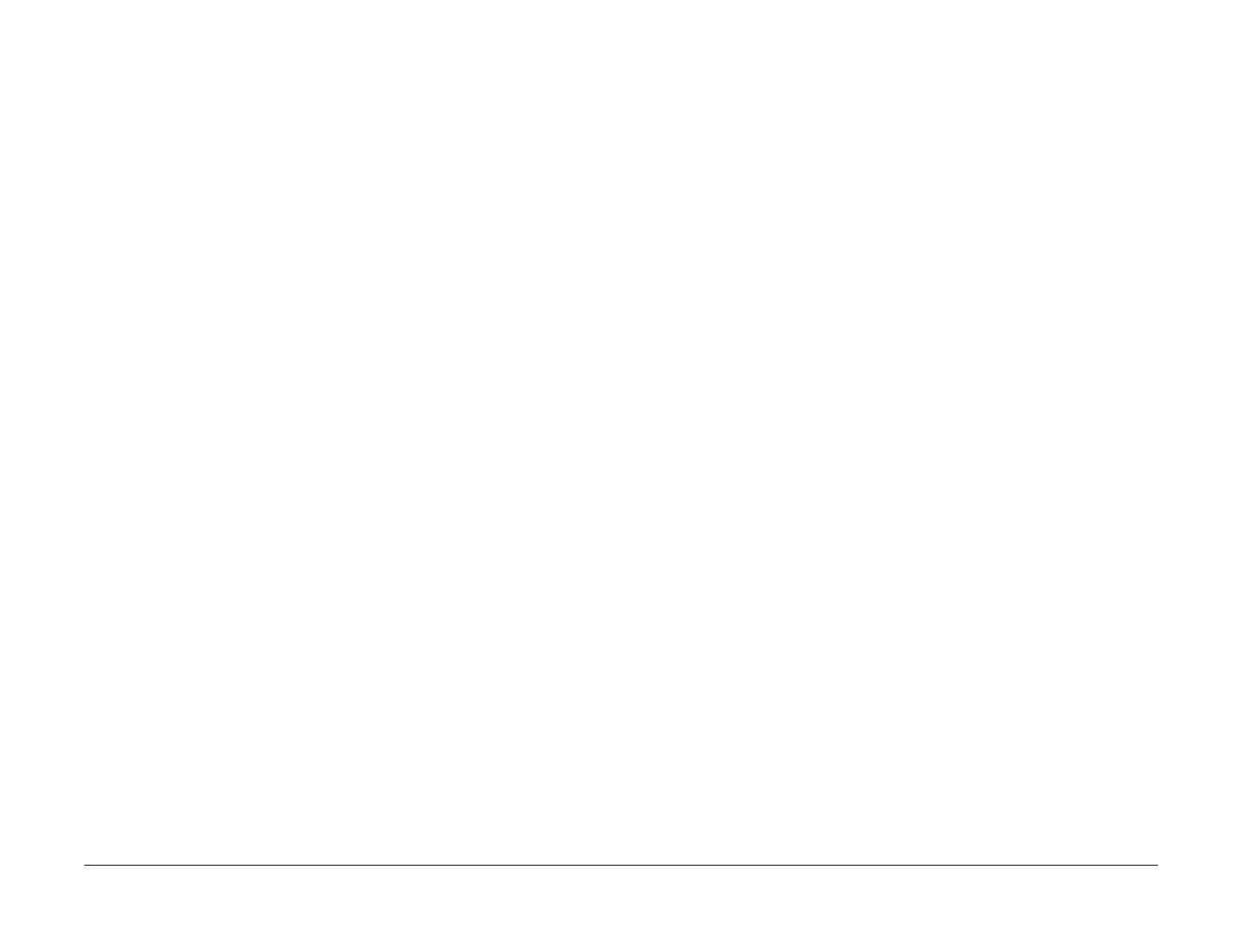April 2017
2-521
Xerox® VersaLink® B7025/B7030/B7035 Multifunction Printer
116-705 to 116-709, 716, 717, 116-713, 116-751
Status Indicator RAPs
Launch Issue
116-705 to 116-709, 716, 717 Media Reader Format RAP
116-705 The MediaLib detected this error while performing the operation that requires access
to media.
116-706 The MediaLib detected this error while performing the operation that requires access
to media.
116-707 The MediaLib detected this error while performing the operation that requires access
to media.
116-708 The MediaLib detected this error while performing the operation that requires access
to media.
116-709 The MediaLib detected this error while performing the operation that requires access
to media.
116-716 The MediaLib detected this error while performing the operation that requires access
to media.
116-717 The MediaLib detected this error while performing the operation that requires access
to media.
Procedure
Perform the steps that follow:
1. Advise the customer to check the contents in the media for errors from the PC:
a. Check the file format/directory and selected mode (digital camera print/document
print).
b. Check whether the printed file attribute information is displayed.
c. Check whether the print file images are displayed.
d. Check whether the printed file attribute information is displayed.
e. If the fault persists, inform the customer that the media may be defective.
2. If the fault persists, inform the customer that the media may be defective.
116-713, 116-751 HDD Full RAP
116-713 Collate operation was split when HDD full occurred in print service.
116-751 When a Booklet job is writing into the HDD, the job is aborted because the HDD
became full
Procedure
Perform the steps that follow:
1. Advise the customer to:
a. Delete the stored documents to clear HDD full condition.
b. Split the job so that HDD full does not occur.
2. If the fault persists, perform the 016-210, 506, 777, 780, 798 HDD Error RAP.
