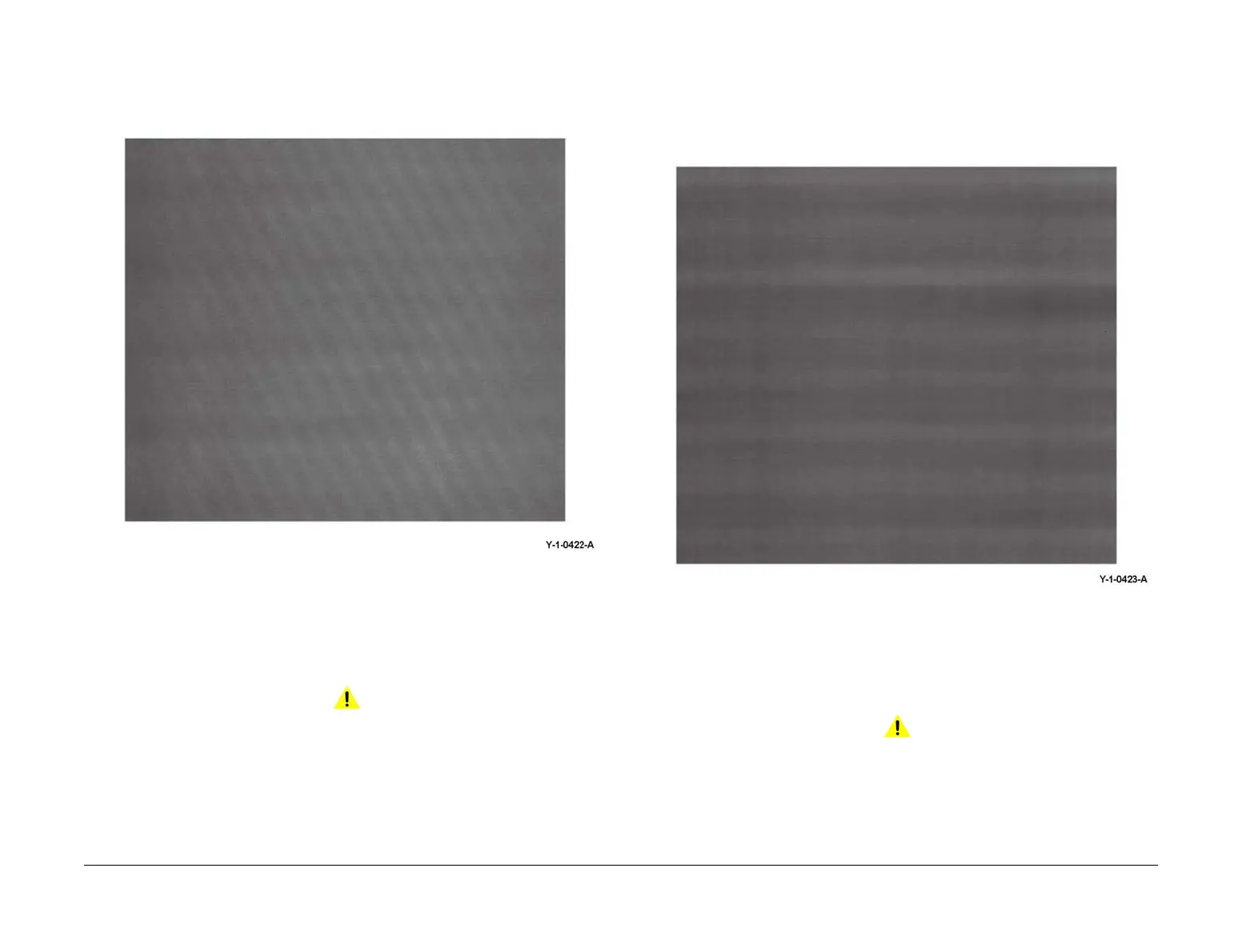April 2017
3-12
Xerox® VersaLink® B7025/B7030/B7035 Multifunction Printer
IQ12, IQ13
Launch Issue
Imaqe Quality
IQ12 Auger Marks RAP
Multiple parallel halftone shades of bands in the process direction. Refer to Figure 1.
Ensure IQ1 Image Quality Entry RAP is performed before starting this RAP.
Figure 1 Example
Cause
1. The developer magnetic roll magnetic field failed.
2. There was a drop in the level of toner.
Action
WARNING
Ensure that the electricity to the machine is switched off while performing tasks that do
not need electricity. Refer to GP 10. Disconnect the power cord. Electricity can cause
death or injury. Moving parts can cause injury.
Install a new drum cartridge, PL 90.20 Item 1.
NOTE: This may occur immediately after installing a new drum cartridge. Correct this by mak-
ing 10 blank copies.
IQ13 Magnetic Roller Pitch Banding RAP
Shades of 32mm or 16mm pitch in the process direction. Refer to Figure 1.
Ensure IQ1 Image Quality Entry RAP is performed before starting this RAP.
Figure 1 Example
Cause
Developer magnetic roll bias.
Action
WARNING
Ensure that the electricity to the machine is switched off while performing tasks that do
not need electricity. Refer to GP 10. Disconnect the power cord. Electricity can cause
death or injury. Moving parts can cause injury.
Install a new drum cartridge, PL 90.20 Item 1.
