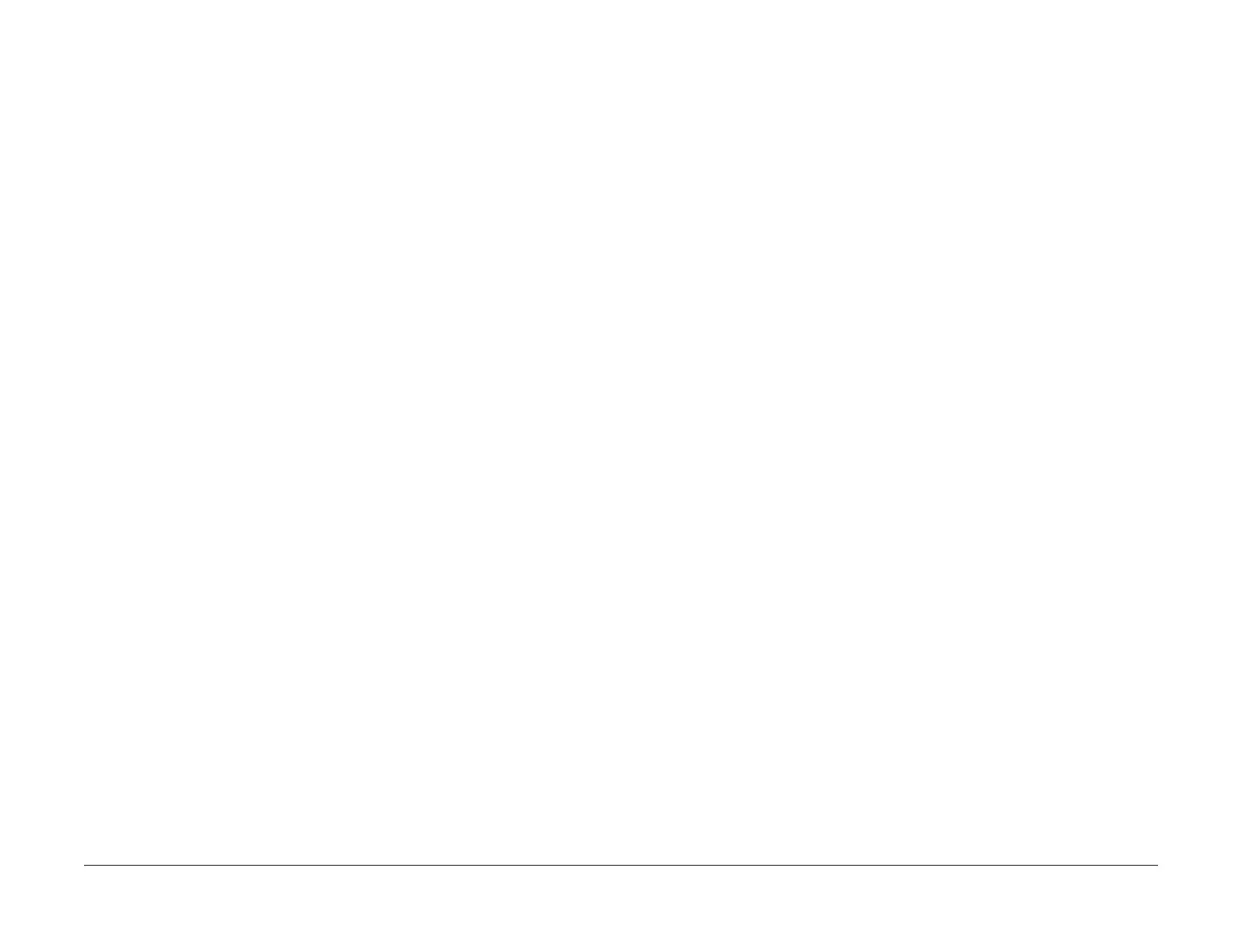April 2017
2-198
Xerox® VersaLink® B7025/B7030/B7035 Multifunction Printer
016-761, 016-762
Launch Issue
Status Indicator RAPs
016-761 FIFO Empty RAP
016-761 Image enlargement error (FIFO empty).
Procedure
Perform the steps that follow:
1. Advise the customer to print in the high speed mode. If the fault persists, use print guar-
anteed mode.
2. If the fault persists, reload the software, GP 4.
016-762 Print Language Not Installed RAP
016-762 The system requested functions (print language, print utility, etc.) that are not
installed.
Procedure
Perform the steps that follow:
1. Advise the customer to correct then select the decomposer from the UI or with a com-
mand.
2. If the fault persists, reload the software, GP 4.
