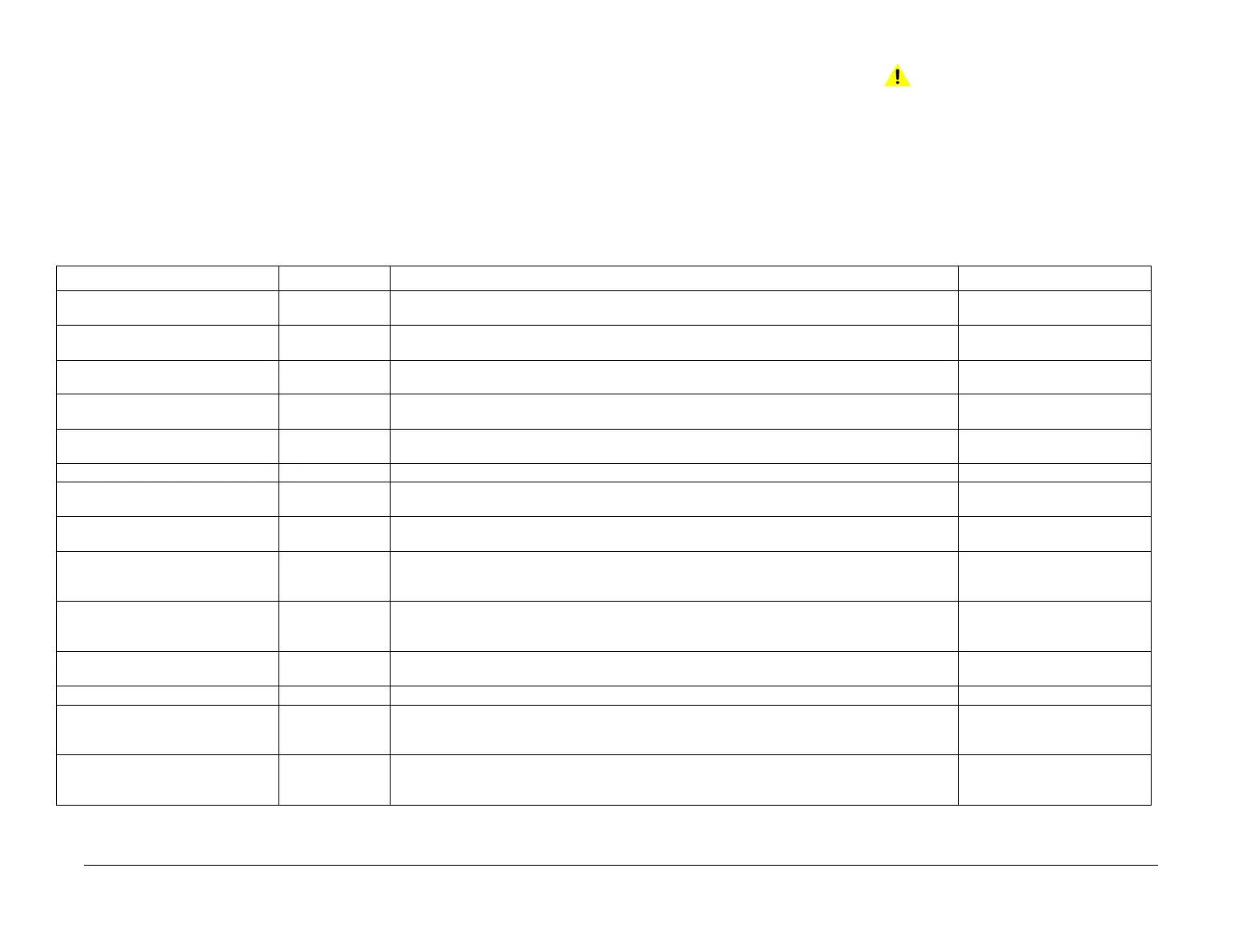April 2017
3-5
Xerox® VersaLink® B7025/B7030/B7035 Multifunction Printer
IQ2
Imaqe Quality
Launch Issue
IQ2 IOT IQ Defects RAP
Use this RAP to resolve image quality defects produced in the IOT.
Ensure IQ1 Image Quality Entry RAP is performed before starting this RAP.
Initial Actions
WARNING
Ensure that the electricity to the machine is switched off while performing tasks that do
not need electricity. Refer to GP 10. Disconnect the power cord. Electricity can cause
death or injury. Moving parts can cause injury.
Ensure IQ1 Image Quality Entry RAP is performed before starting this RAP.
Procedure
Refer to Table 1, then perform the appropriate action.
Table 1 IQ defects
Image Quality Defect Subsystem Symptom Action
Auger marks Xerographics There are multiple parallel shades in halftones in the process direction. Perform the IQ12 Auger Marks
RAP.
Background Xerographics The whole page or part of the page is contaminated by toner. The contamination appears as very light
grayish color.
Perform the IQ4 Background
RAP.
Banding (print head assembly) periodi-
cal line)
Print head assem-
bly
Narrow banding in the process direction, approximately 10.7mm (0.4 inch) apart. Install a new print head assem-
bly, PL 60.35 Item 1.
Black image Other Paper is printed completely black. Perform the IQ22 Black Prints
RAP.
Blank image Other Paper is completely blank. Perform the IQ23 Blank Image
RAP.
Deletions Xerographics Part of the image is missing. Perform the IQ7 Deletions RAP.
Heavyweight smear Transfer The same symptom as smear, but occurs only when heavyweight paper is used. Perform the IQ18 Heavyweight
Paper Smear RAP.
Light-induced fatigue Xerographics Drum pitch, 94.2mm (3.7 inches) shade occurs in halftones. Perform the IQ25 Light Induced
Fatigue RAP.
Lines across the process direction Xerographics Black lines or blank areas across the process direction. Perform the IQ10 Black or White
Lines in the Cross Process Direc
-
tion RAP
Lines in the process direction Xerographics Black lines or blank areas in the process direction. Perform the IQ9 Black or White
Lines in the Process Direction
RAP.
Magnet roller pitch banding Xerographics There are shades of 32mm or 16mm pitch in the process direction. Perform the IQ13 Magnetic Roller
Pitch Banding RAP.
Mottle Xerographics The density of solidly printed areas is uneven. Perform the IQ11 Mottle RAP.
Regular blank areas in the process
direction
Xerographics There are regular pitch blank areas in the same shape. Perform the IQ14 Regular Blank
Areas in the Process Direction
RAP.
Regular toner contamination in the pro-
cess direction
Xerographics There is regular pitch toner contamination (spots, streaks, bands, etc.) in the process direction. Perform the IQ15 Regular Toner
Contamination in the Process
Direction RAP.
