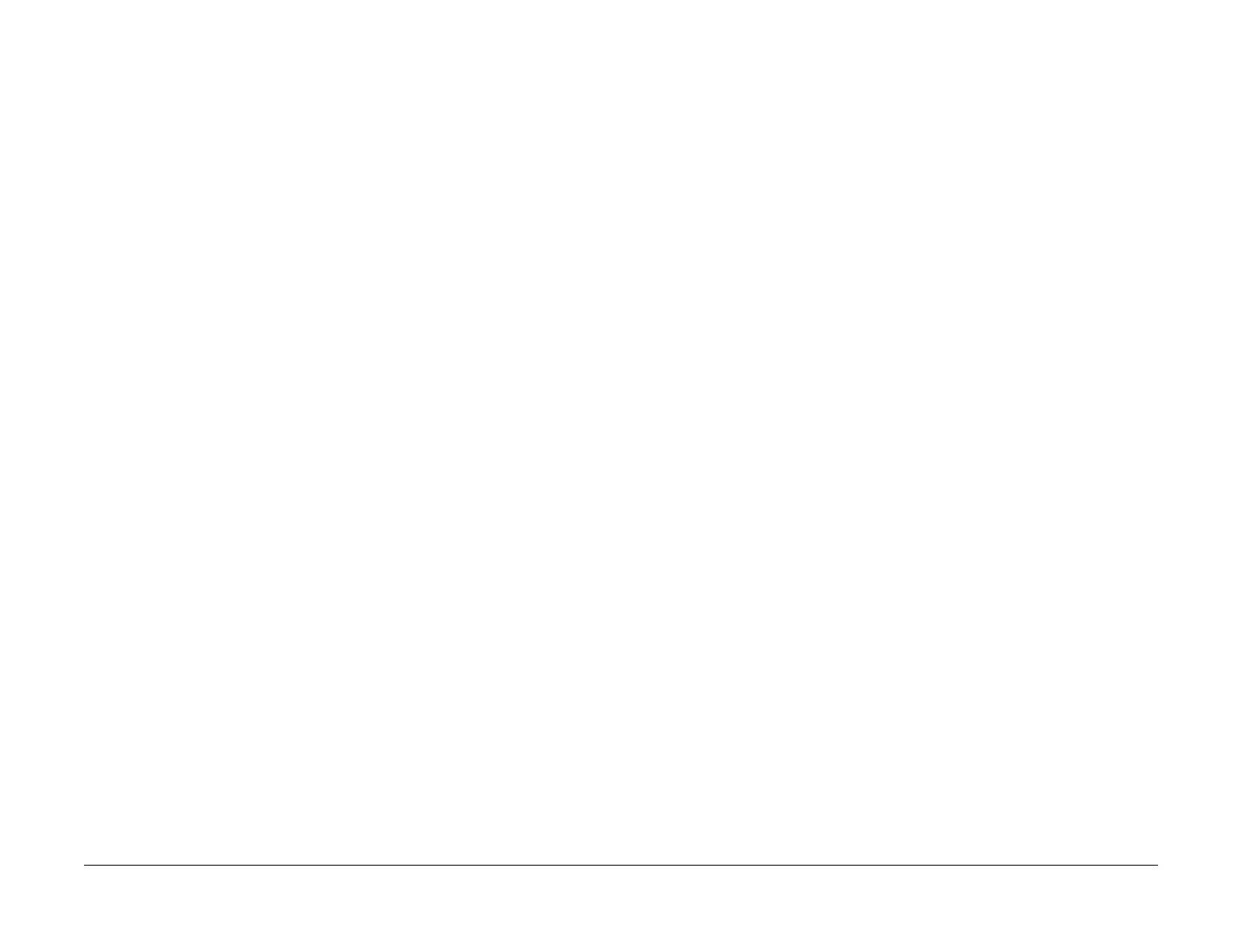April 2017
2-396
Xerox® VersaLink® B7025/B7030/B7035 Multifunction Printer
027-780, 027-781
Launch Issue
Status Indicator RAPs
027-780 WebDAV Network Interface Fail RAP
027-780 The specified network interface can not be used.
Procedure
Advise the customer to select the network interface that can be used.
027-781 WebDAV Spool Size Over RAP
027-781 Writing of scan data spool file failed because the disk is full.
Procedure
Advise the customer to split the scan data.
