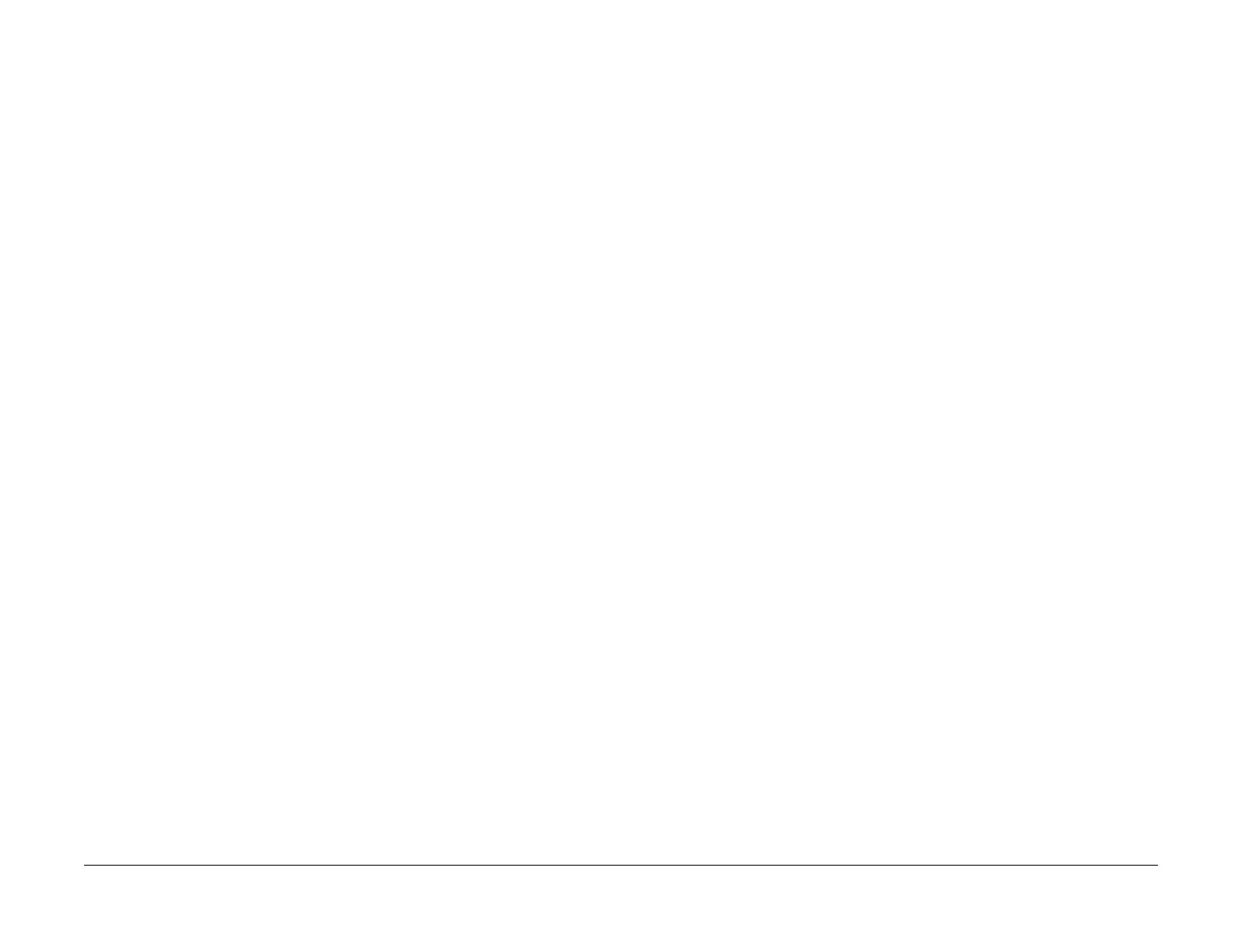April 2017
2-416
Xerox® VersaLink® B7025/B7030/B7035 Multifunction Printer
033-330 to 033-335, 033-336
Launch Issue
Status Indicator RAPs
033-330 to 033-335 FoIP Error RAP
033-330 A fatal software error has occurred within the FoIP
033-331 The initialization process with the FoIP controller has failed.
033-332 The FoIP controller did not respond within the specified time on booting.
033-333 The FoIP controller did not respond within the specified time after entering sleep
mode.
033-334 Unable to send messages to the FoIP controller.
033-335 A fault notification due to invalid fault code was received from the fax card or FoIP.
Procedure
Perform the 033-312, 033-313, 033-315 to 033-327 Fax Fault RAP.
033-336 Non-mounted Channel RAP
033-336 A message meant for a channel that is not installed was received.
Procedure
Perform the 033-312, 033-313, 033-315 to 033-327 Fax Fault RAP.
