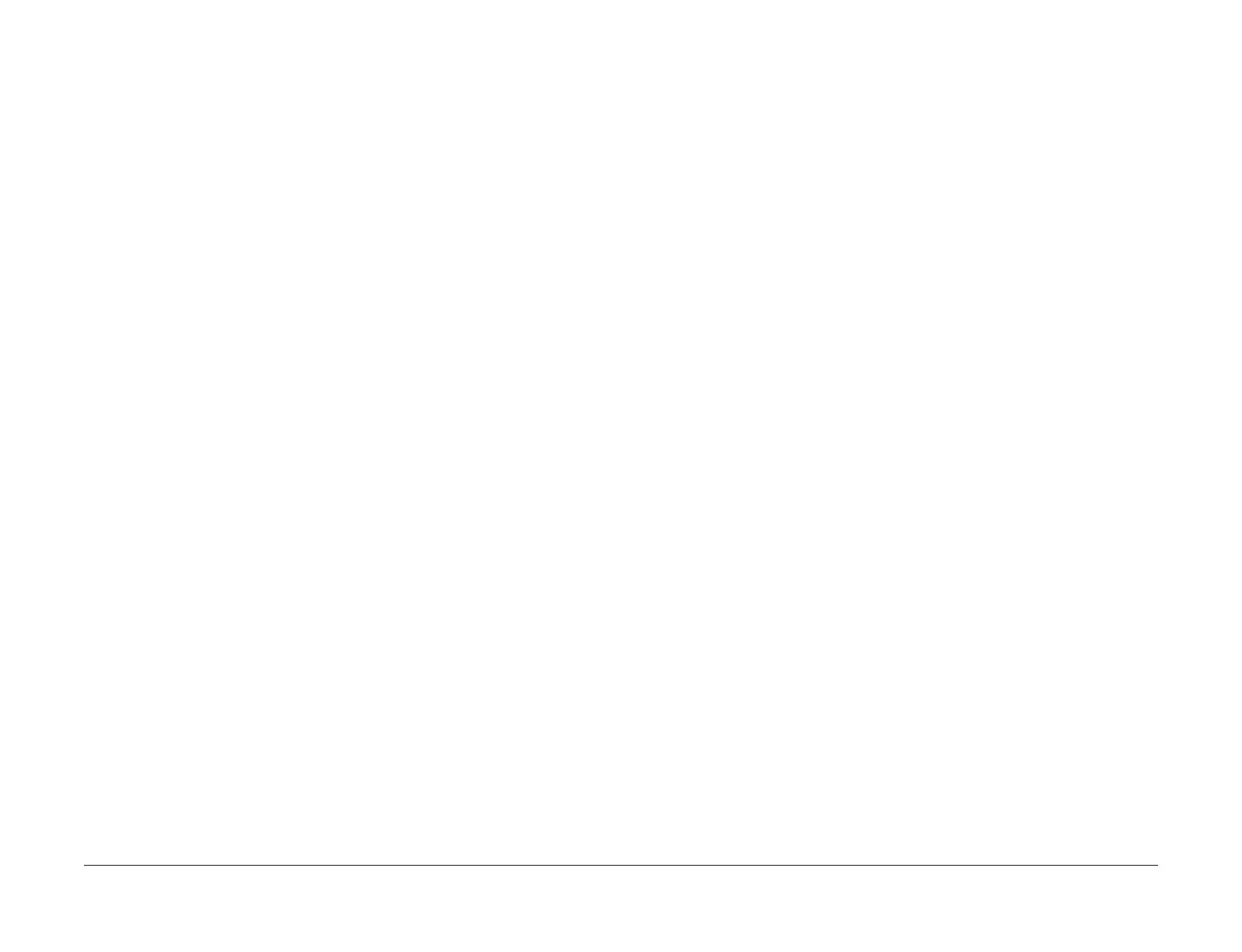April 2017
2-522
Xerox® VersaLink® B7025/B7030/B7035 Multifunction Printer
116-714, 116-719
Launch Issue
Status Indicator RAPs
116-714 HP-GL/2 Command Error RAP
116-714 HP-GL/2 command error occurred.
Procedure
Perform the steps that follow:
1. Reload the software, GP 4.
2. If a HDD is installed, perform the 016-210, 506, 777, 780, 798 HDD Error RAP.
3. If the fault persists, perform the 016A Scan to Network Error Entry RAP.
116-719 XPIF Parameter Cancelled RAP
116-719 Cancellation of the parameter(s) disabled by XPIF.
Procedure
Some of the parameters are disabled by XPIF so the machine cannot execute them. Advise
the customer to cancel the disabled parameter(s).
