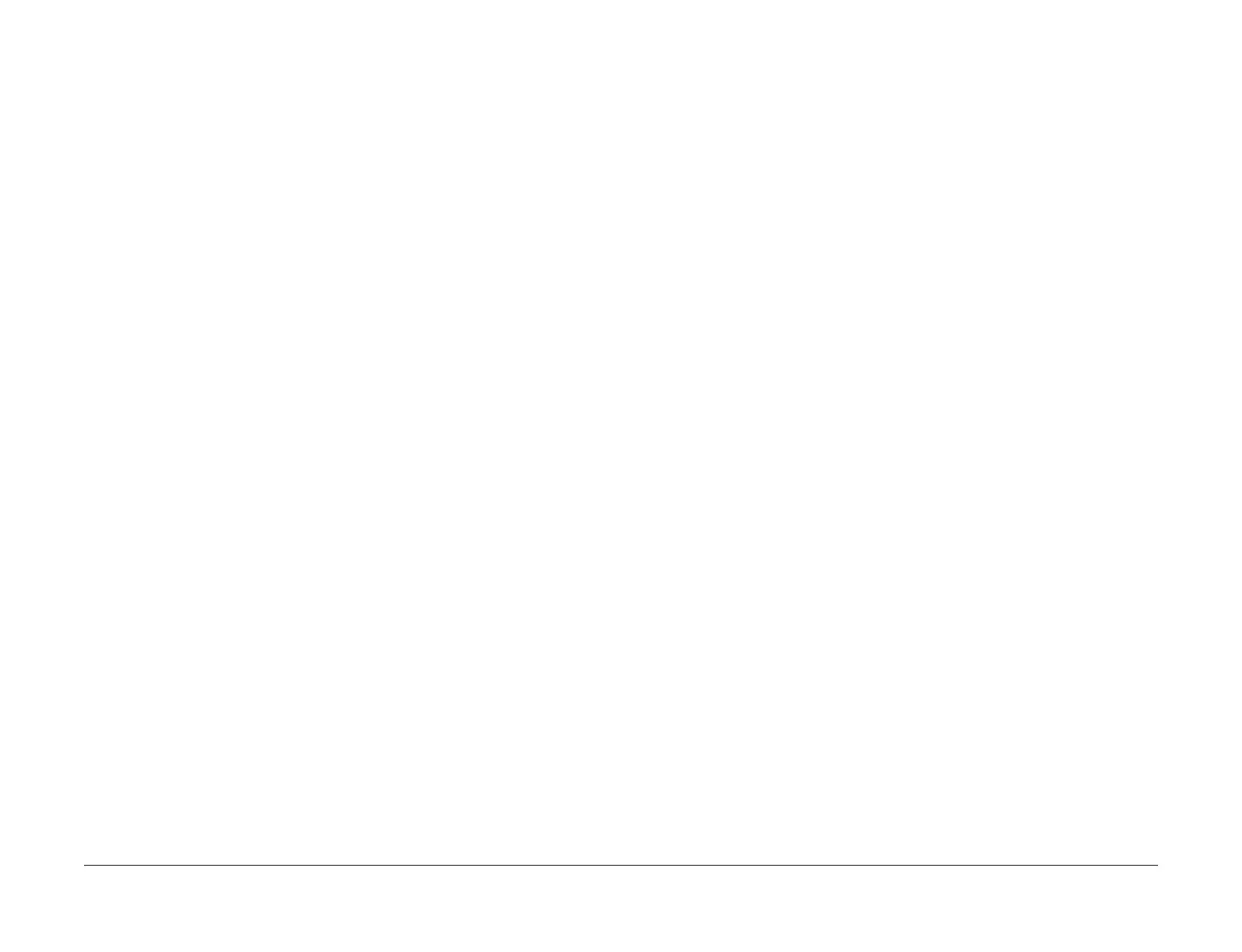April 2017
2-555
Xerox® VersaLink® B7025/B7030/B7035 Multifunction Printer
123-310 to 123-353, 123-354 to 123-381
Status Indicator RAPs
Launch Issue
123-310 to 123-353 UI Error 1 RAP
123-310 The data sent from the UI to the controller exceeded the upper limit for the processing
capability.
123-311 The data received from the controller exceeded the upper limit for the processing
capability in the UI.
123-312 The data received from the controller has exceeded the upper limit of the processing
capability in the UI.
123-325 The specified UI internal object could not be created due to a setting/specification
error. UI-SW failure in the ESS PWB.
123-326 The memory in the GUAM exceeded the upper limit.
123-333 The H/W connection in the UI is faulty or the internal connection could not be correctly
detected.
123-343 UI-SW failure in the ESS PWB.
123-344 UI-SW failure in the ESS PWB.
123-350 MCW panel one-touch key fail.
123-352 An error internal to the con-panel (an abnormal value in EEPROM for Sys) has been
detected.
123-343 UI-SW failure in the ESS PWB.
123-344 UI-SW failure in the ESS PWB.
123-350 MCW panel one-touch key fail.
123-353 The control panel has detected that the UI cable is disconnected.
Procedure
Perform the 002-500 UI Error RAP.
123-354 to 123-381 UI Error 2 RAP
123-354 The control panel has detected a drop in +24V power voltage.
123-355 The control panel has detected a drop in +5V power voltage.
123-356 The control panel has detected that FFC is disconnected from one touch key for fax or
that one touch key has a problem.
123-357 The control panel has detected that writing in the EEPROM has failed.
123-358 The control panel has detected that writing in the EEPROM for logging failed.
123-362 UI-SW failure in the ESS PWB.
123-368 There is insufficient memory or the connection failed.
123-369 UI-SW failure in the ESS PWB.
123-371 The parameter sent from the controller was incorrect.
123-374 The job ID parameter sent from the controller was incorrect.
123-377 UI-SW failure in the ESS PWB.
123-379 UI-SW failure in the ESS PWB.
123-380 UI-SW failure in the ESS PWB.
123-381 UI-SW failure in the ESS PWB.
Procedure
Perform the 002-500 UI Error RAP.
