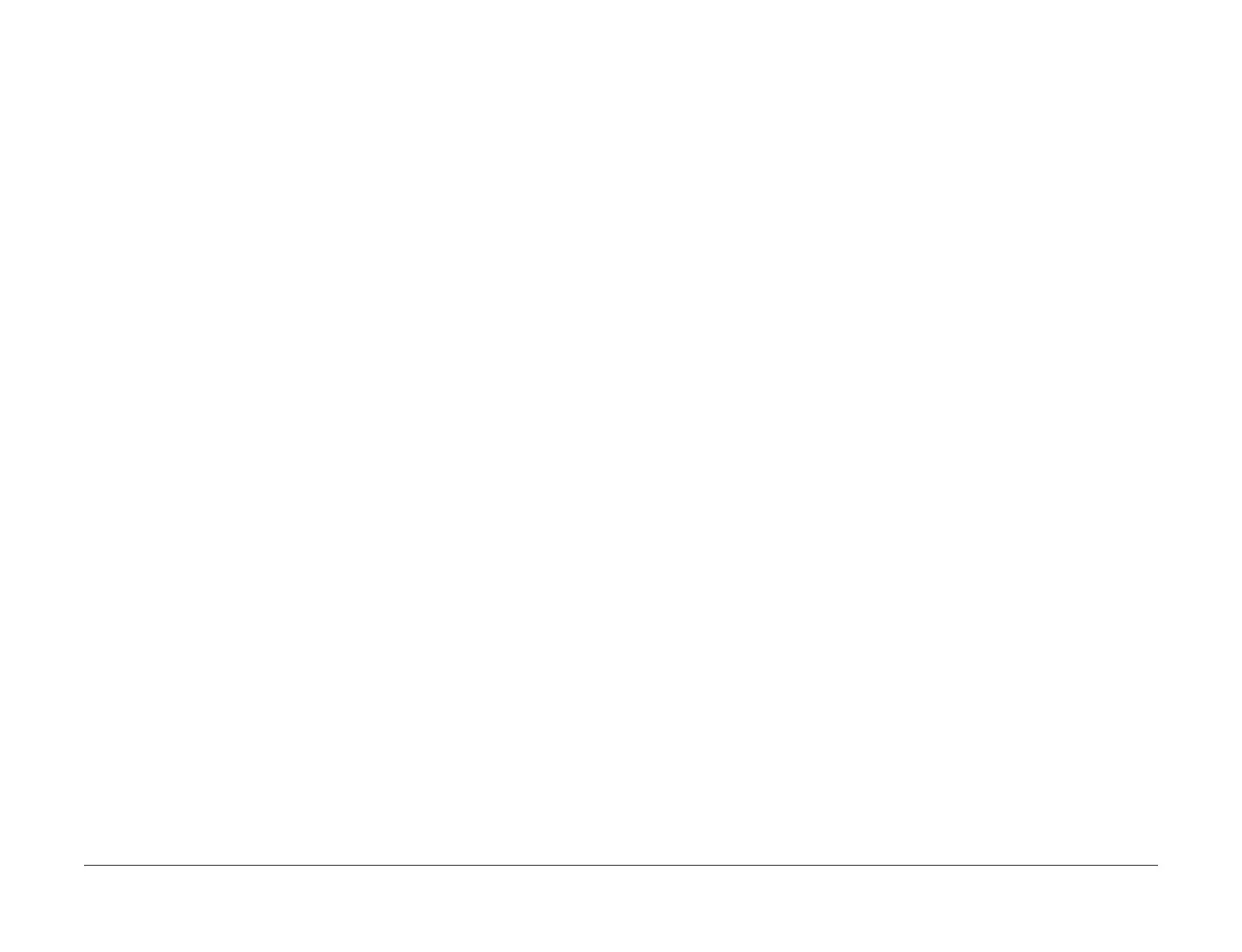April 2017
2-294
Xerox® VersaLink® B7025/B7030/B7035 Multifunction Printer
021-510, 021-511, 021-512, 513, 514, 517, 518, 519
Launch Issue
Status Indicator RAPs
021-510, 021-511 SOAP Fault RAP
021-510 Recall status mismatch (EP system).
021-511 Installation status mismatch (EP system)
Procedure
For information only. No service action required.
021-512, 513, 514, 517, 518, 519 Installation Conflict RAP
021-512 EP-SV installation conflict (EP system).
021-513 EP-DX installation conflict (EP system).
021-514 TRESS installation conflict (EP system).
021-517 Communication failure (EP center)
021-518 An internal error has occurred in the server.
021-519 High load status detected (EP center).
Procedure
Advise the customer to check with the EP Center for the EP contract status, registration status
and system operation status.
