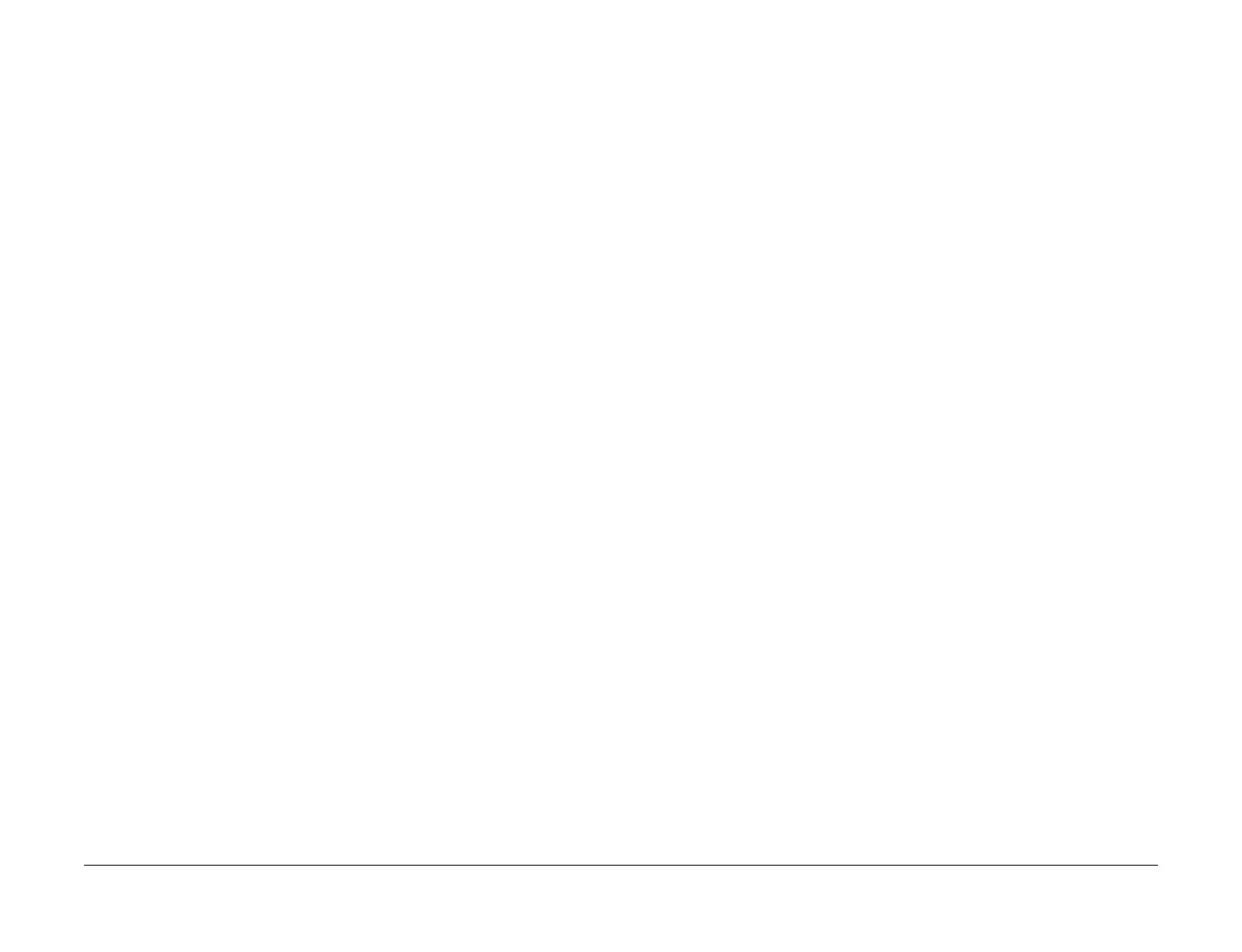April 2017
2-237
Xerox® VersaLink® B7025/B7030/B7035 Multifunction Printer
017-783, 017-787
Status Indicator RAPs
Launch Issue
017-783 Custom Image Processing Memory RAP
017-783 The operation was unable to continue due to the memory shortage of the image pro-
cessing module that is executed in the controller.
Procedure
Perform the steps that follow:
1. Advise the customer to take any one of the actions that follow:
a. Lower the resolution.
b. Change the output color to black & white.
2. Switch off, then switch on the machine, GP 10.
017-787 Google Cloud Print Data Error RAP
017-787 Syntax error, undefined command, parameter error, file corruption, decomposer inter-
nal error occurred when the decomposer is processing at the Google Cloud Print processing
path.
Procedure
Perform the steps that follow:
1. Advise the customer to use a different print method supported by the machine (print
driver, utility other than Google Cloud Print).
2. If the fault persists, reload the software, GP 4.
