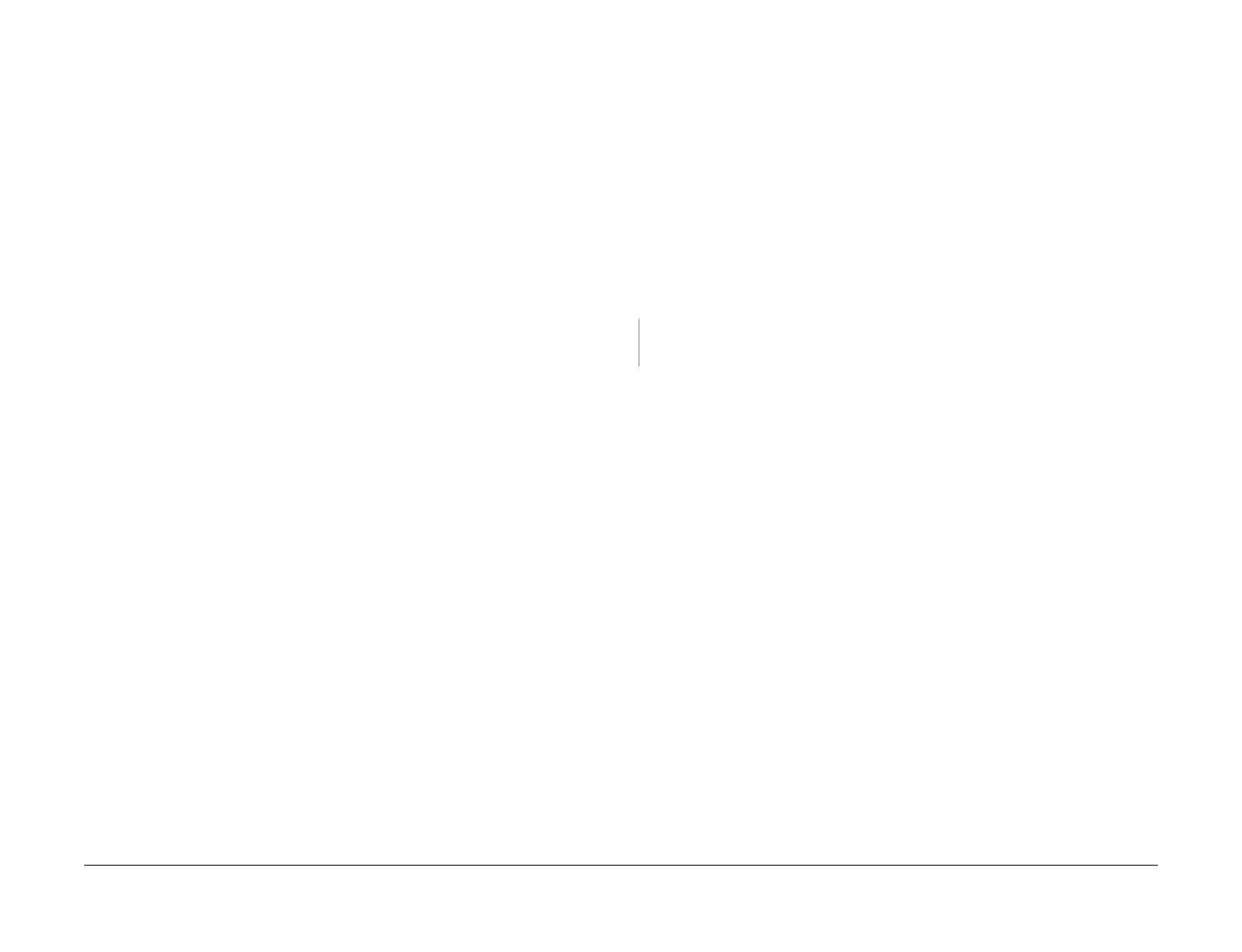April 2017
2-270
Xerox® VersaLink® B7025/B7030/B7035 Multifunction Printer
018-731, 018-732 to 018-736
Launch Issue
Status Indicator RAPs
018-731 GCP HDD Limit Fail RAP
018-731 Job is aborted because there is not enough capacity in the HDD.
Procedure
Perform the steps that follow:
1. Advise the customer to check the HDD available capacity, and free up space. Print again
after executing all print jobs which are being spooled.
2. If the fault persists, reload the software, GP 4.
018-732 to 018-736 LDAP Protocol Errors 32 to 36 RAP
018-732 LDAP protocol error 32 at address book operation (applicable object does not exist).
018-733 LDAP protocol error 33 at address book operation (wrong alias).
018-734 LDAP protocol error 34 at address book operation (wrong DN format, wrong pass-
word).
018-735 LDAP protocol error 35 at address book operation (object is terminated).
018-736 LDAP protocol error 36 at address book operation (cannot refer to alias).
Procedure
Verify that print jobs are printing or print a configuration report and verify that network setup
settings are indicated.
The printer is operational or the configuration report indicates
valid network settings.
YN
Check for damage with the network connection. If there is no damage then there is a
problem with the network. Inform the customer that the network requires service.
There is a problem with the LDAP setups on the machine or with the remote LDAP server.
Advise the customer to verify the machine LDAP setups. If the check is good, there may be a
problem with the remote LDAP server.
