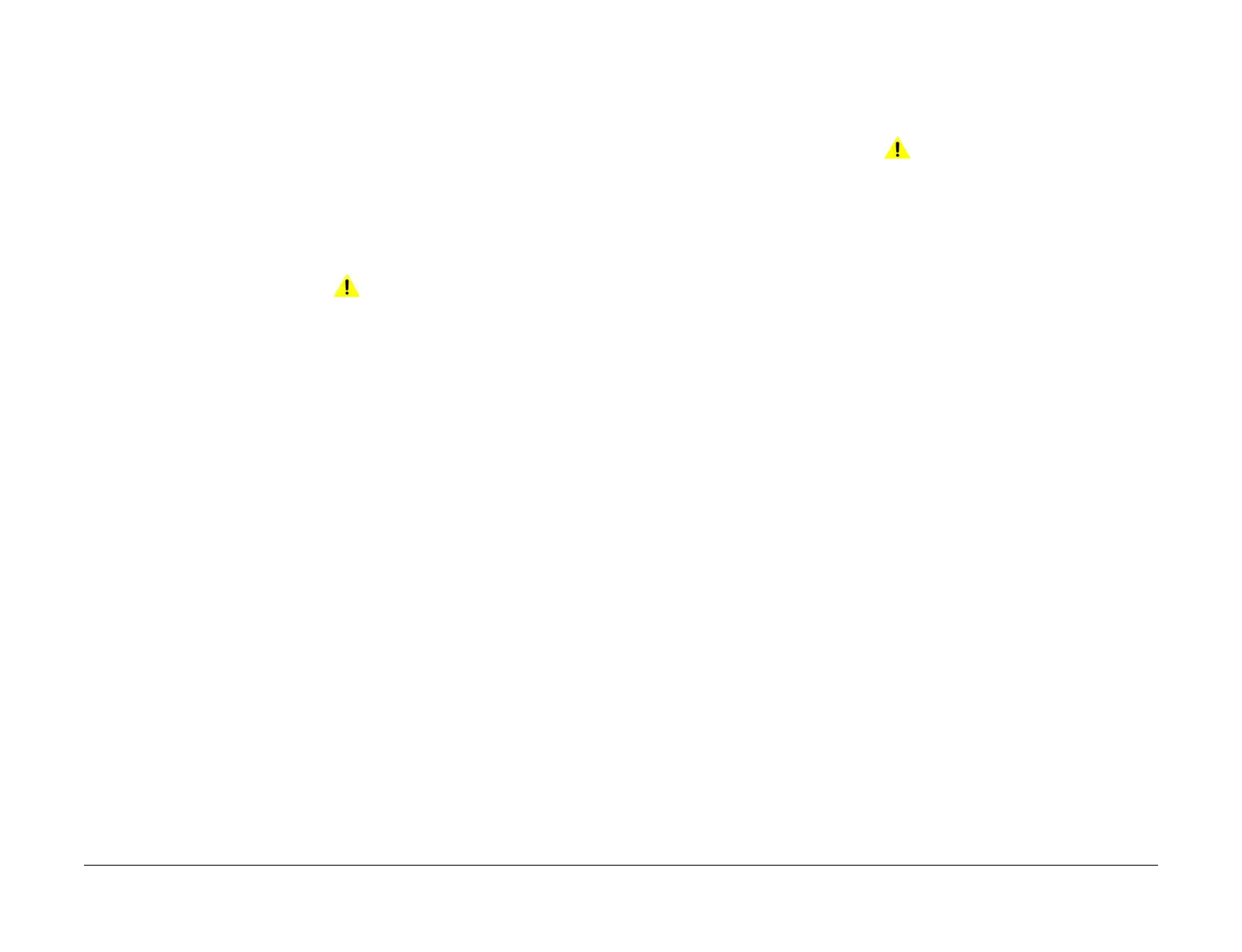April 2017
2-587
Xerox® VersaLink® B7025/B7030/B7035 Multifunction Printer
OF1, OF2
Status Indicator RAPs
Launch Issue
OF1 POST Error RAP
Use this RAP when the UI has stalled and shows the splash-logo screen, or the system
appears to have power but the UI is blank.
• Power on Self Test (POST) occurs each time the machine is powered on. POST verifies
the functionality of key subsystems.
• POST begins when power is switched on before higher level machine functions (such as
the user interface) are operational.
• POST is performed by the ESS PWB.
• The fault is communicated via an eight LED display on the ESS PWB. This is to help diag-
nose common faults which prevent the machine from powering up correctly to the point
where faults are displayed and service mode can be entered.
Procedure
WARNING
Ensure that the electricity to the machine is switched off while performing tasks that do
not need electricity. Refer to GP 10. Disconnect the power cord. Electricity can cause
death or injury. Moving parts can cause injury.
To check for the system power up error:
1. Switch off, then switch on the machine, GP 10.
2. If the system power up sequence has failed, check the code on the eight LED display.
Refer to:
• BSD 3.10 ESS Status LED (1 of 5)
• BSD 3.11 ESS Status LED (2 of 5)
• BSD 3.12 ESS Status LED (3 of 5)
• BSD 3.13 ESS Status LED (4 of 5)
• BSD 3.14 ESS Status LED (5 of 5)
If the eight LED display indicates a related fault code, perform the relevant RAP. If a
related fault code is not listed, perform the OF2 Special Boot Modes RAP.
OF2 Special Boot Modes RAP
Use this RAP to solve boot up errors. If directed here from another procedure, always return to
that procedure.
Procedure
WARNING
Ensure that the electricity to the machine is switched off while performing tasks that do
not need electricity. Refer to GP 10. Disconnect the power cord. Electricity can cause
death or injury. Moving parts can cause injury.
Perform the steps that follow:
1. Enter special boot mode, GP 22.
2. Perform the special boot modes in the order that follows:
a. LONGDIAG MODE.
b. 01. JOB LOG CLEAR MODE.
c. 06. HDD INITIALIZE MODE.
d. 04. HDD FORMAT MODE.
e. 03. NVRAM INIT MODE.
