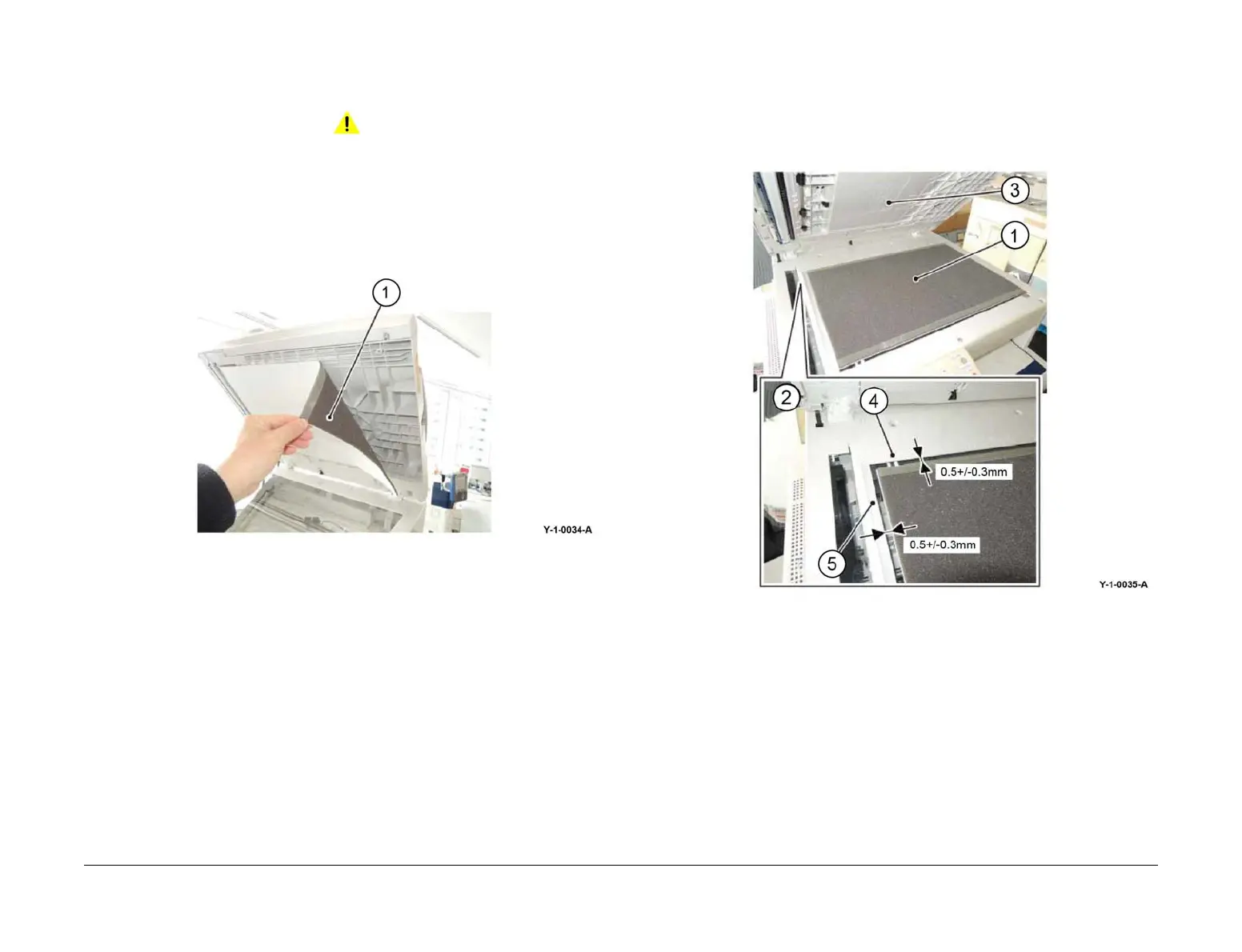April 2017
4-27
Xerox® VersaLink® B7025/B7030/B7035 Multifunction Printer
REP 5.2
Repairs and Adjustments
Launch Issue
REP 5.2 DADF Document Cushion
Parts List on PL 5.05
Removal
WARNING
Switch off the electricity to the machine. Refer to GP 10. Disconnect the power cord
from the customer supply while performing tasks that do not need electricity. Electricity
can cause death or injury. Moving parts can cause injury.
NOTE: The DADF document cushion is attached with double sided adhesive tape.
1. Peel off the DADF document cushion, Figure 1.
Figure 1 Document cushion removal
Replacement
1. Attach the new DADF document cushion, Figure 2:
a. Place the DADF document cushion (1) on the document glass.
b. Set the gaps (2) between the document cushion and the document guide (4) and the
registration guide (5).
c. Slowly lower the DADF to adhere the DADF document cushion (3).
Figure 2 Document cushion installation
