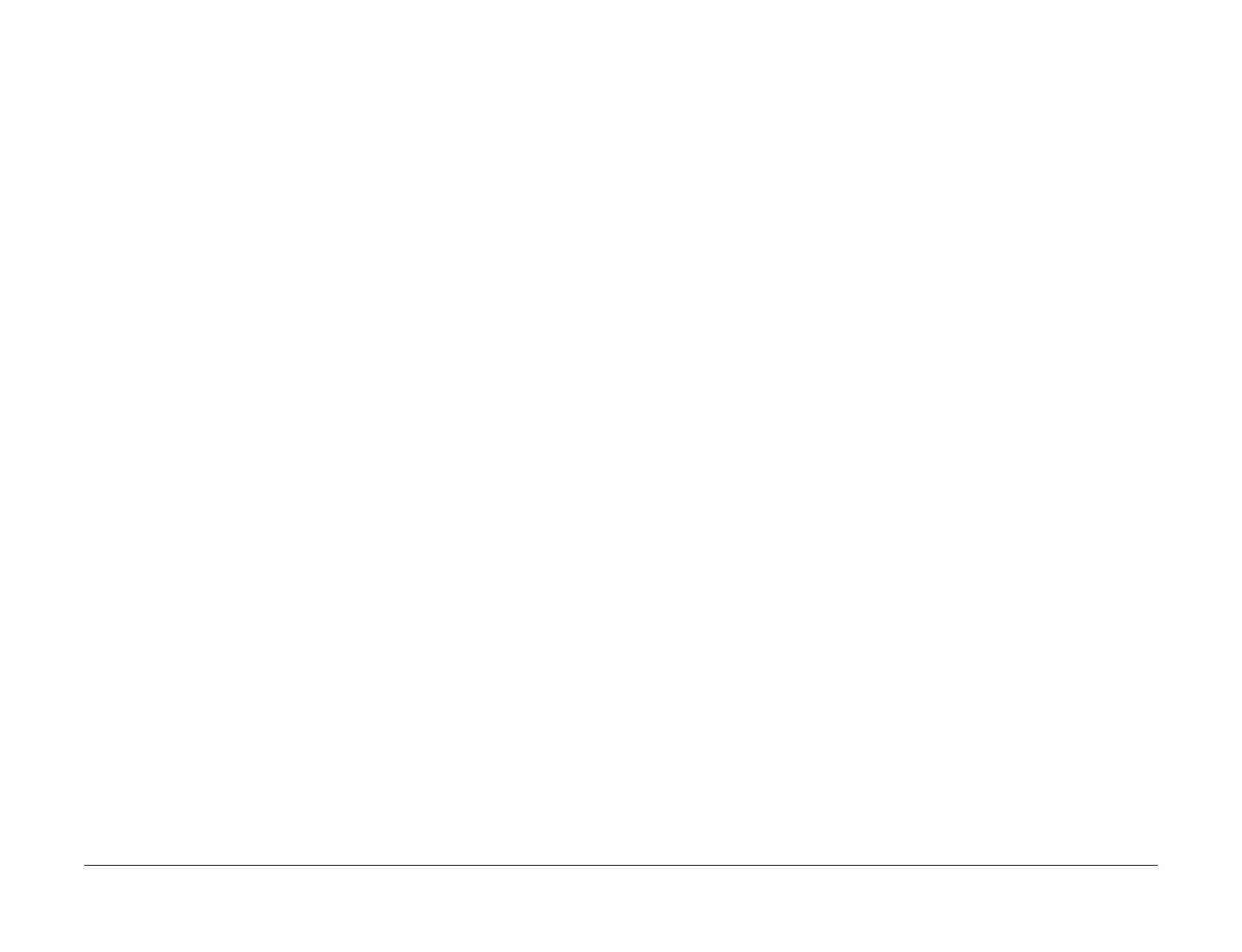April 2017
2-433
Xerox® VersaLink® B7025/B7030/B7035 Multifunction Printer
033-580, 033-581
Status Indicator RAPs
Launch Issue
033-580 Missing VoIP Gateway RAP
033-580 There is no existing VoIP gateway that correspond to the phone number that was
input.
Procedure
Perform the steps that follow:
1. Advise the customer to set the correct machine VoIP gateway address to correspond with
the phone number that was input.
2. If the fault persists, perform the 033-312, 033-313, 033-315 to 033-327 Fax Fault RAP.
033-581 Access Authentication Failure RAP
033-581 The request was asked for authentication and it failed the authentication.
Procedure
Perform the steps that follow:
1. Advise the customer to check the proxy server authentication user name, authentication
password, and sip server settings at the machine.
2. If the fault persists, perform the 033-312, 033-313, 033-315 to 033-327 Fax Fault RAP.
