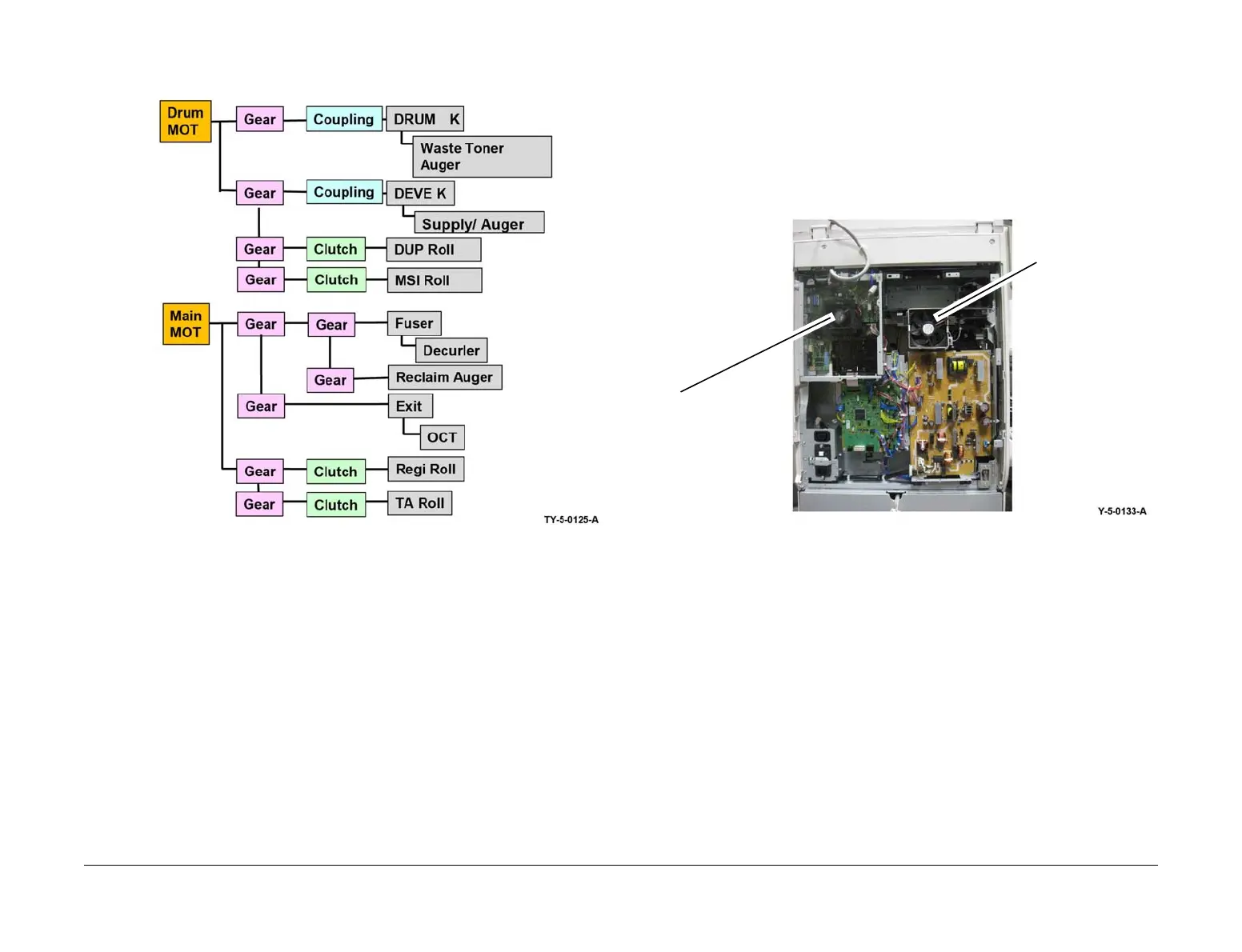April 2017
8-12
Xerox® VersaLink® B7025/B7030/B7035 Multifunction Printer
Launch Issue
Product Technical Overview
The drive train for the main motors is show in the schematic in Figure 3.
Figure 3 Main drives
Refer also to BSD 4.1 Main Drive Control.
Cooling
The VersaLink® B7025/B7030/B7035 contains 2 main cooling fans. No filters are used in any
of the fan duct work.
• Fuser unit exhaust fan, PL 40.15 Item 4 inside the upper rear cover. Refer to Figure 4.
• Marking fan, PL 40.15 Item 8 at the front of the machine inside the inner cover. The fan
position is not visible on the inner cover.
The ESS PWB PL 3.10 Item 6 also features a dedicated fan to cool components on the board.
Figure 4 Fuser unit exhaust fan
Fuser unit exhaus
fan
ESS PWB fan
