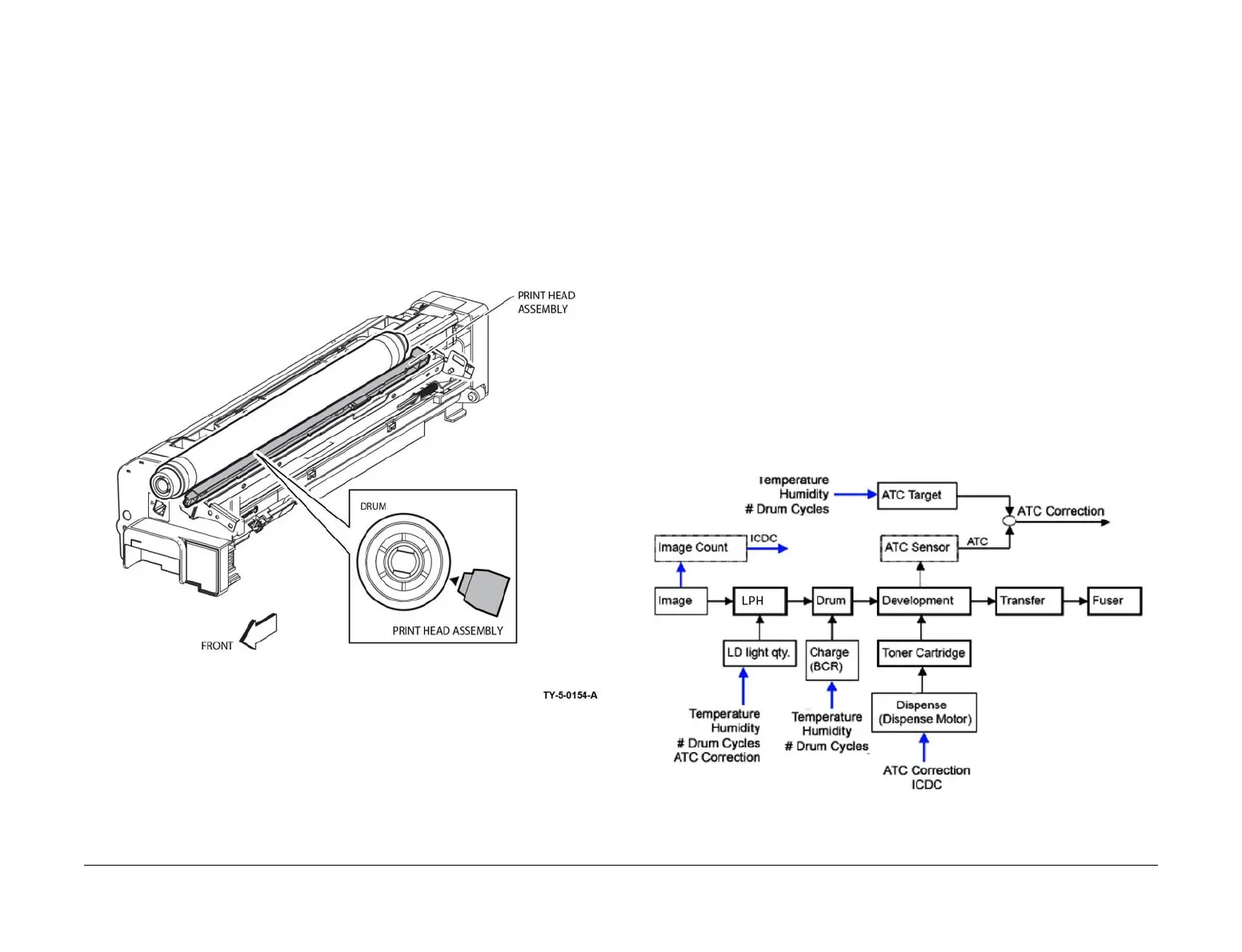April 2017
8-55
Xerox® VersaLink® B7025/B7030/B7035 Multifunction Printer
Product Technical Overview
Launch Issue
Exposure Control
Exposure control corrects the quantity of laser light for image exposure on the photoreceptor
drum. Correction factors for temperature and humidity, cumulative number of drum rotations,
and no-toner state detection are added to calculate the exposure correction value. Exposure
control occurs at the following times:
• At power on
• On return from Power Save Mode
• At the start of a print job
• When the print count reaches a predetermined level
Refer to Figure 21.
Figure 21 Exposure control
Process Control: Toner Dispensing
This control function supplies toner from the toner cartridge to the drum cartridge to maintain
optimum toner concentration. The control logic calculates the dispensing time using ICDC and
ATC.
ATC Dispensing
The dispense time is calculated from the toner concentration in the developing unit. The differ-
ence between the ATC target value and the ATC output value is calculated. From this differ-
ence, the ATC dispense time is calculated.
ICDC Dispensing
The dispense time is calculated from the number of pixels in image data. From each print, the
pixels per page are counted. From the ICDC count, the dispense time per sheet is calculated.
Dispense Motor Drive
The dispense motor is driven for the dispense time calculated from ATC and ICDC.
NOTE: Toner dispense may be set in the NVMs to timed dispense, ICDC dispense, or dis-
pense based on ATC control. When either timed or ICDC dispense is selected, ATC faults will
not be reported but TC will be out of control. The preferred (default) setting allows Toner Con
-
trol to manage dispense.
Refer to Figure 22.
Figure 22 Toner dispensing control
